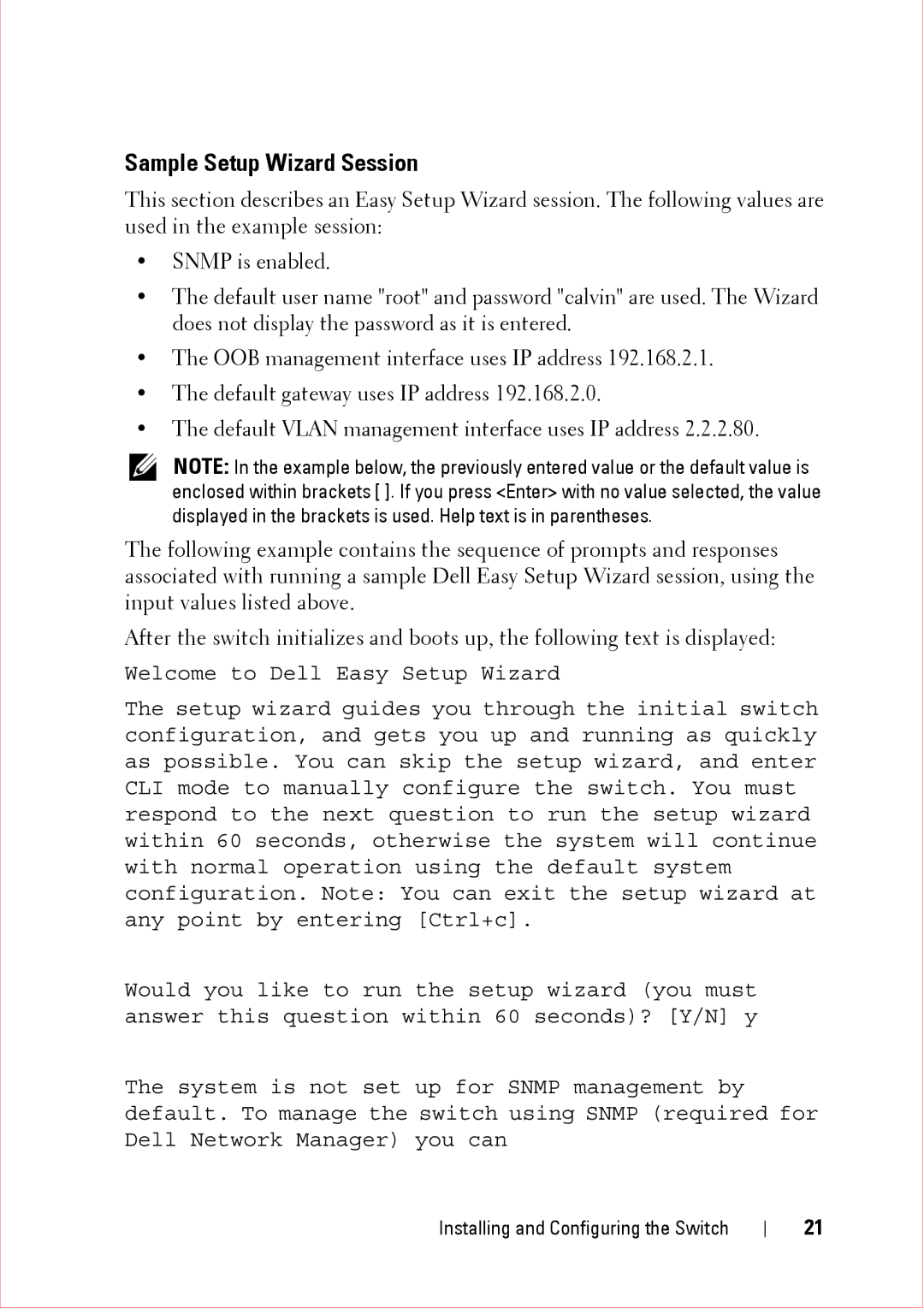Sample Setup Wizard Session
This section describes an Easy Setup Wizard session. The following values are used in the example session:
•SNMP is enabled.
•The default user name "root" and password "calvin" are used. The Wizard does not display the password as it is entered.
•The OOB management interface uses IP address 192.168.2.1.
•The default gateway uses IP address 192.168.2.0.
•The default VLAN management interface uses IP address 2.2.2.80.
NOTE: In the example below, the previously entered value or the default value is enclosed within brackets [ ]. If you press <Enter> with no value selected, the value displayed in the brackets is used. Help text is in parentheses.
The following example contains the sequence of prompts and responses associated with running a sample Dell Easy Setup Wizard session, using the input values listed above.
After the switch initializes and boots up, the following text is displayed:
Welcome to Dell Easy Setup Wizard
The setup wizard guides you through the initial switch configuration, and gets you up and running as quickly as possible. You can skip the setup wizard, and enter CLI mode to manually configure the switch. You must respond to the next question to run the setup wizard within 60 seconds, otherwise the system will continue with normal operation using the default system configuration. Note: You can exit the setup wizard at any point by entering [Ctrl+c].
Would you like to run the setup wizard (you must answer this question within 60 seconds)? [Y/N] y
The system is not set up for SNMP management by default. To manage the switch using SNMP (required for Dell Network Manager) you can
Installing and Configuring the Switch
21