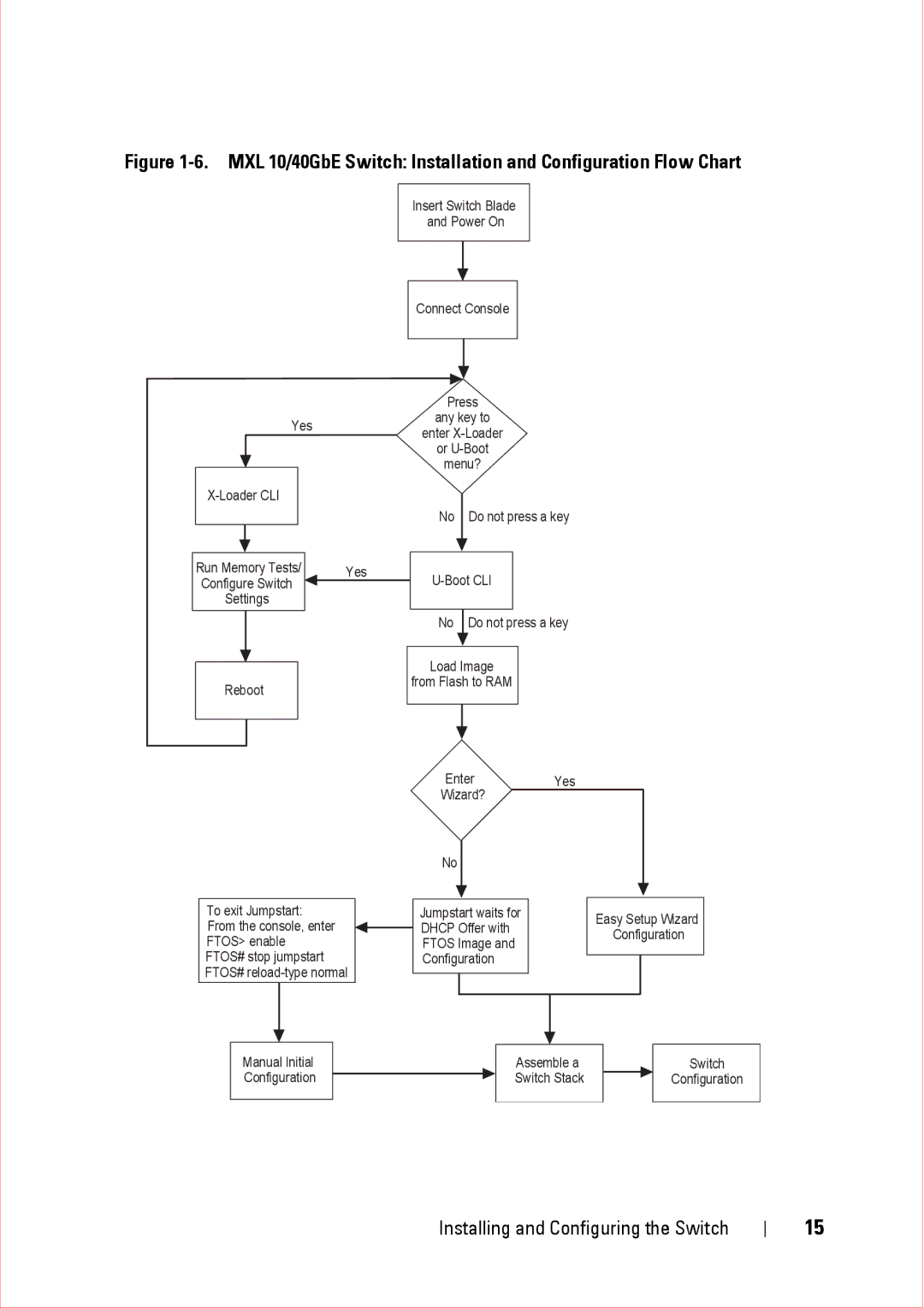Figure 1-6. MXL 10/40GbE Switch: Installation and Configuration Flow Chart
Insert Switch Blade
and Power On
Connect Console
Yes
X-Loader CLI
| Run Memory Tests/ |
| Yes | ||
| Configure Switch |
|
| ||
|
|
| |||
| Settings |
|
| ||
|
|
|
|
|
|
|
|
|
|
| |
| Reboot |
|
|
| |
|
|
|
|
|
|
Press
any key to
enter
or
menu?
No Do not press a key
No Do not press a key
Load Image
from Flash to RAM
To exit Jumpstart: From the console, enter FTOS> enable FTOS# stop jumpstart FTOS#
Enter
Wizard?
No
Jumpstart waits for ![]() DHCP Offer with FTOS Image and Configuration
DHCP Offer with FTOS Image and Configuration
Yes
Easy Setup Wizard
Configuration
Manual Initial Configuration
Assemble a Switch Stack
Switch
Configuration
Installing and Configuring the Switch
15