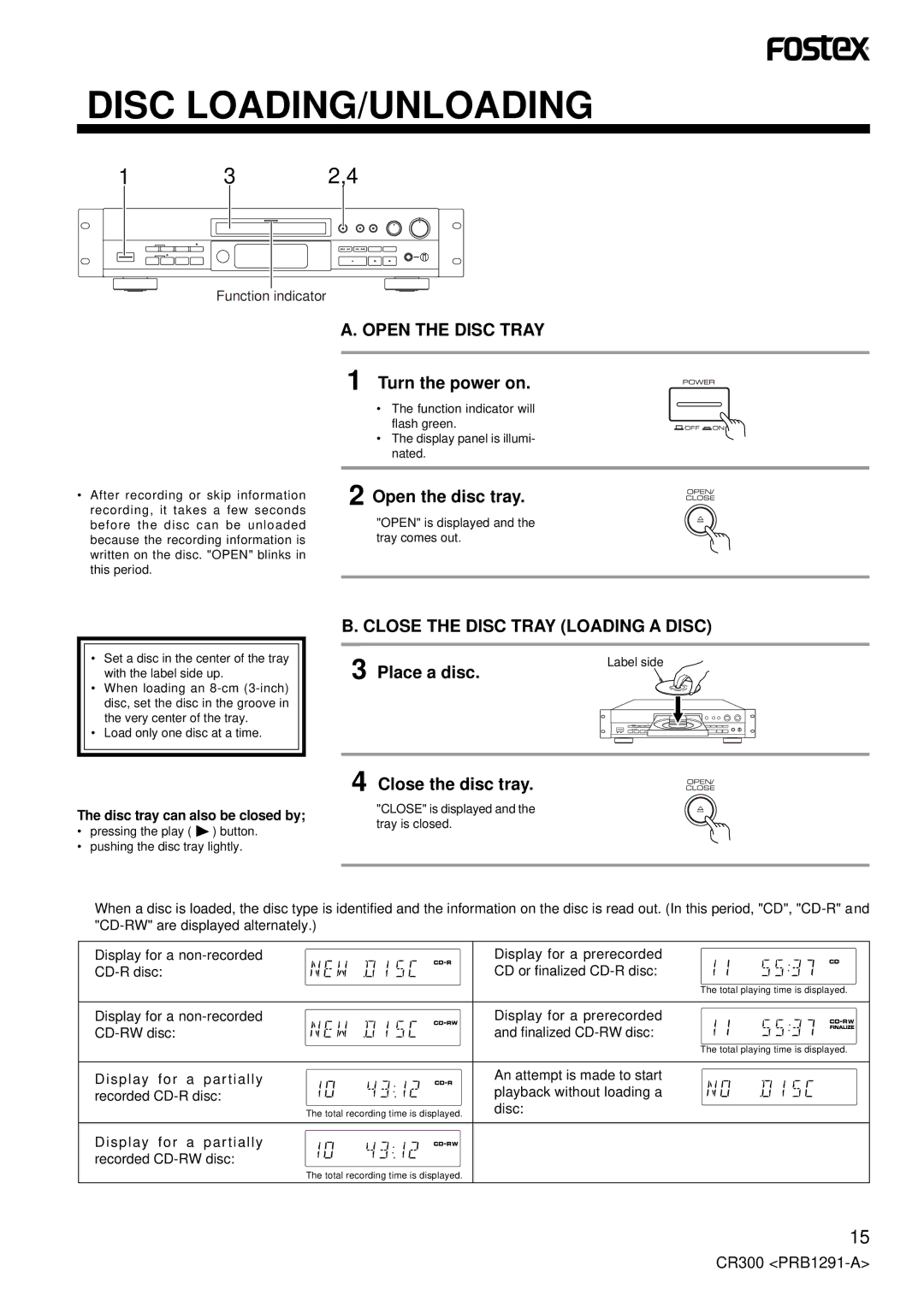DISC LOADING/UNLOADING
1 3 2,4
Function indicator
A. OPEN THE DISC TRAY
1 Turn the power on.
•After recording or skip information recording, it takes a few seconds before the disc can be unloaded because the recording information is written on the disc. "OPEN" blinks in this period.
•The function indicator will flash green.
•The display panel is illumi- nated.
2 Open the disc tray.
"OPEN" is displayed and the tray comes out.
•Set a disc in the center of the tray with the label side up.
•When loading an
•Load only one disc at a time.
B. CLOSE THE DISC TRAY (LOADING A DISC)
3 | Label side |
| |||||||||
Place a disc. |
| ||||||||||
|
|
|
|
|
|
|
|
|
|
|
|
|
|
|
|
|
|
|
|
|
|
|
|
|
|
|
|
|
|
|
|
|
|
|
|
|
|
|
|
|
|
|
|
|
|
|
|
4 Close the disc tray.
The disc tray can also be closed by; | "CLOSE" is displayed and the | |||
tray is closed. | ||||
• pressing the play ( |
| ) button. | ||
| ||||
|
| |||
• pushing the disc tray lightly.
When a disc is loaded, the disc type is identified and the information on the disc is read out. (In this period, "CD",
Display for a | Display for a prerecorded | |
CD or finalized | ||
| The total playing time is displayed. | |
|
| |
Display for a | Display for a prerecorded | |
and finalized | ||
| The total playing time is displayed. | |
|
| |
Display for a partially | An attempt is made to start | |
playback without loading a | ||
recorded | ||
disc: | ||
The total recording time is displayed. |
Display for a partially recorded
The total recording time is displayed.
15
CR300