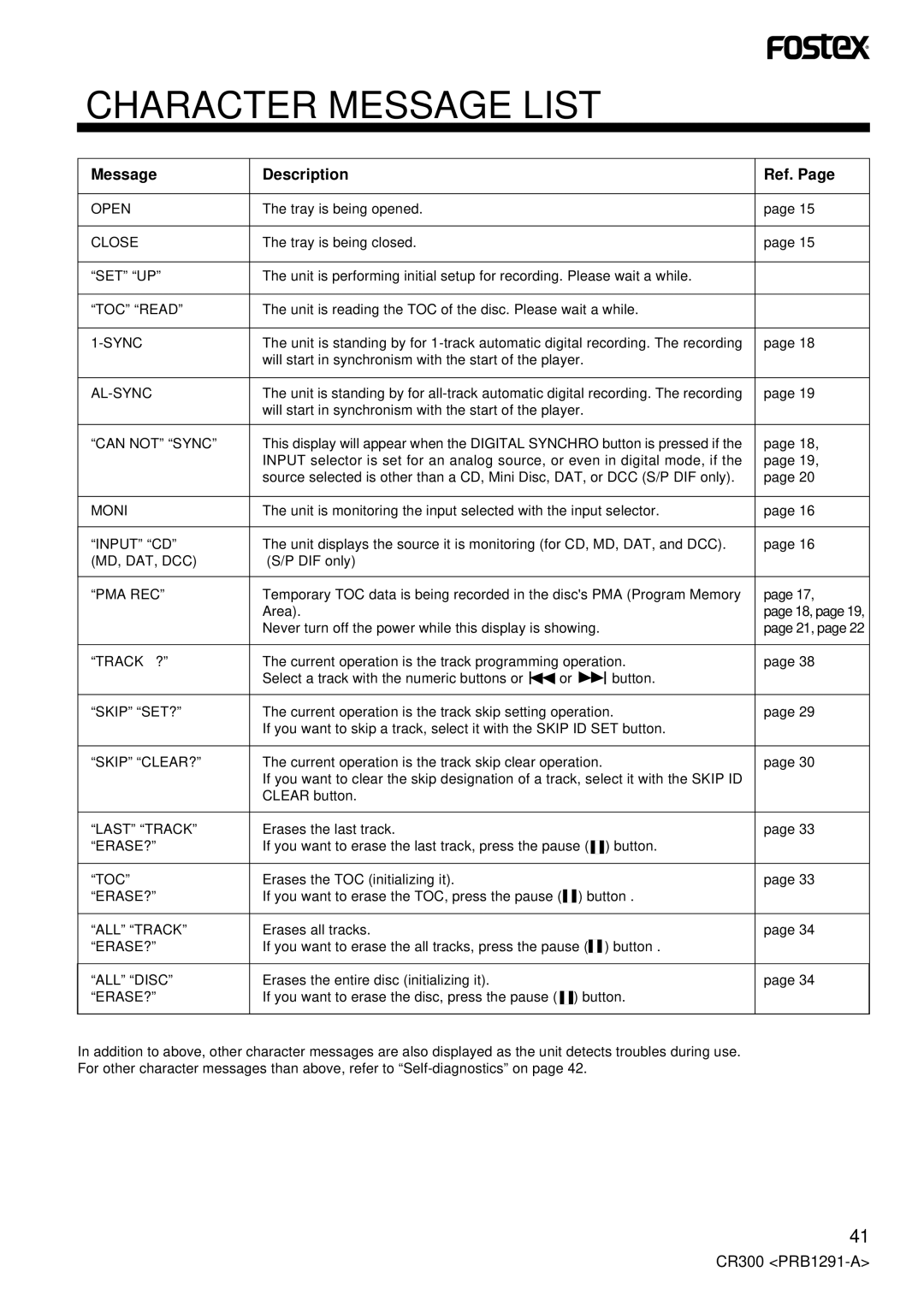CHARACTER MESSAGE LIST
Message | Description |
|
|
|
|
|
|
|
|
|
| Ref. Page | |
|
|
|
|
|
|
|
|
|
|
|
|
| |
OPEN | The tray is being opened. |
|
|
|
|
|
|
|
|
|
| page 15 | |
|
|
|
|
|
|
|
|
|
|
|
|
| |
CLOSE | The tray is being closed. |
|
|
|
|
|
|
|
|
|
| page 15 | |
|
|
|
|
|
|
|
|
|
| ||||
“SET” “UP” | The unit is performing initial setup for recording. Please wait a while. |
| |||||||||||
|
|
|
|
|
|
|
|
|
| ||||
“TOC” “READ” | The unit is reading the TOC of the disc. Please wait a while. |
| |||||||||||
|
|
|
|
|
|
|
|
|
| ||||
| The unit is standing by for | page 18 | |||||||||||
| will start in synchronism with the start of the player. |
|
|
|
| ||||||||
|
|
|
|
|
|
|
|
|
| ||||
| The unit is standing by for | page 19 | |||||||||||
| will start in synchronism with the start of the player. |
|
|
|
| ||||||||
|
|
|
|
|
|
|
|
|
| ||||
“CAN NOT” “SYNC” | This display will appear when the DIGITAL SYNCHRO button is pressed if the | page 18, | |||||||||||
| INPUT selector is set for an analog source, or even in digital mode, if the | page 19, | |||||||||||
| source selected is other than a CD, Mini Disc, DAT, or DCC (S/P DIF only). | page 20 | |||||||||||
|
|
|
|
|
|
|
|
|
| ||||
MONI | The unit is monitoring the input selected with the input selector. | page 16 | |||||||||||
|
|
|
|
|
|
|
|
|
| ||||
“INPUT” “CD” | The unit displays the source it is monitoring (for CD, MD, DAT, and DCC). | page 16 | |||||||||||
(MD, DAT, DCC) | (S/P DIF only) |
|
|
|
|
|
|
|
|
|
|
| |
|
|
|
|
|
|
|
|
|
| ||||
“PMA REC” | Temporary TOC data is being recorded in the disc's PMA (Program Memory | page 17, | |||||||||||
| Area). |
|
|
|
|
|
|
|
|
|
| page 18, page 19, | |
| Never turn off the power while this display is showing. |
|
|
| page 21, page 22 | ||||||||
|
|
|
|
|
|
|
|
|
| ||||
“TRACK ?” | The current operation is the track programming operation. | page 38 | |||||||||||
| Select a track with the numeric buttons or |
| or |
|
|
|
|
|
|
| button. |
| |
|
|
|
|
|
|
|
|
| |||||
|
|
|
|
|
|
|
|
|
| ||||
“SKIP” “SET?” | The current operation is the track skip setting operation. | page 29 | |||||||||||
| If you want to skip a track, select it with the SKIP ID SET button. |
| |||||||||||
|
|
|
|
|
|
|
|
|
|
|
| ||
“SKIP” “CLEAR?” | The current operation is the track skip clear operation. |
|
|
| page 30 | ||||||||
| If you want to clear the skip designation of a track, select it with the SKIP ID |
| |||||||||||
| CLEAR button. |
|
|
|
|
|
|
|
|
|
|
| |
|
|
|
|
|
|
|
|
|
|
|
|
| |
“LAST” “TRACK” | Erases the last track. |
|
|
|
|
|
|
|
|
|
| page 33 | |
“ERASE?” | If you want to erase the last track, press the pause ( |
|
|
| ) button. |
| |||||||
|
|
|
| ||||||||||
|
|
|
|
|
|
|
|
|
|
|
|
|
|
“TOC” | Erases the TOC (initializing it). |
|
|
|
|
|
|
|
|
|
| page 33 | |
“ERASE?” | If you want to erase the TOC, press the pause ( |
|
| ) button . |
| ||||||||
|
|
| |||||||||||
|
|
|
|
|
|
|
|
|
|
|
|
|
|
“ALL” “TRACK” | Erases all tracks. |
|
|
|
|
|
|
|
|
|
| page 34 | |
“ERASE?” | If you want to erase the all tracks, press the pause ( |
|
|
| ) button . |
| |||||||
|
|
|
|
|
|
|
|
|
|
|
|
|
|
“ALL” “DISC” | Erases the entire disc (initializing it). |
|
|
|
|
|
|
|
|
|
| page 34 | |
“ERASE?” | If you want to erase the disc, press the pause ( |
|
| ) button. |
| ||||||||
|
|
| |||||||||||
|
|
|
|
|
|
|
|
|
|
|
|
|
|
In addition to above, other character messages are also displayed as the unit detects troubles during use. For other character messages than above, refer to
41
CR300