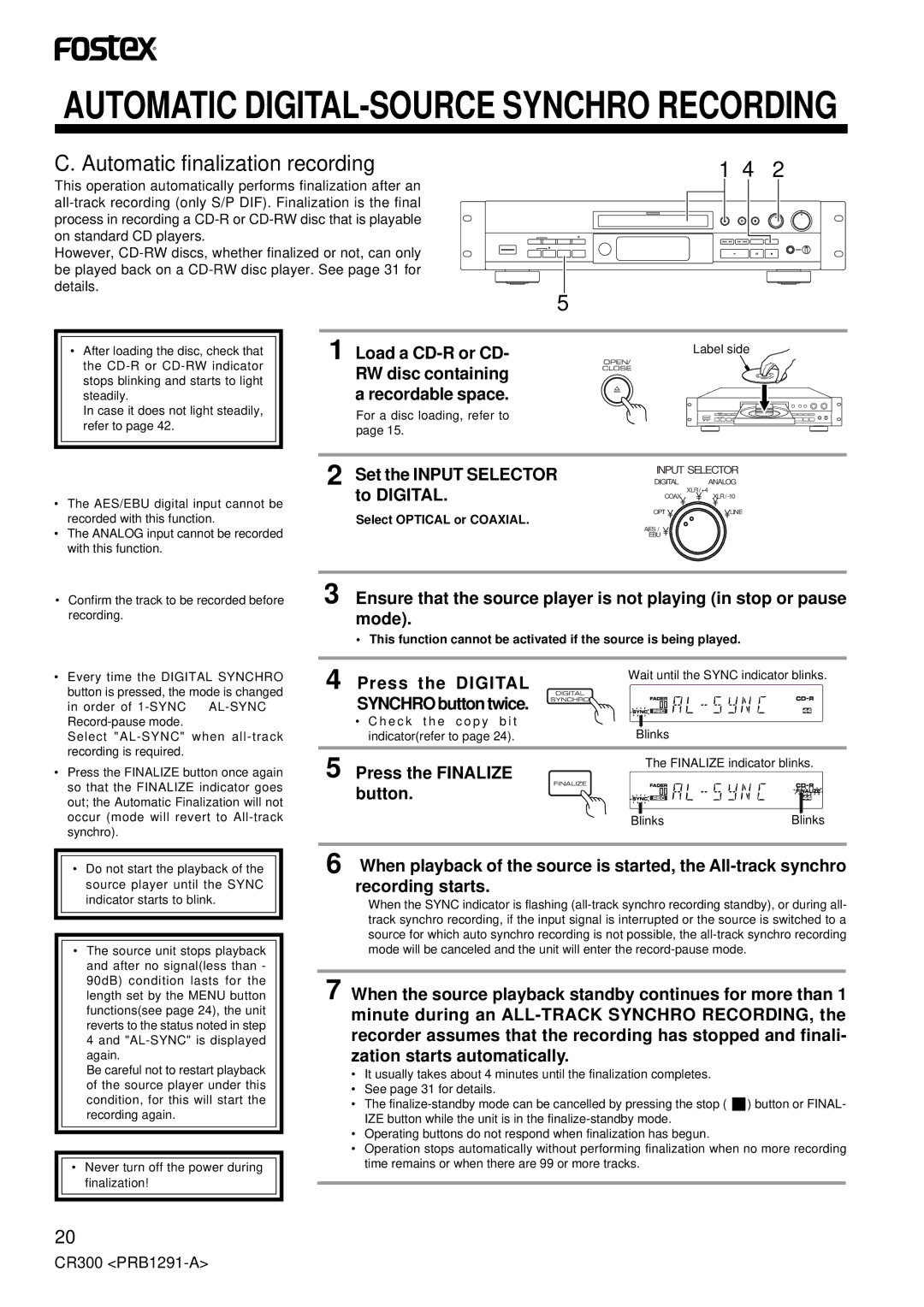AUTOMATIC DIGITAL-SOURCE SYNCHRO RECORDING
C. Automatic finalization recording | 1 4 2 |
This operation automatically performs finalization after an
However,
•After loading the disc, check that the
In case it does not light steadily, refer to page 42.
•The AES/EBU digital input cannot be recorded with this function.
•The ANALOG input cannot be recorded with this function.
•Confirm the track to be recorded before recording.
•Every time the DIGITAL SYNCHRO button is pressed, the mode is changed in order of
Select
•Press the FINALIZE button once again so that the FINALIZE indicator goes out; the Automatic Finalization will not occur (mode will revert to
•Do not start the playback of the source player until the SYNC indicator starts to blink.
•The source unit stops playback and after no signal(less than - 90dB) condition lasts for the length set by the MENU button functions(see page 24), the unit reverts to the status noted in step 4 and
Be careful not to restart playback of the source player under this condition, for this will start the recording again.
•Never turn off the power during finalization!
5
1 | Load a |
| Label side | |
|
|
| ||
| RW disc containing |
|
|
|
| a recordable space. |
|
|
|
| For a disc loading, refer to |
|
|
|
| page 15. |
|
|
|
2 | Set the INPUT SELECTOR | INPUT SELECTOR | ||
DIGITAL |
| ANALOG | ||
| to DIGITAL. |
| XLR/+4 |
|
| COAX | • | ||
|
| • |
| • |
| Select OPTICAL or COAXIAL. | OPT • |
| • LINE |
|
|
|
| |
AESEBU/ •
3 Ensure that the source player is not playing (in stop or pause mode).
• This function cannot be activated if the source is being played.
4 | Press the DIGITAL | Wait until the SYNC indicator blinks. | |
|
| ||
| SYNCHRO button twice. |
|
|
| • C h e c k t h e c o p y b i t | Blinks |
|
| indicator(refer to page 24). |
| |
5 | Press the FINALIZE | The FINALIZE indicator blinks. | |
|
| ||
| button. |
|
|
|
| Blinks | Blinks |
6 When playback of the source is started, the
When the SYNC indicator is flashing
7 When the source playback standby continues for more than 1 minute during an
•It usually takes about 4 minutes until the finalization completes.
•See page 31 for details.
•The ![]()
![]() ) button or FINAL- IZE button while the unit is in the
) button or FINAL- IZE button while the unit is in the
•Operating buttons do not respond when finalization has begun.
•Operation stops automatically without performing finalization when no more recording time remains or when there are 99 or more tracks.
20
CR300