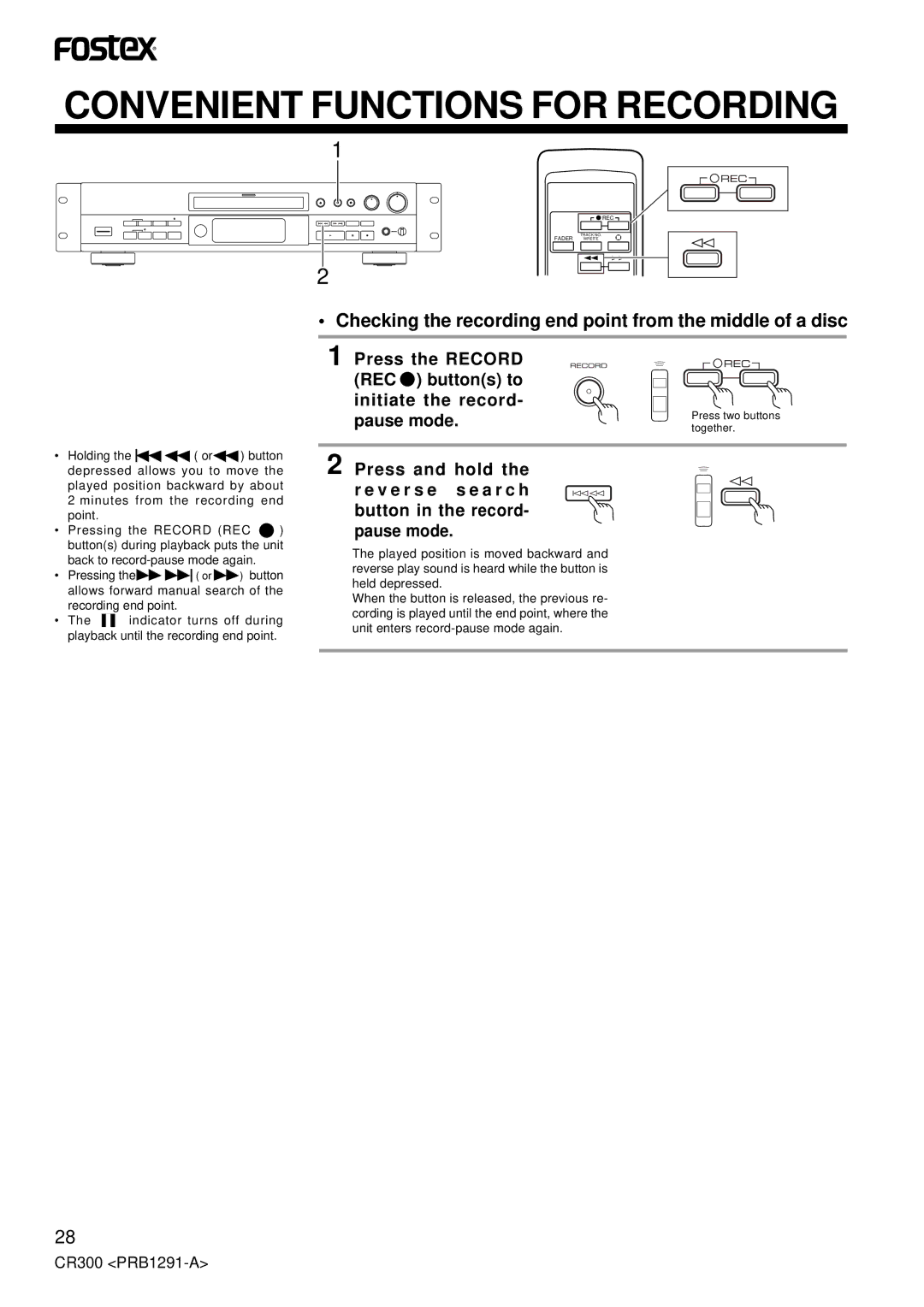CONVENIENT FUNCTIONS FOR RECORDING
1
![]()
![]() REC
REC ![]()
TRACK NO.
FADER WREITE
•Holding the ![]()
![]()
![]()
![]() ( or
( or![]()
![]() ) button depressed allows you to move the played position backward by about 2 minutes from the recording end point.
) button depressed allows you to move the played position backward by about 2 minutes from the recording end point.
•Pressing the RECORD (REC ![]() ) button(s) during playback puts the unit back to
) button(s) during playback puts the unit back to
•Pressing the![]()
![]()
![]()
![]()
![]()
![]()
![]() ( or
( or ![]()
![]()
![]() ) button allows forward manual search of the recording end point.
) button allows forward manual search of the recording end point.
•The ![]()
![]()
![]() indicator turns off during playback until the recording end point.
indicator turns off during playback until the recording end point.
2
• Checking the recording end point from the middle of a disc
1 Press the RECORD (REC ![]() ) button(s) to initiate the record-
) button(s) to initiate the record-
pause mode. | Press two buttons | |
together. | ||
|
2 Press and hold the r e v e r s e s e a r c h button in the record- pause mode.
The played position is moved backward and reverse play sound is heard while the button is held depressed.
When the button is released, the previous re- cording is played until the end point, where the unit enters
28
CR300