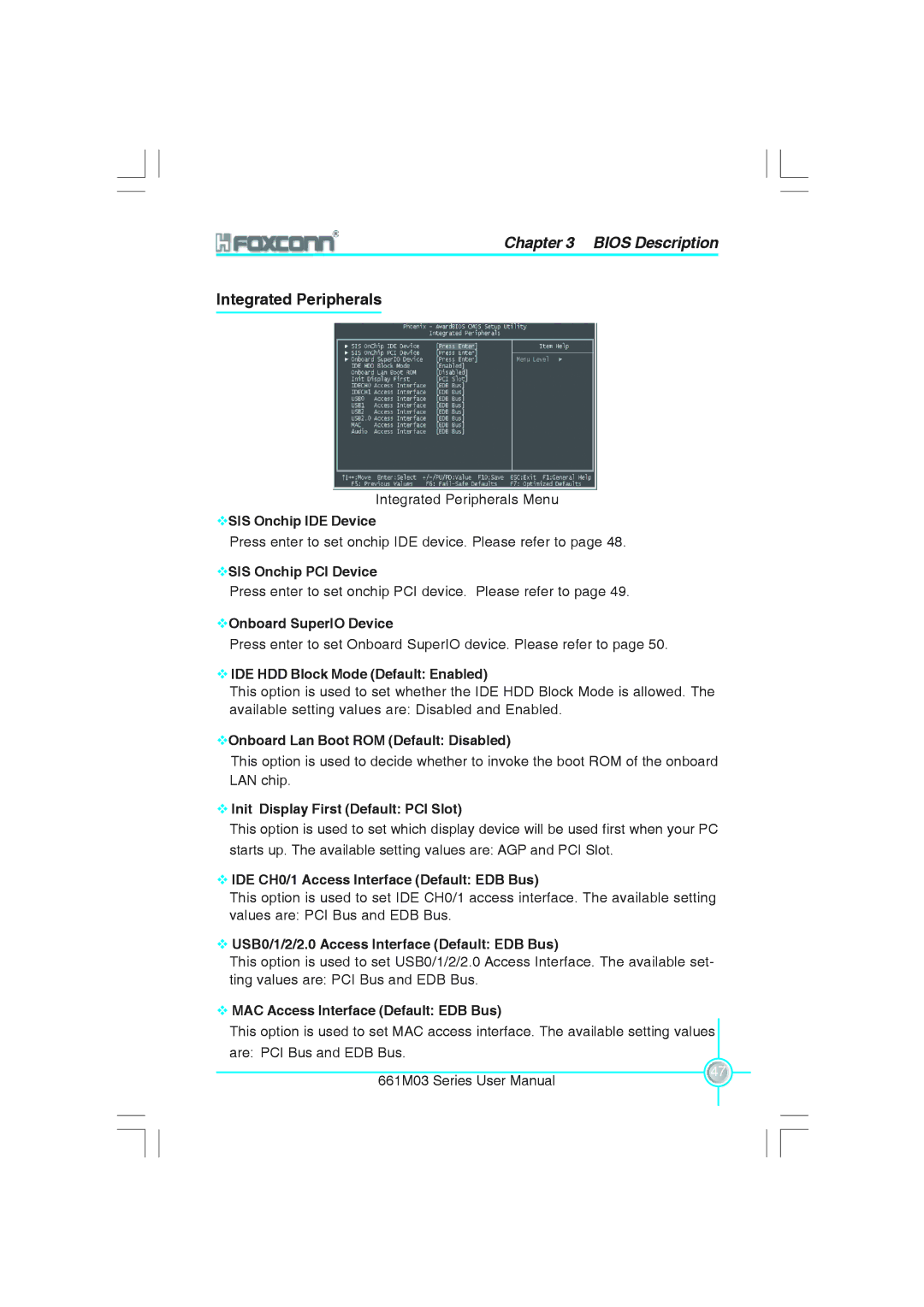Chapter 3 BIOS Description
Integrated Peripherals
Integrated Peripherals Menu
SIS Onchip IDE Device
Press enter to set onchip IDE device. Please refer to page 48.
SIS Onchip PCI Device
Press enter to set onchip PCI device. Please refer to page 49.
Onboard SuperIO Device
Press enter to set Onboard SuperIO device. Please refer to page 50.
IDE HDD Block Mode (Default: Enabled)
This option is used to set whether the IDE HDD Block Mode is allowed. The available setting values are: Disabled and Enabled.
Onboard Lan Boot ROM (Default: Disabled)
This option is used to decide whether to invoke the boot ROM of the onboard LAN chip.
Init Display First (Default: PCI Slot)
This option is used to set which display device will be used first when your PC starts up. The available setting values are: AGP and PCI Slot.
IDE CH0/1 Access Interface (Default: EDB Bus)
This option is used to set IDE CH0/1 access interface. The available setting values are: PCI Bus and EDB Bus.
USB0/1/2/2.0 Access Interface (Default: EDB Bus)
This option is used to set USB0/1/2/2.0 Access Interface. The available set- ting values are: PCI Bus and EDB Bus.
MAC Access Interface (Default: EDB Bus)
This option is used to set MAC access interface. The available setting values are: PCI Bus and EDB Bus.
| 47 | |
661M03 Series User Manual | ||
|