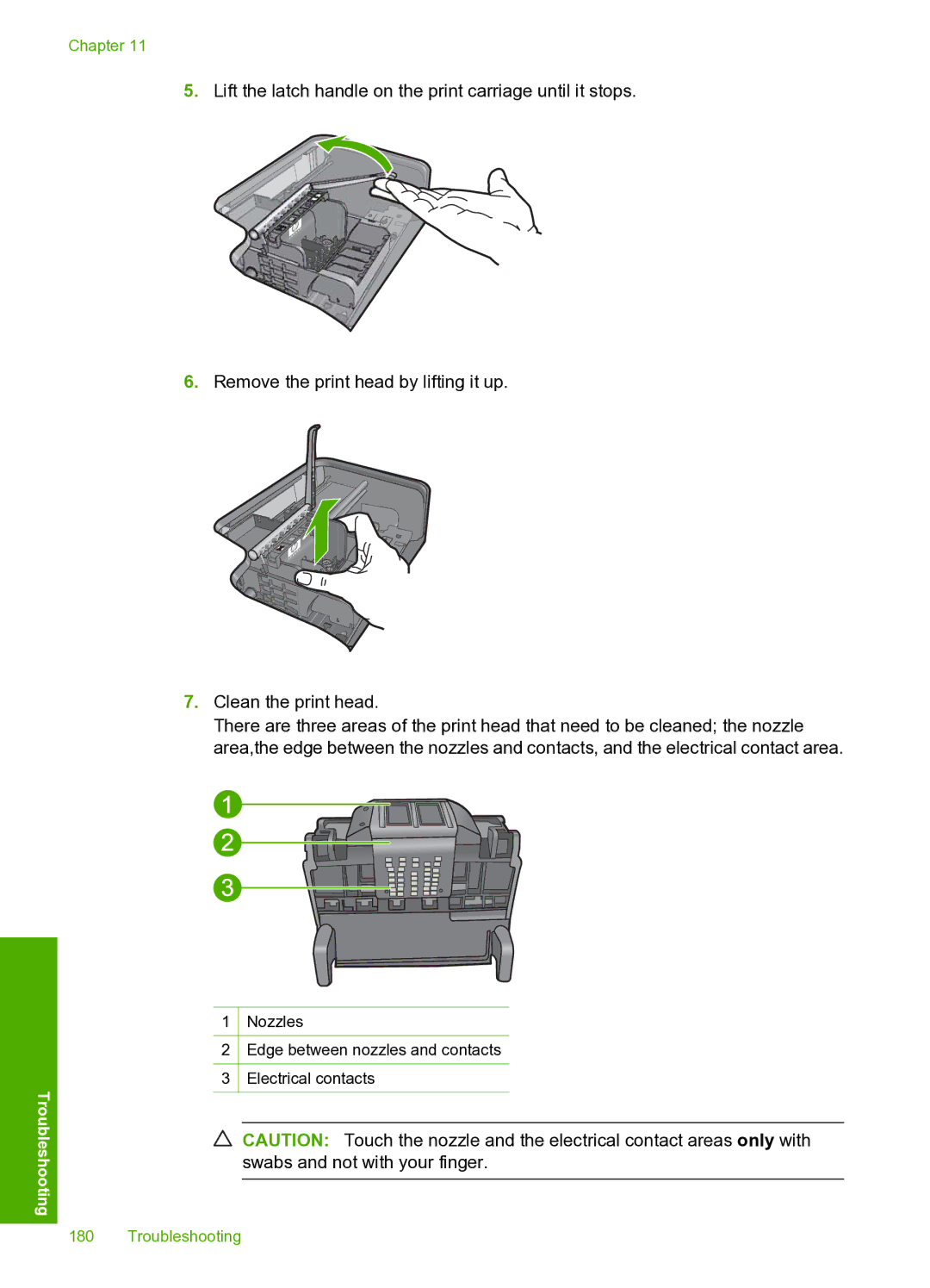Chapter 11
5.Lift the latch handle on the print carriage until it stops.
6.Remove the print head by lifting it up.
7.Clean the print head.
There are three areas of the print head that need to be cleaned; the nozzle area,the edge between the nozzles and contacts, and the electrical contact area.
Troubleshooting
1Nozzles
2Edge between nozzles and contacts
3Electrical contacts
![]() CAUTION: Touch the nozzle and the electrical contact areas only with swabs and not with your finger.
CAUTION: Touch the nozzle and the electrical contact areas only with swabs and not with your finger.
180 Troubleshooting