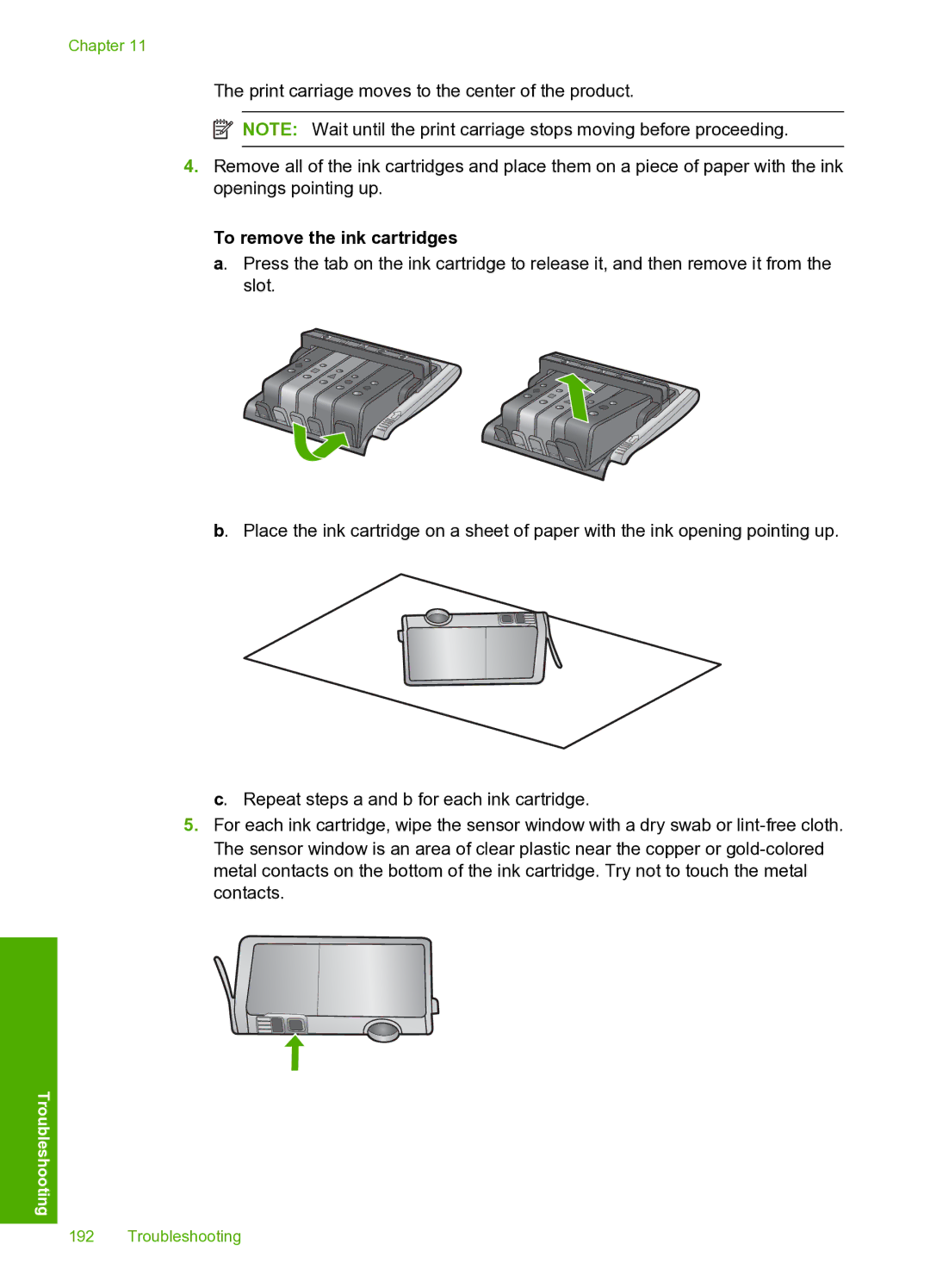Chapter 11
The print carriage moves to the center of the product.
![]() NOTE: Wait until the print carriage stops moving before proceeding.
NOTE: Wait until the print carriage stops moving before proceeding.
4.Remove all of the ink cartridges and place them on a piece of paper with the ink openings pointing up.
To remove the ink cartridges
a. Press the tab on the ink cartridge to release it, and then remove it from the slot.
b. Place the ink cartridge on a sheet of paper with the ink opening pointing up.
c. Repeat steps a and b for each ink cartridge.
5.For each ink cartridge, wipe the sensor window with a dry swab or
Troubleshooting
192 Troubleshooting