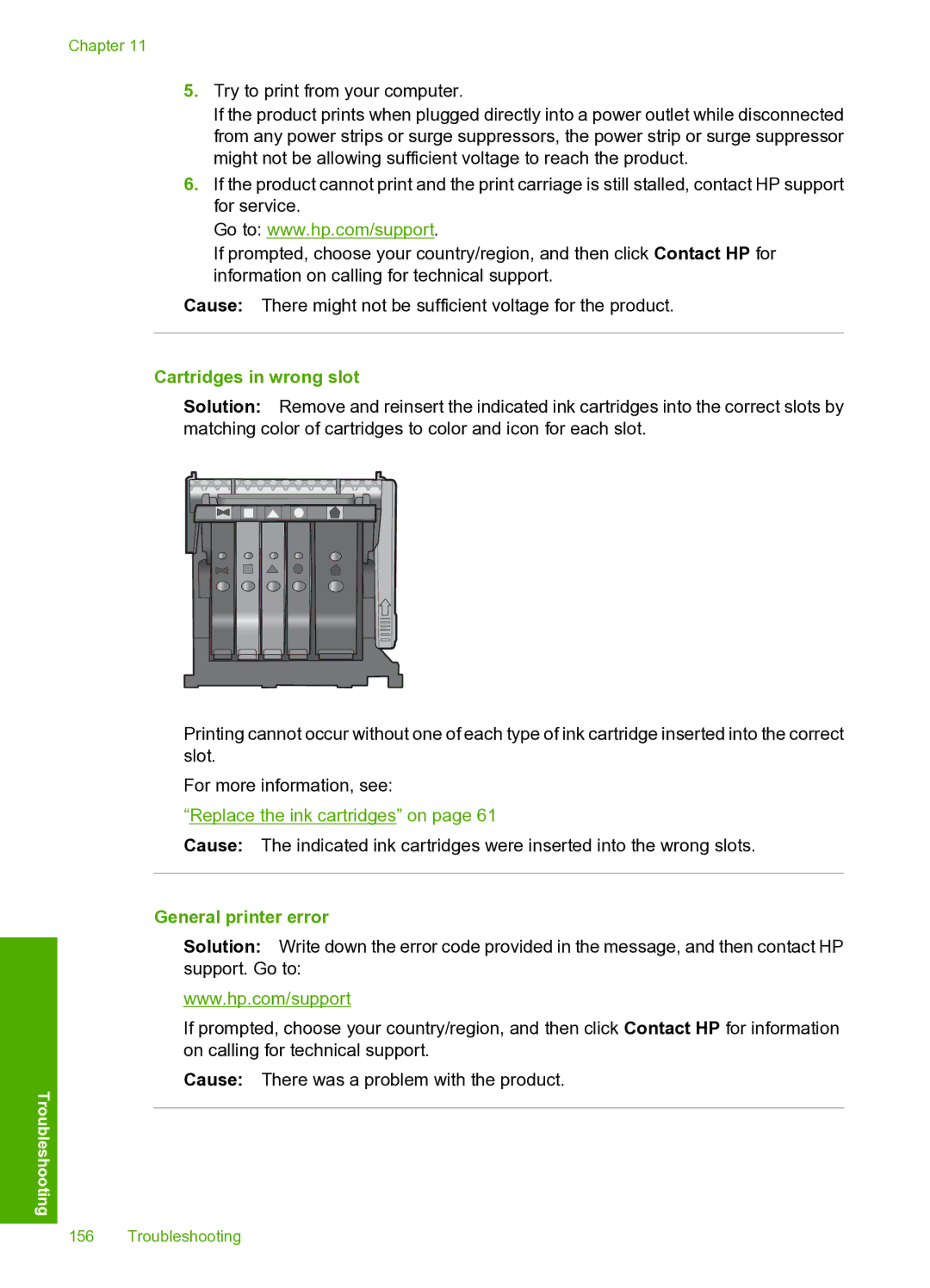Chapter 11
5.Try to print from your computer.
If the product prints when plugged directly into a power outlet while disconnected from any power strips or surge suppressors, the power strip or surge suppressor might not be allowing sufficient voltage to reach the product.
6.If the product cannot print and the print carriage is still stalled, contact HP support for service.
Go to: www.hp.com/support.
If prompted, choose your country/region, and then click Contact HP for information on calling for technical support.
Cause: There might not be sufficient voltage for the product.
Cartridges in wrong slot
Solution: Remove and reinsert the indicated ink cartridges into the correct slots by matching color of cartridges to color and icon for each slot.
Printing cannot occur without one of each type of ink cartridge inserted into the correct slot.
For more information, see:
“Replace the ink cartridges” on page 61
Cause: The indicated ink cartridges were inserted into the wrong slots.
General printer error
Solution: Write down the error code provided in the message, and then contact HP support. Go to:
www.hp.com/support
If prompted, choose your country/region, and then click Contact HP for information on calling for technical support.
Cause: There was a problem with the product.
Troubleshooting
156 Troubleshooting