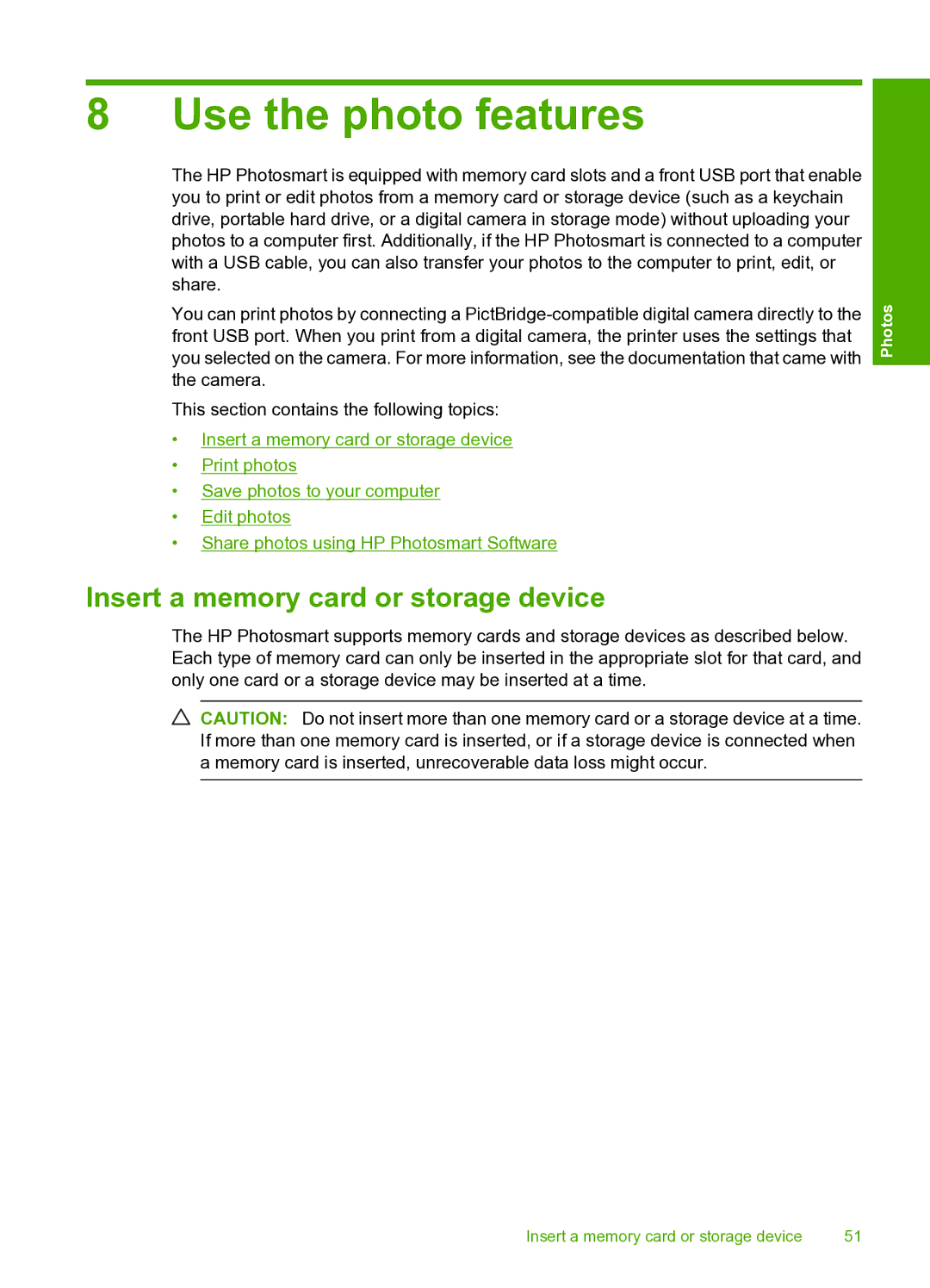8 Use the photo features
The HP Photosmart is equipped with memory card slots and a front USB port that enable you to print or edit photos from a memory card or storage device (such as a keychain drive, portable hard drive, or a digital camera in storage mode) without uploading your photos to a computer first. Additionally, if the HP Photosmart is connected to a computer with a USB cable, you can also transfer your photos to the computer to print, edit, or share.
You can print photos by connecting a
This section contains the following topics:
•Insert a memory card or storage device
•Print photos
•Save photos to your computer
•Edit photos
•Share photos using HP Photosmart Software
Photos
Insert a memory card or storage device
The HP Photosmart supports memory cards and storage devices as described below. Each type of memory card can only be inserted in the appropriate slot for that card, and only one card or a storage device may be inserted at a time.
![]() CAUTION: Do not insert more than one memory card or a storage device at a time. If more than one memory card is inserted, or if a storage device is connected when a memory card is inserted, unrecoverable data loss might occur.
CAUTION: Do not insert more than one memory card or a storage device at a time. If more than one memory card is inserted, or if a storage device is connected when a memory card is inserted, unrecoverable data loss might occur.
Insert a memory card or storage device | 51 |