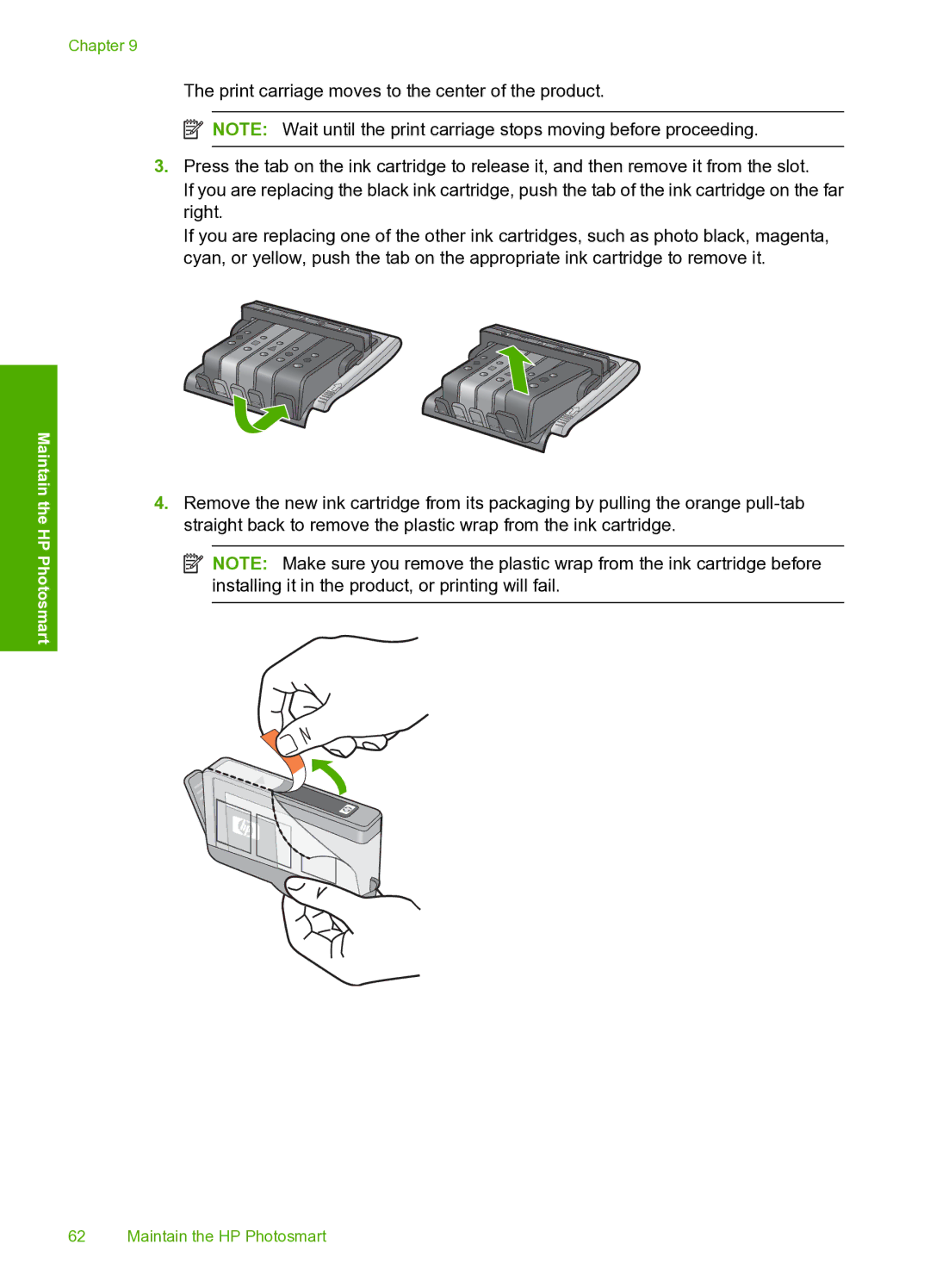Chapter 9
The print carriage moves to the center of the product.
![]() NOTE: Wait until the print carriage stops moving before proceeding.
NOTE: Wait until the print carriage stops moving before proceeding.
3.Press the tab on the ink cartridge to release it, and then remove it from the slot.
If you are replacing the black ink cartridge, push the tab of the ink cartridge on the far right.
If you are replacing one of the other ink cartridges, such as photo black, magenta, cyan, or yellow, push the tab on the appropriate ink cartridge to remove it.
Maintain the HP Photosmart
4.Remove the new ink cartridge from its packaging by pulling the orange
![]() NOTE: Make sure you remove the plastic wrap from the ink cartridge before installing it in the product, or printing will fail.
NOTE: Make sure you remove the plastic wrap from the ink cartridge before installing it in the product, or printing will fail.
62 Maintain the HP Photosmart