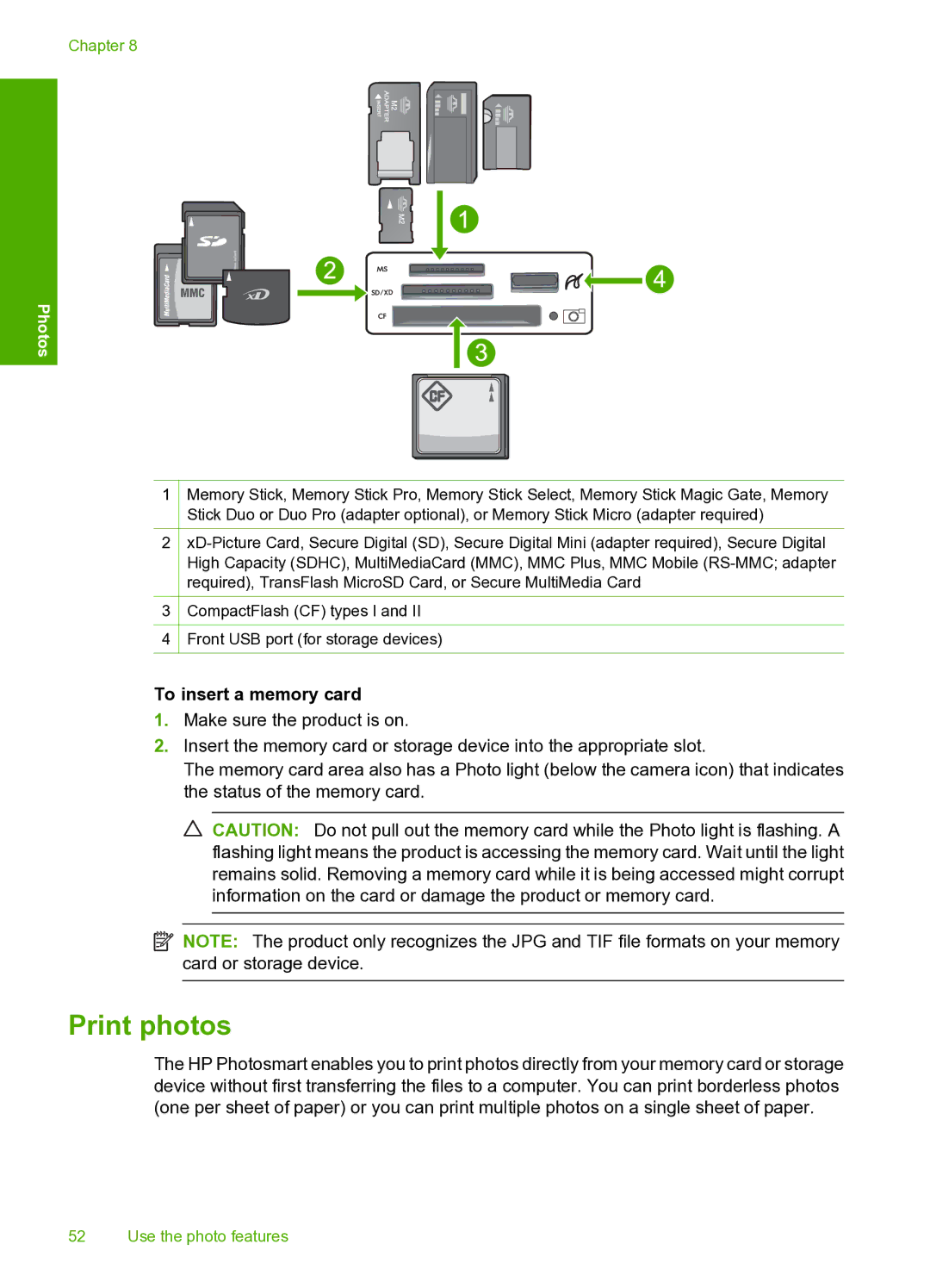Chapter 8
Photos
1
2
3
4
Memory Stick, Memory Stick Pro, Memory Stick Select, Memory Stick Magic Gate, Memory Stick Duo or Duo Pro (adapter optional), or Memory Stick Micro (adapter required)
CompactFlash (CF) types I and II
Front USB port (for storage devices)
To insert a memory card
1.Make sure the product is on.
2.Insert the memory card or storage device into the appropriate slot.
The memory card area also has a Photo light (below the camera icon) that indicates the status of the memory card.
![]() CAUTION: Do not pull out the memory card while the Photo light is flashing. A flashing light means the product is accessing the memory card. Wait until the light remains solid. Removing a memory card while it is being accessed might corrupt information on the card or damage the product or memory card.
CAUTION: Do not pull out the memory card while the Photo light is flashing. A flashing light means the product is accessing the memory card. Wait until the light remains solid. Removing a memory card while it is being accessed might corrupt information on the card or damage the product or memory card.
![]() NOTE: The product only recognizes the JPG and TIF file formats on your memory card or storage device.
NOTE: The product only recognizes the JPG and TIF file formats on your memory card or storage device.
Print photos
The HP Photosmart enables you to print photos directly from your memory card or storage device without first transferring the files to a computer. You can print borderless photos (one per sheet of paper) or you can print multiple photos on a single sheet of paper.
52 Use the photo features