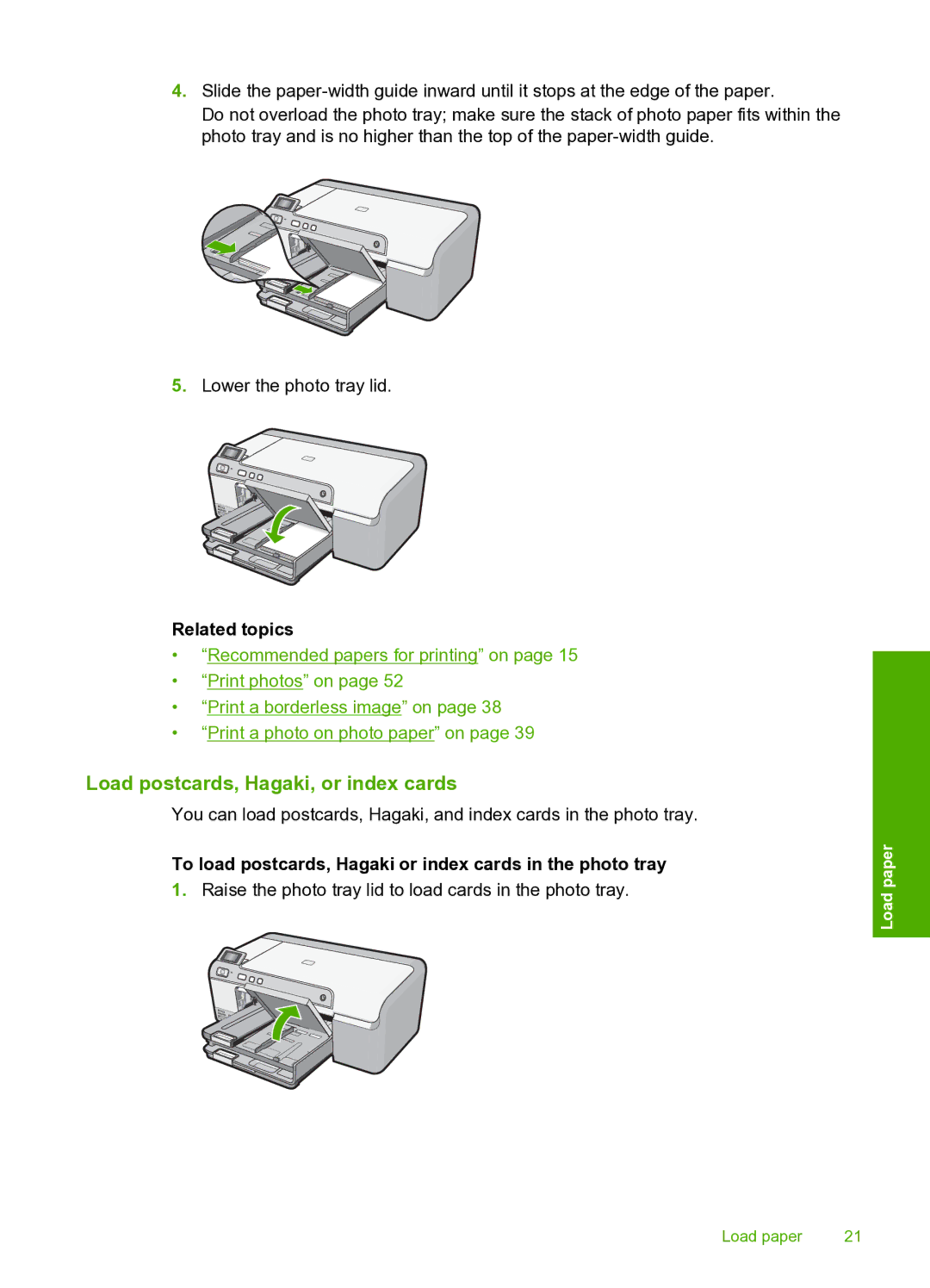4.Slide the
Do not overload the photo tray; make sure the stack of photo paper fits within the photo tray and is no higher than the top of the
5.Lower the photo tray lid.
Related topics
•“Recommended papers for printing” on page 15
•“Print photos” on page 52
•“Print a borderless image” on page 38
•“Print a photo on photo paper” on page 39
Load postcards, Hagaki, or index cards
You can load postcards, Hagaki, and index cards in the photo tray.
To load postcards, Hagaki or index cards in the photo tray
1.Raise the photo tray lid to load cards in the photo tray.
Load paper
Load paper | 21 |