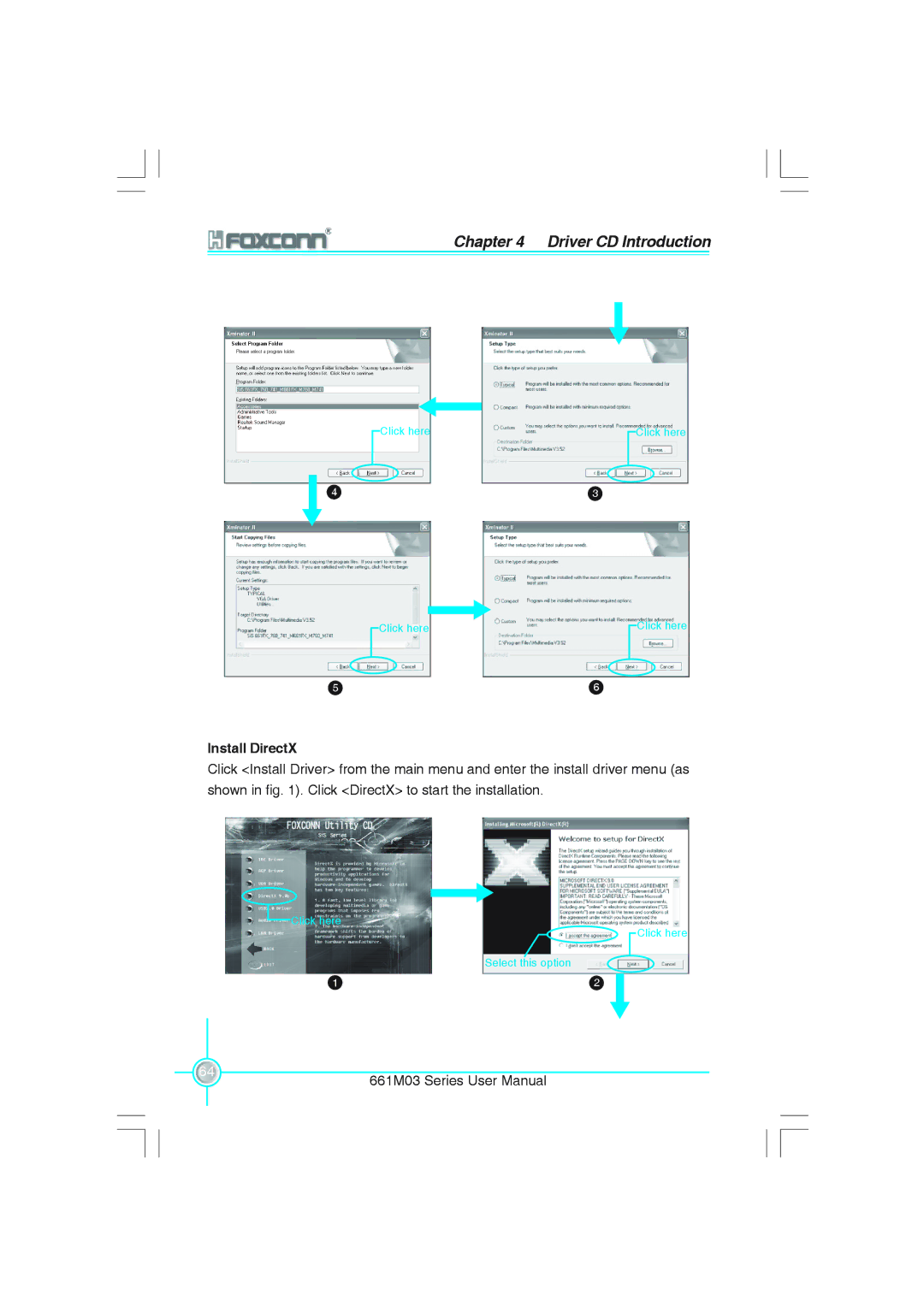Chapter 4 Driver CD Introduction
Click here
4 | 3 |
Click here
5 | 6 |
Click here
Click here
Install DirectX
Click <Install Driver> from the main menu and enter the install driver menu (as shown in fig. 1). Click <DirectX> to start the installation.
![]() Click here
Click here
Click here
Select this option
1 | 2 |
64 | 661M03 Series User Manual |
|