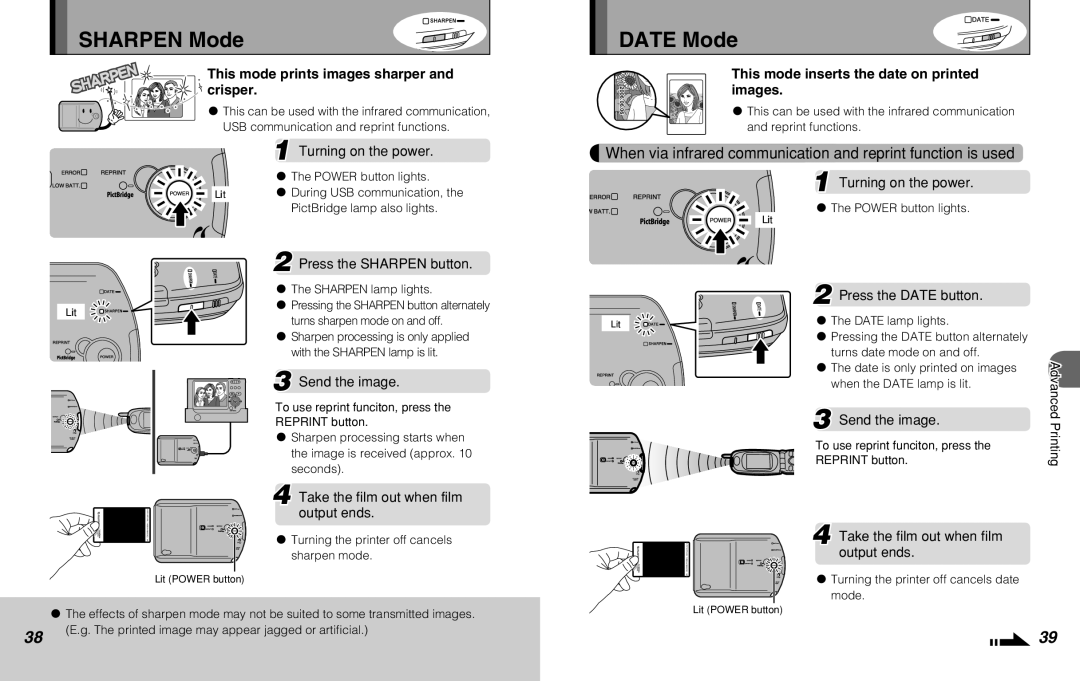SHARPEN Mode
DATE Mode
This mode prints images sharper and  crisper.
crisper.
x This can be used with the infrared communication, USB communication and reprint functions.
2006.06.06 | 2006.06. |
| 06 |
This mode inserts the date on printed images.
x This can be used with the infrared communication and reprint functions.
| 1 Turning on the power. | |
| x The POWER button lights. | |
Lit | x During USB communication, the | |
| PictBridge lamp also lights. | |
| 2 Press the SHARPEN button. | |
| x The SHARPEN lamp lights. | |
Lit | x Pressing the SHARPEN button alternately | |
turns sharpen mode on and off. | ||
| ||
| x Sharpen processing is only applied | |
| with the SHARPEN lamp is lit. | |
| 3 Send the image. | |
| To use reprint funciton, press the | |
| REPRINT button. | |
| x Sharpen processing starts when | |
| the image is received (approx. 10 | |
| seconds). | |
| 4 Take the film out when film | |
| output ends. | |
| x Turning the printer off cancels | |
| sharpen mode. | |
Lit (POWER button) |
|
x The effects of sharpen mode may not be suited to some transmitted images.
When via infrared communication and reprint function is used
| 1 Turning on the power. |
|
| x The POWER button lights. |
|
| Lit |
|
| 2 Press the DATE button. |
|
Lit | x The DATE lamp lights. |
|
| x Pressing the DATE button alternately |
|
| turns date mode on and off. | Advanced |
| x The date is only printed on images | |
|
| |
| when the DATE lamp is lit. |
|
| 3 Send the image. | Printing |
| REPRINT button. | |
| To use reprint funciton, press the |
|
4 Take the film out when film output ends.
x Turning the printer off cancels date mode.
Lit (POWER button)
38
(E.g. The printed image may appear jagged or artificial.)
![]()
![]()
![]() 39
39