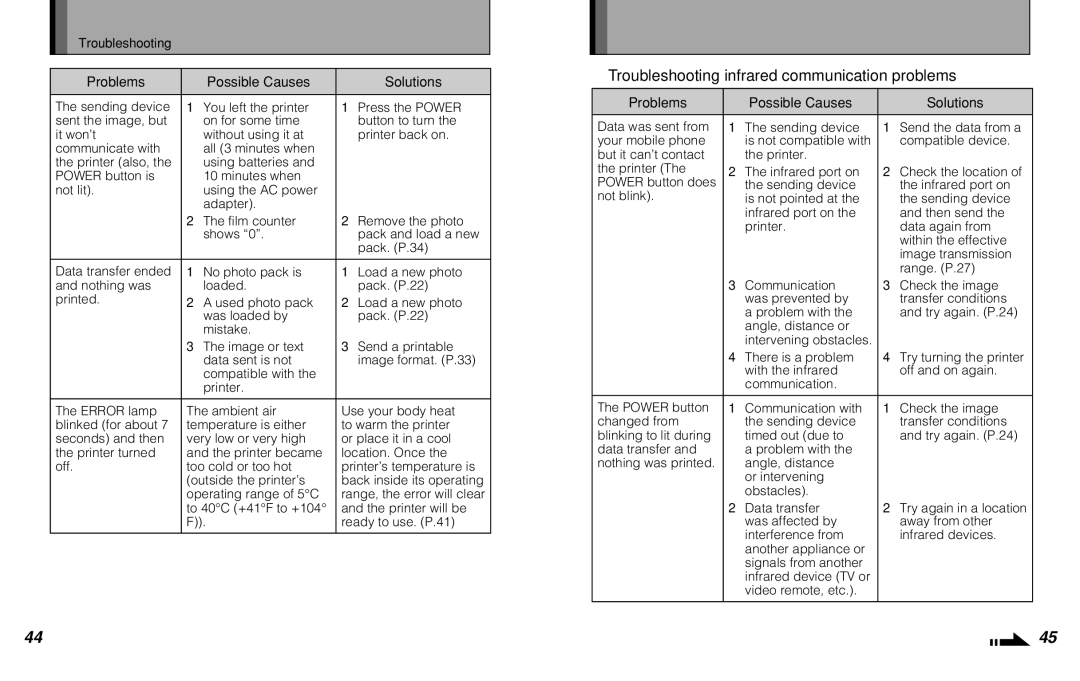Troubleshooting
Problems | Possible Causes | Solutions |
|
|
|
The sending device | 1 You left the printer | 1 Press the POWER |
sent the image, but | on for some time | button to turn the |
it won’t | without using it at | printer back on. |
communicate with | all (3 minutes when |
|
the printer (also, the | using batteries and |
|
POWER button is | 10 minutes when |
|
not lit). | using the AC power |
|
| adapter). |
|
| 2 The film counter | 2 Remove the photo |
| shows “0”. | pack and load a new |
|
| pack. (P.34) |
|
|
|
Data transfer ended | 1 No photo pack is | 1 Load a new photo |
and nothing was | loaded. | pack. (P.22) |
printed. | 2 A used photo pack | 2 Load a new photo |
| was loaded by | pack. (P.22) |
| mistake. |
|
| 3 The image or text | 3 Send a printable |
| data sent is not | image format. (P.33) |
| compatible with the |
|
| printer. |
|
|
|
|
The ERROR lamp | The ambient air | Use your body heat |
blinked (for about 7 | temperature is either | to warm the printer |
seconds) and then | very low or very high | or place it in a cool |
the printer turned | and the printer became | location. Once the |
off. | too cold or too hot | printer’s temperature is |
| (outside the printer’s | back inside its operating |
| operating range of 5°C | range, the error will clear |
| to 40°C (+41°F to +104° | and the printer will be |
| F)). | ready to use. (P.41) |
|
|
|
■Troubleshooting infrared communication problems
Problems | Possible Causes | Solutions |
|
|
|
Data was sent from | 1 The sending device | 1 Send the data from a |
your mobile phone | is not compatible with | compatible device. |
but it can’t contact | the printer. |
|
the printer (The | 2 The infrared port on | 2 Check the location of |
POWER button does | the sending device | the infrared port on |
not blink). | is not pointed at the | the sending device |
| infrared port on the | and then send the |
| printer. | data again from |
|
| within the effective |
|
| image transmission |
|
| range. (P.27) |
| 3 Communication | 3 Check the image |
| was prevented by | transfer conditions |
| a problem with the | and try again. (P.24) |
| angle, distance or |
|
| intervening obstacles. |
|
| 4 There is a problem | 4 Try turning the printer |
| with the infrared | off and on again. |
| communication. |
|
|
|
|
The POWER button | 1 Communication with | 1 Check the image |
changed from | the sending device | transfer conditions |
blinking to lit during | timed out (due to | and try again. (P.24) |
data transfer and | a problem with the |
|
nothing was printed. | angle, distance |
|
| or intervening |
|
| obstacles). |
|
| 2 Data transfer | 2 Try again in a location |
| was affected by | away from other |
| interference from | infrared devices. |
| another appliance or |
|
| signals from another |
|
| infrared device (TV or |
|
| video remote, etc.). |
|
|
|
|
44 |
|
|
| 45 |
|
|