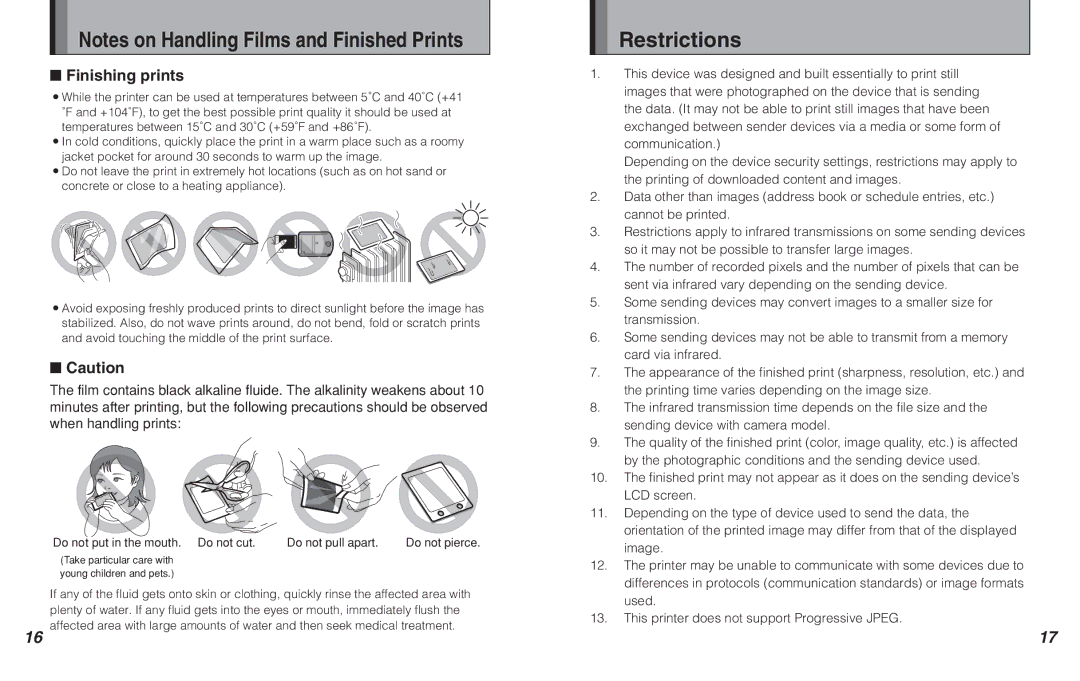Notes on Handling Films and Finished Prints
■Finishing prints
zWhile the printer can be used at temperatures between 5˚C and 40˚C (+41 ˚F and +104˚F), to get the best possible print quality it should be used at temperatures between 15˚C and 30˚C (+59˚F and +86˚F).
zIn cold conditions, quickly place the print in a warm place such as a roomy jacket pocket for around 30 seconds to warm up the image.
zDo not leave the print in extremely hot locations (such as on hot sand or concrete or close to a heating appliance).
zAvoid exposing freshly produced prints to direct sunlight before the image has stabilized. Also, do not wave prints around, do not bend, fold or scratch prints and avoid touching the middle of the print surface.
■Caution
The film contains black alkaline fluide. The alkalinity weakens about 10 minutes after printing, but the following precautions should be observed when handling prints:
Do not put in the mouth. Do not cut. | Do not pull apart. | Do not pierce. |
(Take particular care with young children and pets.)
If any of the fluid gets onto skin or clothing, quickly rinse the affected area with plenty of water. If any fluid gets into the eyes or mouth, immediately flush the affected area with large amounts of water and then seek medical treatment.
Restrictions
1.This device was designed and built essentially to print still images that were photographed on the device that is sending the data. (It may not be able to print still images that have been exchanged between sender devices via a media or some form of communication.)
Depending on the device security settings, restrictions may apply to the printing of downloaded content and images.
2.Data other than images (address book or schedule entries, etc.) cannot be printed.
3.Restrictions apply to infrared transmissions on some sending devices so it may not be possible to transfer large images.
4.The number of recorded pixels and the number of pixels that can be sent via infrared vary depending on the sending device.
5.Some sending devices may convert images to a smaller size for transmission.
6.Some sending devices may not be able to transmit from a memory card via infrared.
7.The appearance of the finished print (sharpness, resolution, etc.) and the printing time varies depending on the image size.
8.The infrared transmission time depends on the file size and the sending device with camera model.
9.The quality of the finished print (color, image quality, etc.) is affected by the photographic conditions and the sending device used.
10.The finished print may not appear as it does on the sending device’s LCD screen.
11.Depending on the type of device used to send the data, the orientation of the printed image may differ from that of the displayed image.
12.The printer may be unable to communicate with some devices due to differences in protocols (communication standards) or image formats used.
13.This printer does not support Progressive JPEG.
16 | 17 |