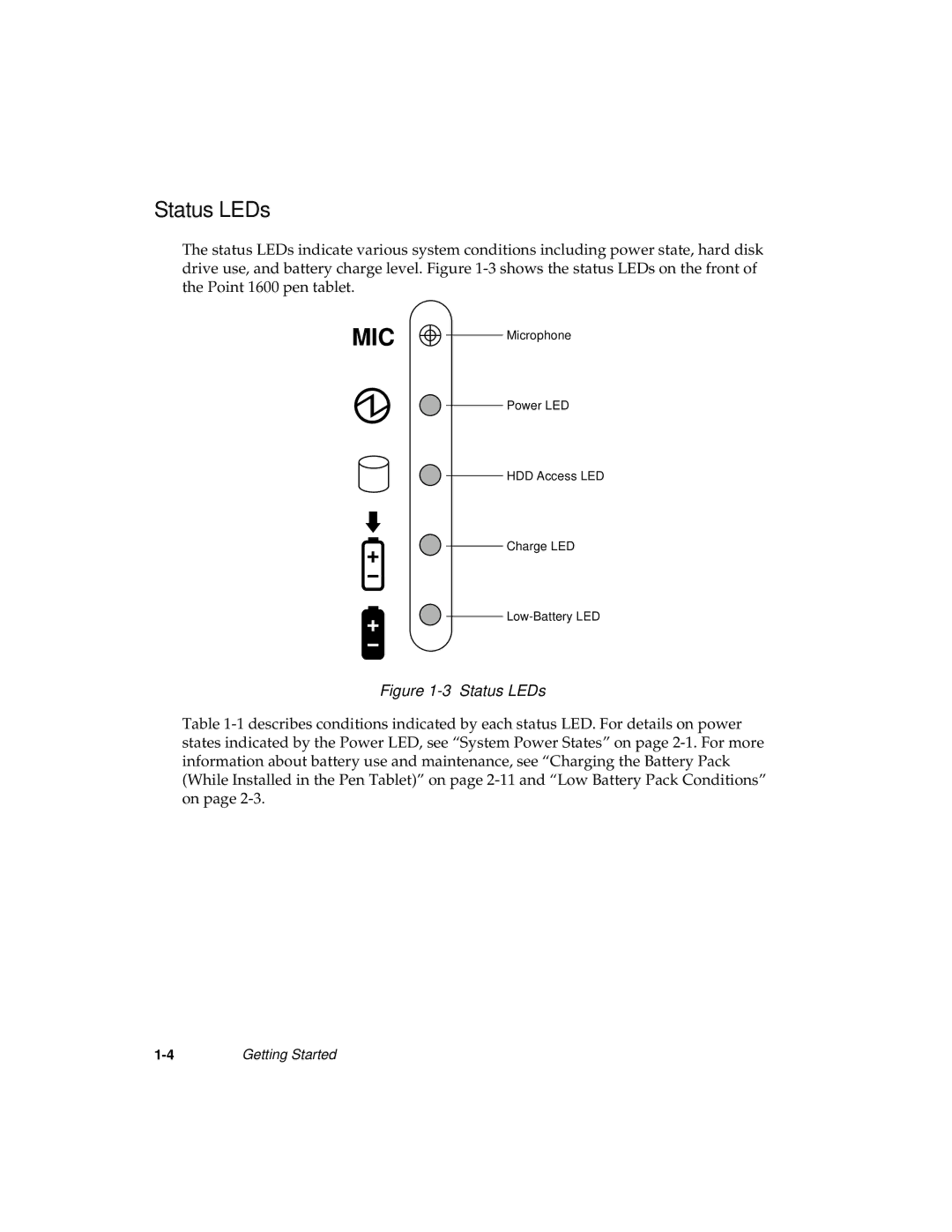Status LEDs
The status LEDs indicate various system conditions including power state, hard disk drive use, and battery charge level. Figure 1-3 shows the status LEDs on the front of the Point 1600 pen tablet.
Power LED

 HDD Access LED
HDD Access LED

 Charge LED
Charge LED

 Low-Battery LED
Low-Battery LED
Figure 1-3 Status LEDs
Table 1-1 describes conditions indicated by each status LED. For details on power states indicated by the Power LED, see “System Power States” on page 2-1. For more information about battery use and maintenance, see “Charging the Battery Pack (While Installed in the Pen Tablet)” on page 2-11 and “Low Battery Pack Conditions” on page 2-3.

![]()
![]() HDD Access LED
HDD Access LED![]()
![]() Charge LED
Charge LED![]()
![]()