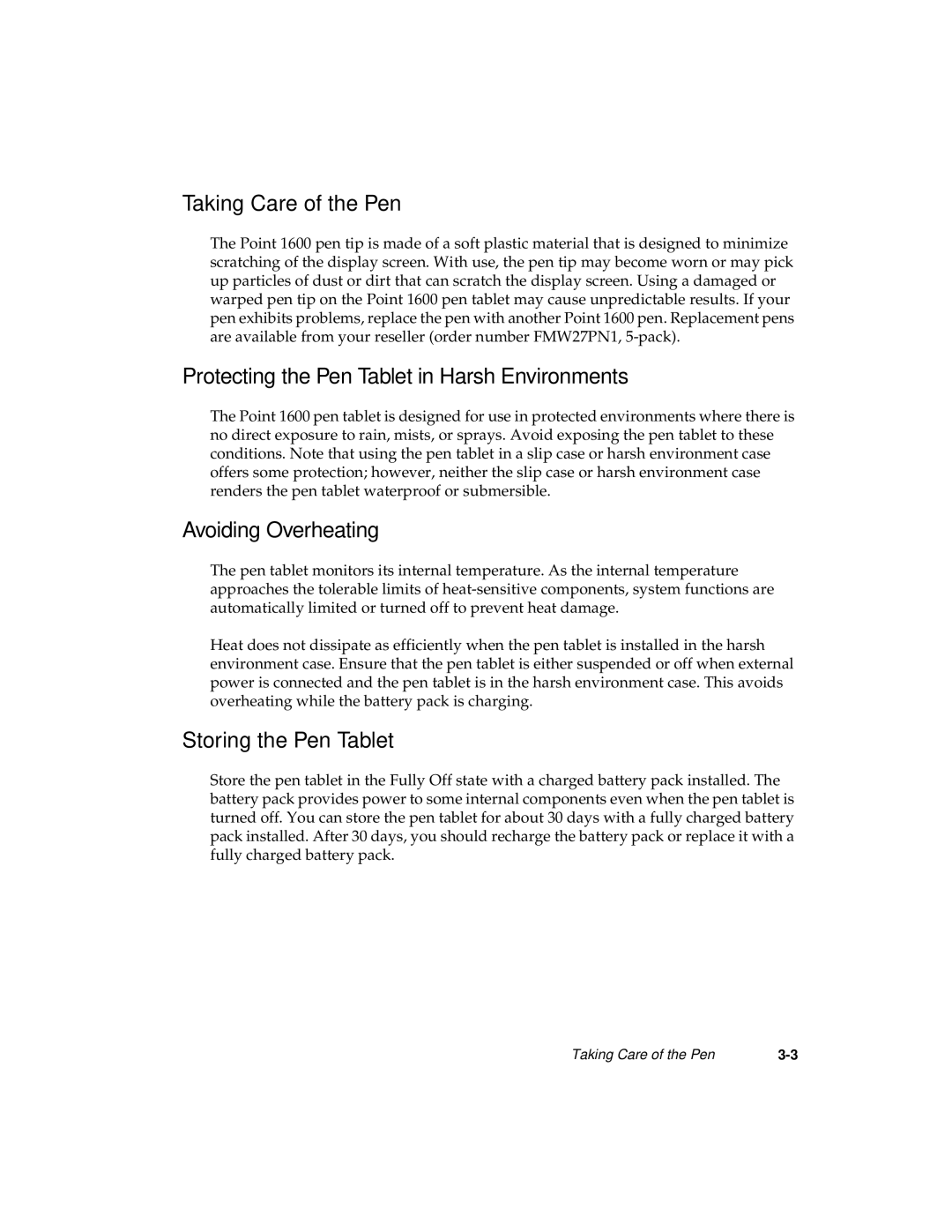Taking Care of the Pen
The Point 1600 pen tip is made of a soft plastic material that is designed to minimize scratching of the display screen. With use, the pen tip may become worn or may pick up particles of dust or dirt that can scratch the display screen. Using a damaged or warped pen tip on the Point 1600 pen tablet may cause unpredictable results. If your pen exhibits problems, replace the pen with another Point 1600 pen. Replacement pens are available from your reseller (order number FMW27PN1,
Protecting the Pen Tablet in Harsh Environments
The Point 1600 pen tablet is designed for use in protected environments where there is no direct exposure to rain, mists, or sprays. Avoid exposing the pen tablet to these conditions. Note that using the pen tablet in a slip case or harsh environment case offers some protection; however, neither the slip case or harsh environment case renders the pen tablet waterproof or submersible.
Avoiding Overheating
The pen tablet monitors its internal temperature. As the internal temperature approaches the tolerable limits of
Heat does not dissipate as efficiently when the pen tablet is installed in the harsh environment case. Ensure that the pen tablet is either suspended or off when external power is connected and the pen tablet is in the harsh environment case. This avoids overheating while the battery pack is charging.
Storing the Pen Tablet
Store the pen tablet in the Fully Off state with a charged battery pack installed. The battery pack provides power to some internal components even when the pen tablet is turned off. You can store the pen tablet for about 30 days with a fully charged battery pack installed. After 30 days, you should recharge the battery pack or replace it with a fully charged battery pack.
Taking Care of the Pen |