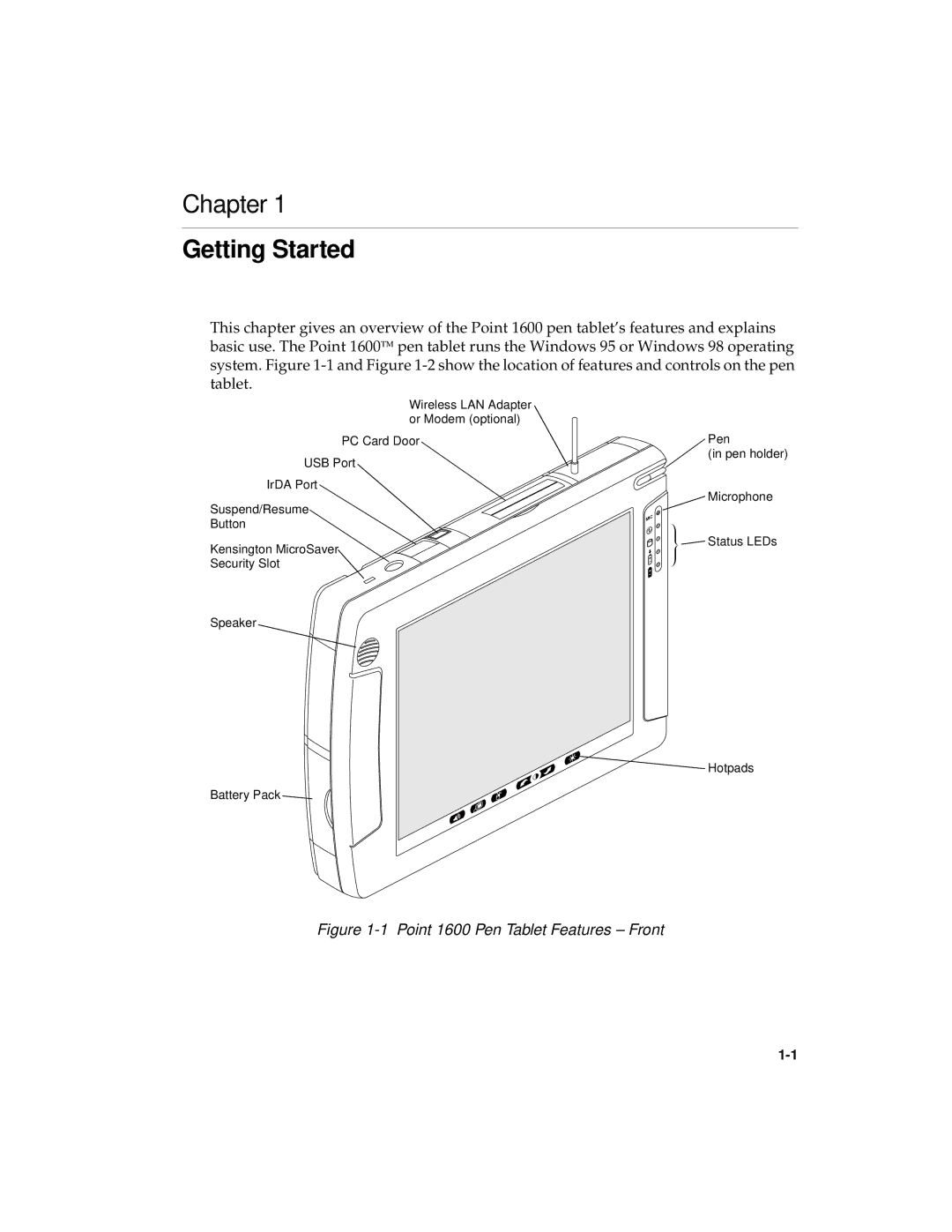Chapter 1
Getting Started
This chapter gives an overview of the Point 1600 pen tablet’s features and explains basic use. The Point 1600TM pen tablet runs the Windows 95 or Windows 98 operating system. Figure
Wireless LAN Adapter or Modem (optional)
PC Card Door | Pen | |
USB Port | (in pen holder) | |
| ||
IrDA Port | Microphone | |
Suspend/Resume | ||
| ||
Button |
| |
Kensington MicroSaver | Status LEDs | |
| ||
Security Slot |
| |
Speaker |
|
![]() Hotpads
Hotpads
Battery Pack ![]()