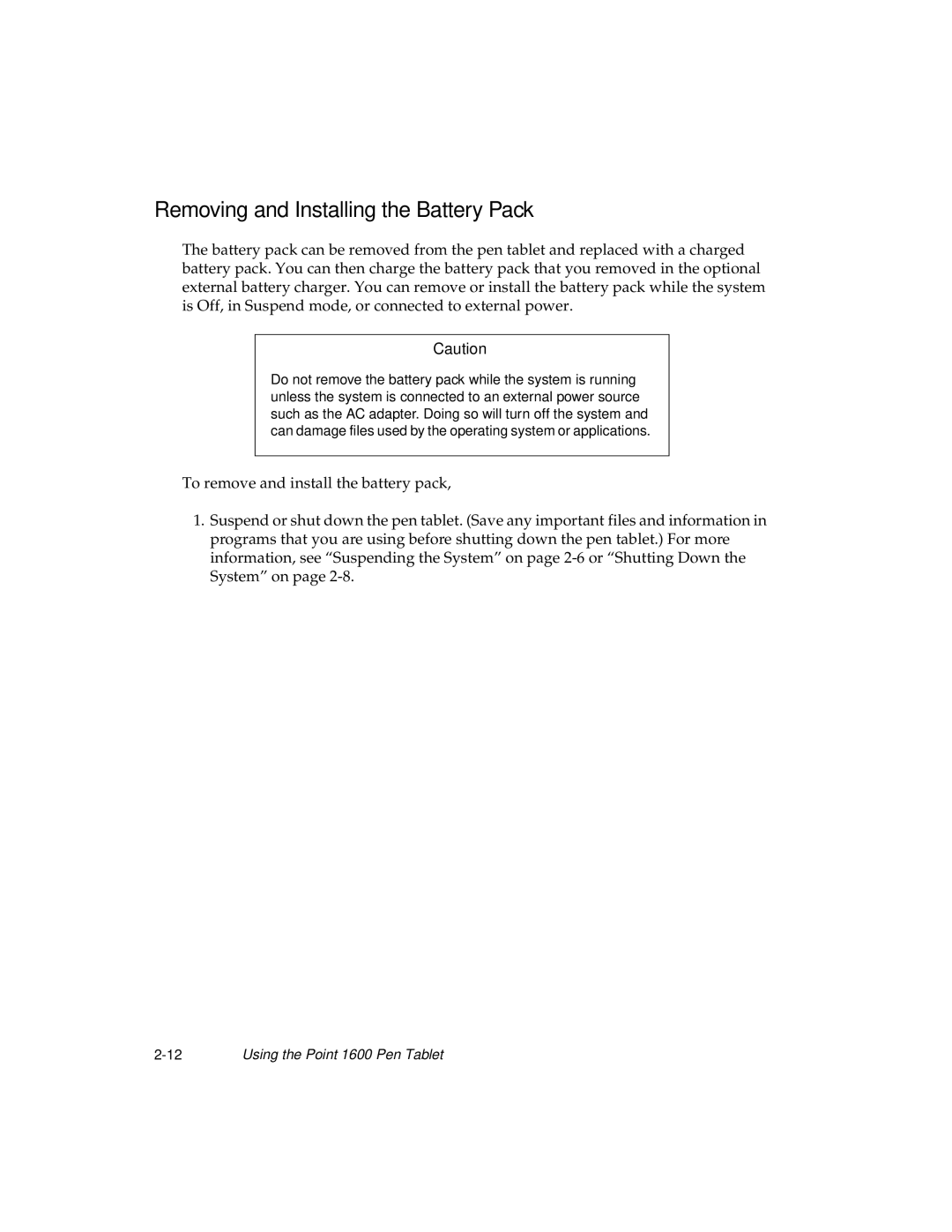Removing and Installing the Battery Pack
The battery pack can be removed from the pen tablet and replaced with a charged battery pack. You can then charge the battery pack that you removed in the optional external battery charger. You can remove or install the battery pack while the system is Off, in Suspend mode, or connected to external power.
Caution
Do not remove the battery pack while the system is running unless the system is connected to an external power source such as the AC adapter. Doing so will turn off the system and can damage files used by the operating system or applications.
To remove and install the battery pack,
1.Suspend or shut down the pen tablet. (Save any important files and information in programs that you are using before shutting down the pen tablet.) For more information, see “Suspending the System” on page
Using the Point 1600 Pen Tablet |