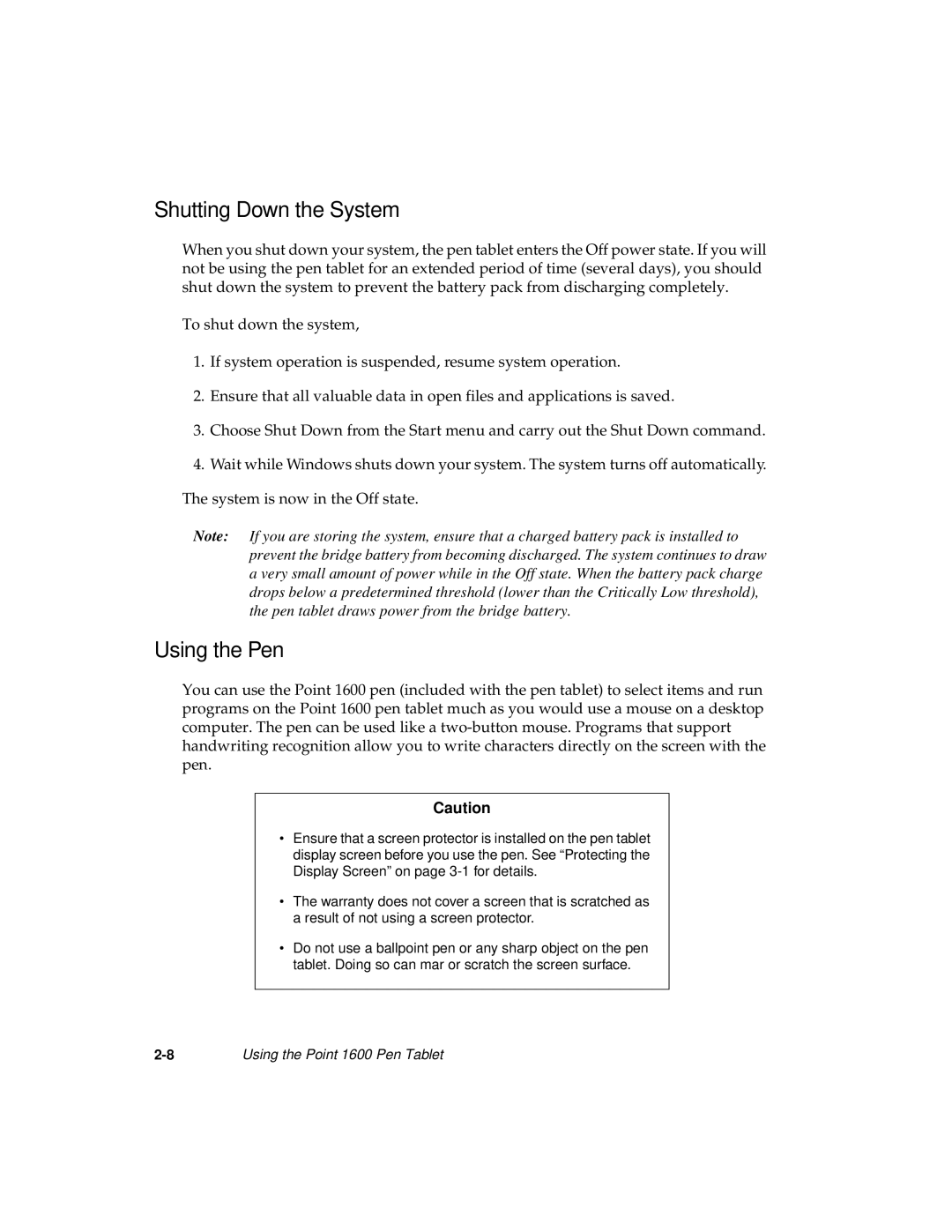Shutting Down the System
When you shut down your system, the pen tablet enters the Off power state. If you will not be using the pen tablet for an extended period of time (several days), you should shut down the system to prevent the battery pack from discharging completely.
To shut down the system,
1.If system operation is suspended, resume system operation.
2.Ensure that all valuable data in open files and applications is saved.
3.Choose Shut Down from the Start menu and carry out the Shut Down command.
4.Wait while Windows shuts down your system. The system turns off automatically. The system is now in the Off state.
Note: If you are storing the system, ensure that a charged battery pack is installed to prevent the bridge battery from becoming discharged. The system continues to draw a very small amount of power while in the Off state. When the battery pack charge drops below a predetermined threshold (lower than the Critically Low threshold), the pen tablet draws power from the bridge battery.
Using the Pen
You can use the Point 1600 pen (included with the pen tablet) to select items and run programs on the Point 1600 pen tablet much as you would use a mouse on a desktop computer. The pen can be used like a
Caution
•Ensure that a screen protector is installed on the pen tablet display screen before you use the pen. See “Protecting the Display Screen” on page
•The warranty does not cover a screen that is scratched as a result of not using a screen protector.
•Do not use a ballpoint pen or any sharp object on the pen tablet. Doing so can mar or scratch the screen surface.
Using the Point 1600 Pen Tablet |