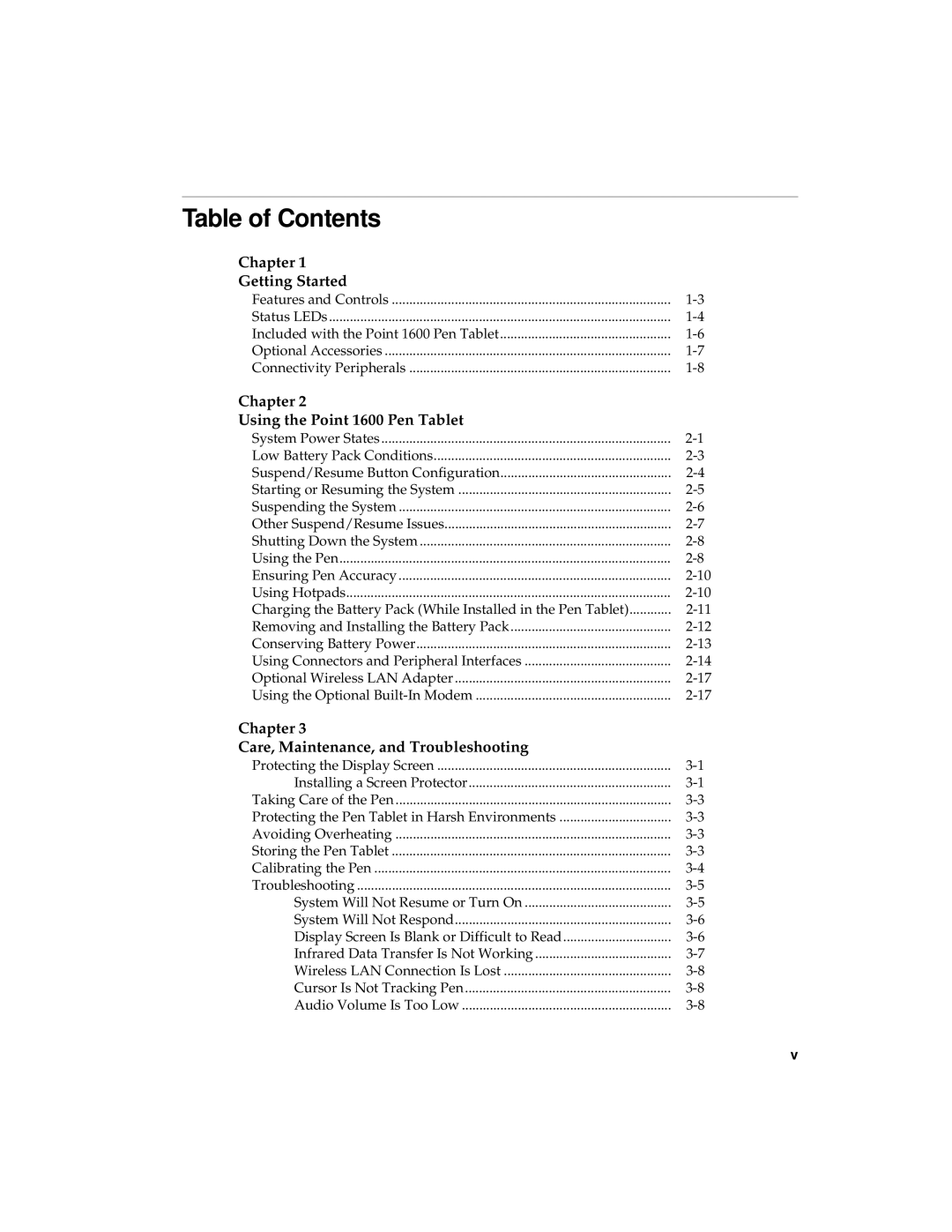Table of Contents
Chapter 1
Getting Started
Features and Controls | |
Status LEDs | |
Included with the Point 1600 Pen Tablet | |
Optional Accessories | |
Connectivity Peripherals |
Chapter 2
Using the Point 1600 Pen Tablet
System Power States | |
Low Battery Pack Conditions | |
Suspend/Resume Button Configuration | |
Starting or Resuming the System | |
Suspending the System | |
Other Suspend/Resume Issues | |
Shutting Down the System | |
Using the Pen | |
Ensuring Pen Accuracy | |
Using Hotpads | |
Charging the Battery Pack (While Installed in the Pen Tablet) | |
Removing and Installing the Battery Pack | |
Conserving Battery Power | |
Using Connectors and Peripheral Interfaces | |
Optional Wireless LAN Adapter | |
Using the Optional |
Chapter 3
Care, Maintenance, and Troubleshooting
Protecting the Display Screen | |
Installing a Screen Protector | |
Taking Care of the Pen | |
Protecting the Pen Tablet in Harsh Environments | |
Avoiding Overheating | |
Storing the Pen Tablet | |
Calibrating the Pen | |
Troubleshooting | |
System Will Not Resume or Turn On | |
System Will Not Respond | |
Display Screen Is Blank or Difficult to Read | |
Infrared Data Transfer Is Not Working | |
Wireless LAN Connection Is Lost | |
Cursor Is Not Tracking Pen | |
Audio Volume Is Too Low |
v