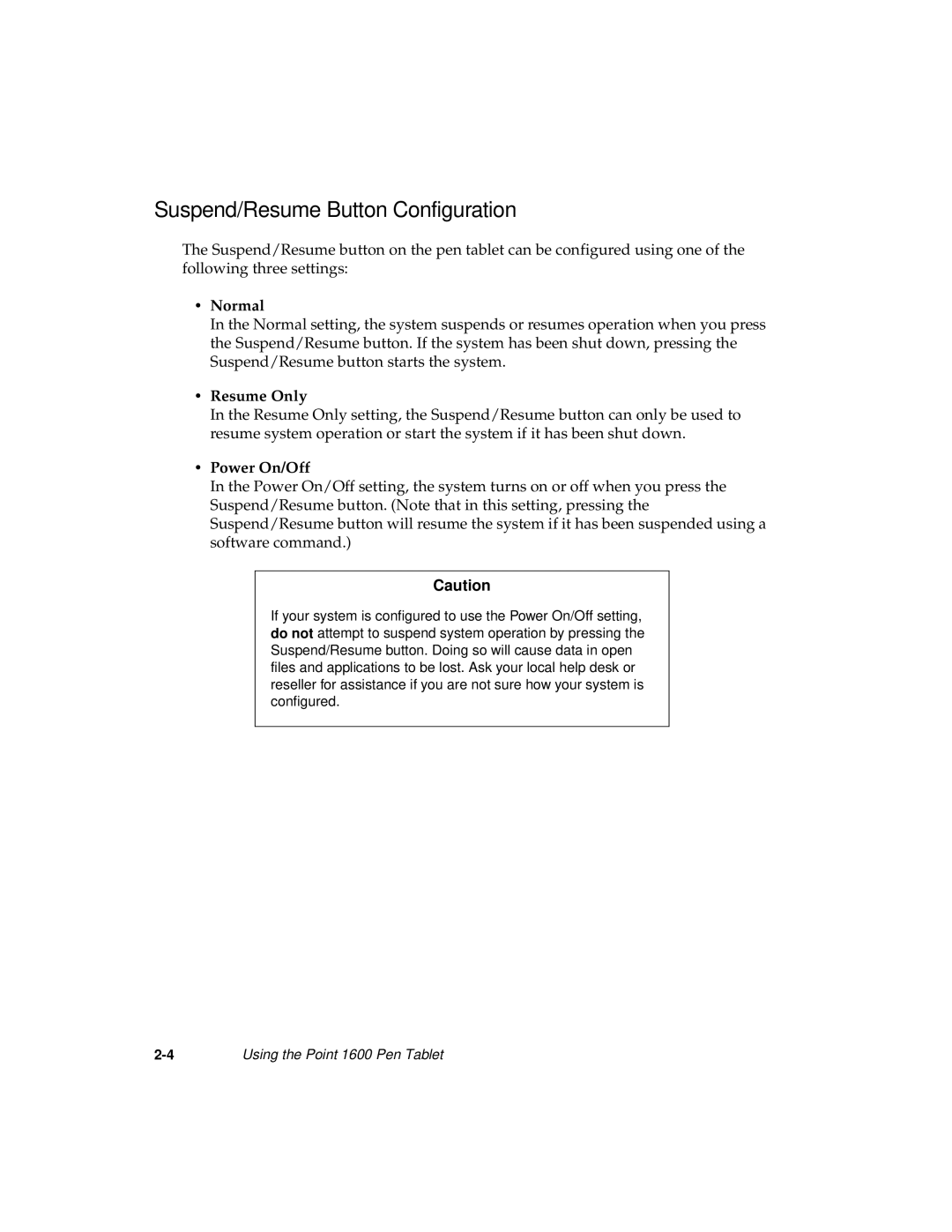Suspend/Resume Button Configuration
The Suspend/Resume button on the pen tablet can be configured using one of the following three settings:
•Normal
In the Normal setting, the system suspends or resumes operation when you press the Suspend/Resume button. If the system has been shut down, pressing the Suspend/Resume button starts the system.
•Resume Only
In the Resume Only setting, the Suspend/Resume button can only be used to resume system operation or start the system if it has been shut down.
•Power On/Off
In the Power On/Off setting, the system turns on or off when you press the Suspend/Resume button. (Note that in this setting, pressing the Suspend/Resume button will resume the system if it has been suspended using a software command.)
Caution
If your system is configured to use the Power On/Off setting, do not attempt to suspend system operation by pressing the Suspend/Resume button. Doing so will cause data in open files and applications to be lost. Ask your local help desk or reseller for assistance if you are not sure how your system is configured.
Using the Point 1600 Pen Tablet |