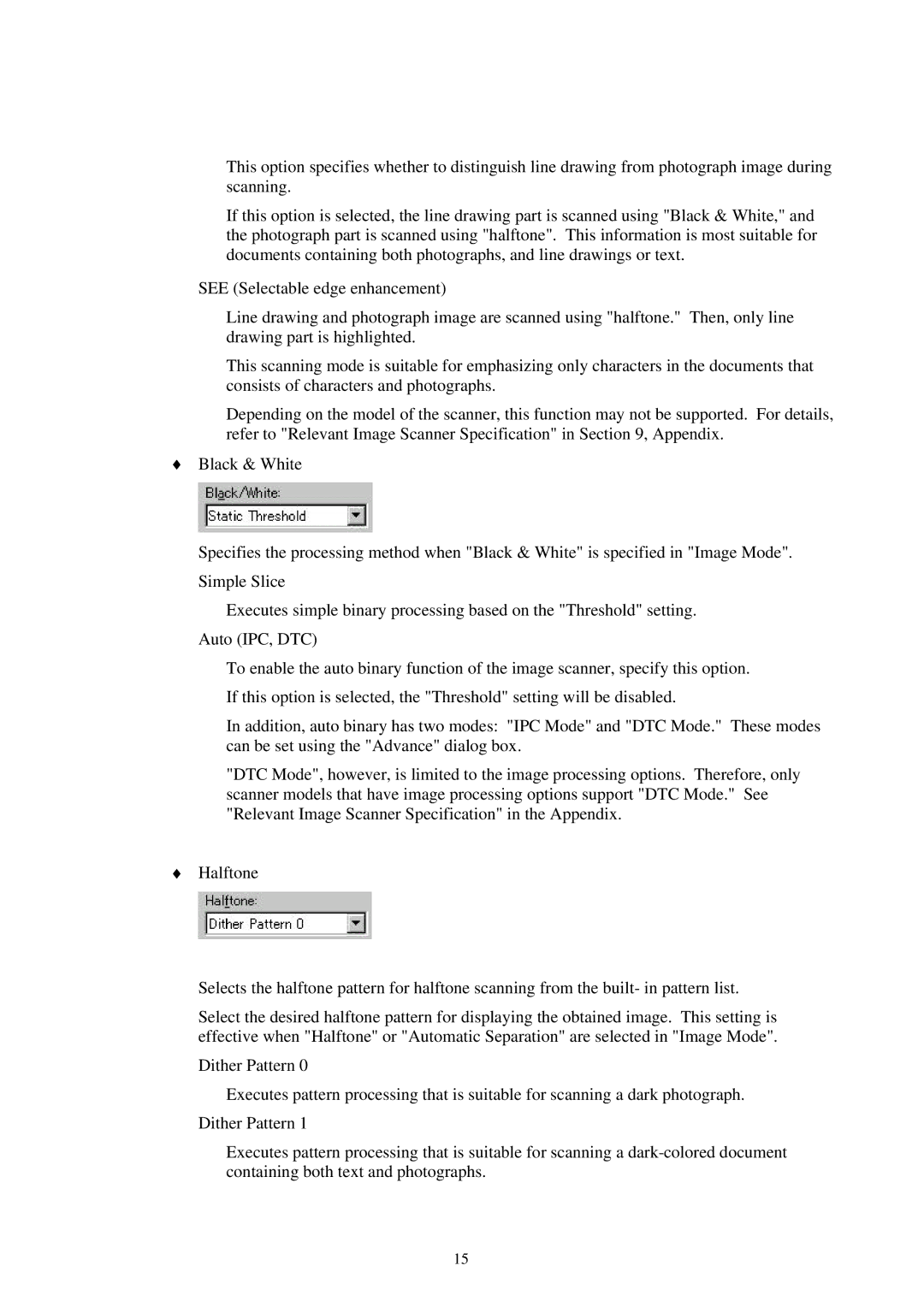This option specifies whether to distinguish line drawing from photograph image during scanning.
If this option is selected, the line drawing part is scanned using "Black & White," and the photograph part is scanned using "halftone". This information is most suitable for documents containing both photographs, and line drawings or text.
SEE (Selectable edge enhancement)
Line drawing and photograph image are scanned using "halftone." Then, only line drawing part is highlighted.
This scanning mode is suitable for emphasizing only characters in the documents that consists of characters and photographs.
Depending on the model of the scanner, this function may not be supported. For details, refer to "Relevant Image Scanner Specification" in Section 9, Appendix.
♦Black & White
Specifies the processing method when "Black & White" is specified in "Image Mode". Simple Slice
Executes simple binary processing based on the "Threshold" setting.
Auto (IPC, DTC)
To enable the auto binary function of the image scanner, specify this option.
If this option is selected, the "Threshold" setting will be disabled.
In addition, auto binary has two modes: "IPC Mode" and "DTC Mode." These modes can be set using the "Advance" dialog box.
"DTC Mode", however, is limited to the image processing options. Therefore, only scanner models that have image processing options support "DTC Mode." See "Relevant Image Scanner Specification" in the Appendix.
♦Halftone
Selects the halftone pattern for halftone scanning from the built- in pattern list.
Select the desired halftone pattern for displaying the obtained image. This setting is effective when "Halftone" or "Automatic Separation" are selected in "Image Mode".
Dither Pattern 0
Executes pattern processing that is suitable for scanning a dark photograph.
Dither Pattern 1
Executes pattern processing that is suitable for scanning a
15