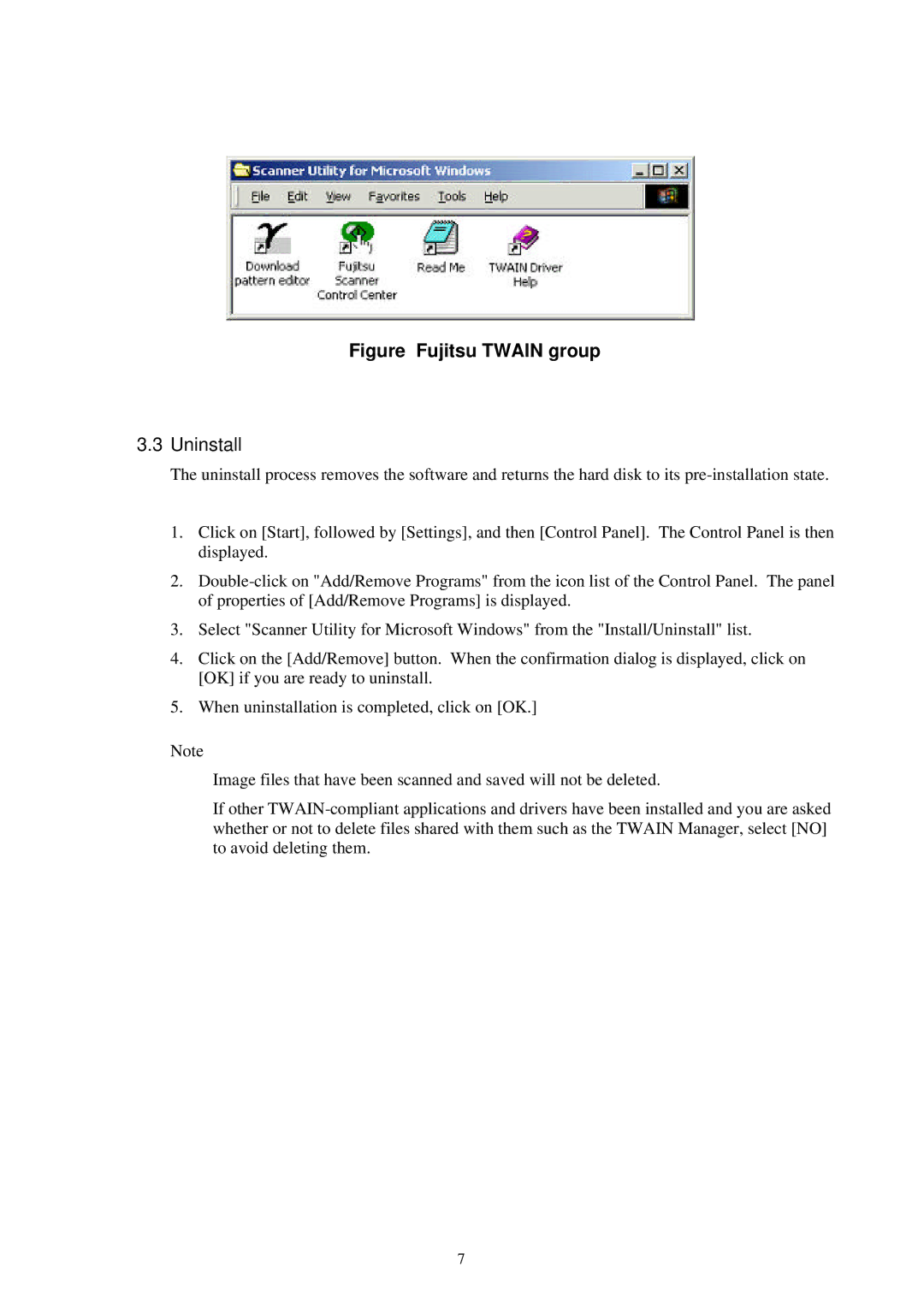Figure Fujitsu TWAIN group
3.3Uninstall
The uninstall process removes the software and returns the hard disk to its
1.Click on [Start], followed by [Settings], and then [Control Panel]. The Control Panel is then displayed.
2.
3.Select "Scanner Utility for Microsoft Windows" from the "Install/Uninstall" list.
4.Click on the [Add/Remove] button. When the confirmation dialog is displayed, click on [OK] if you are ready to uninstall.
5.When uninstallation is completed, click on [OK.]
Note
Image files that have been scanned and saved will not be deleted.
If other
7