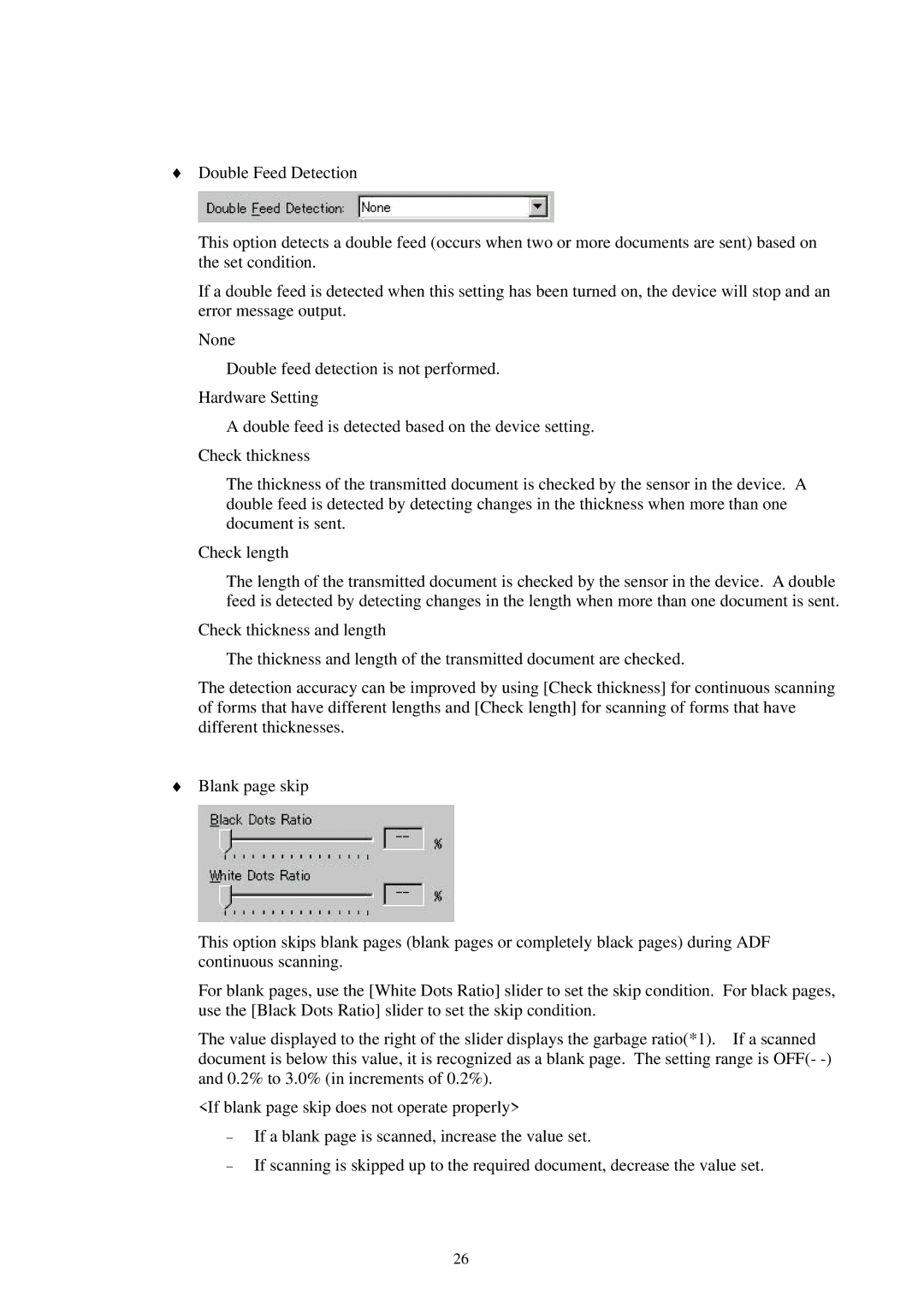♦Double Feed Detection
This option detects a double feed (occurs when two or more documents are sent) based on the set condition.
If a double feed is detected when this setting has been turned on, the device will stop and an error message output.
None
Double feed detection is not performed. Hardware Setting
A double feed is detected based on the device setting.
Check thickness
The thickness of the transmitted document is checked by the sensor in the device. A double feed is detected by detecting changes in the thickness when more than one document is sent.
Check length
The length of the transmitted document is checked by the sensor in the device. A double feed is detected by detecting changes in the length when more than one document is sent.
Check thickness and length
The thickness and length of the transmitted document are checked.
The detection accuracy can be improved by using [Check thickness] for continuous scanning of forms that have different lengths and [Check length] for scanning of forms that have different thicknesses.
♦Blank page skip
This option skips blank pages (blank pages or completely black pages) during ADF continuous scanning.
For blank pages, use the [White Dots Ratio] slider to set the skip condition. For black pages, use the [Black Dots Ratio] slider to set the skip condition.
The value displayed to the right of the slider displays the garbage ratio(*1). If a scanned document is below this value, it is recognized as a blank page. The setting range is OFF(-
<If blank page skip does not operate properly>
−
−
If a blank page is scanned, increase the value set.
If scanning is skipped up to the required document, decrease the value set.
26