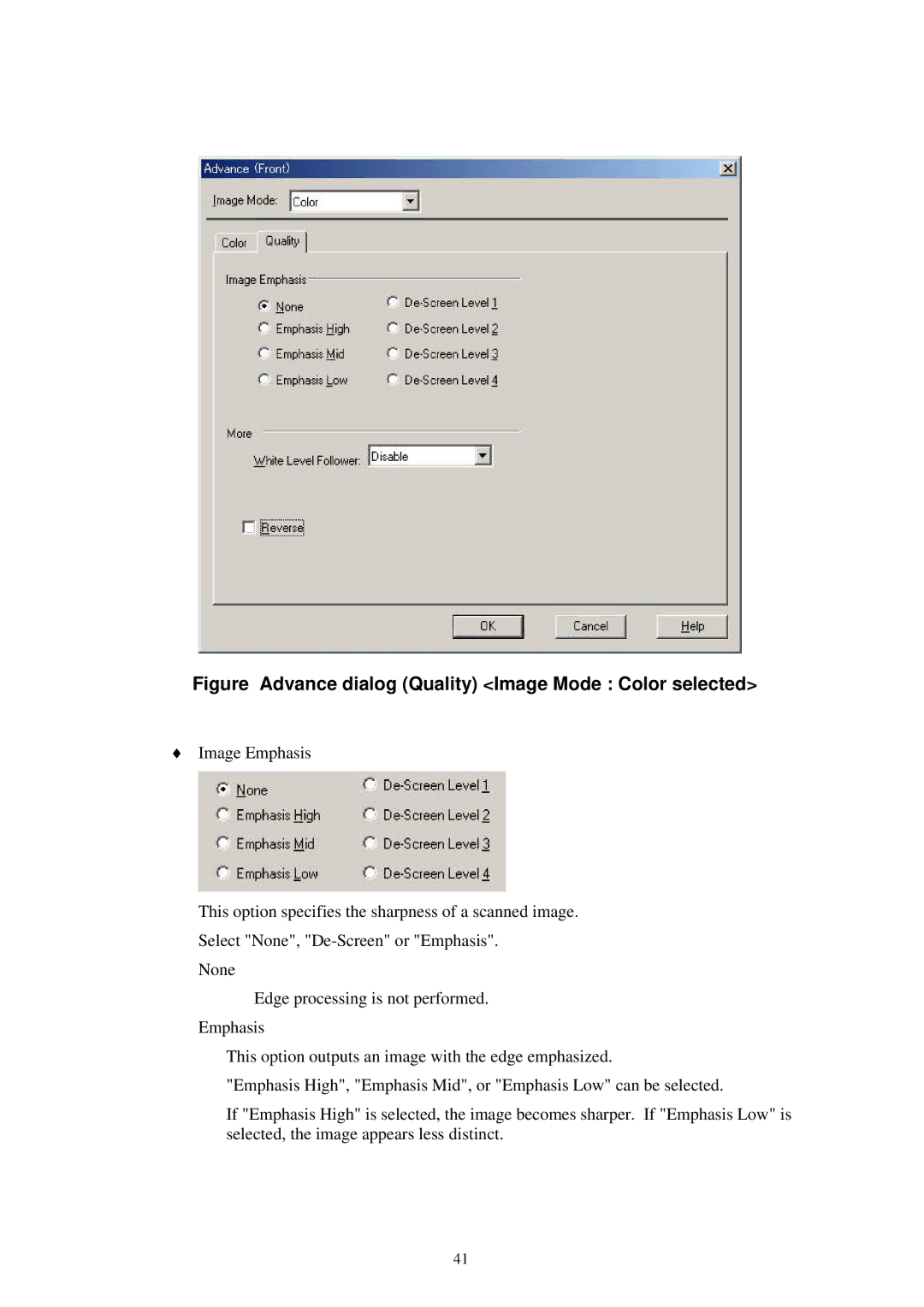Figure Advance dialog (Quality) <Image Mode : Color selected>
♦Image Emphasis
This option specifies the sharpness of a scanned image.
Select "None",
None
Edge processing is not performed.
Emphasis
This option outputs an image with the edge emphasized.
"Emphasis High", "Emphasis Mid", or "Emphasis Low" can be selected.
If "Emphasis High" is selected, the image becomes sharper. If "Emphasis Low" is selected, the image appears less distinct.
41