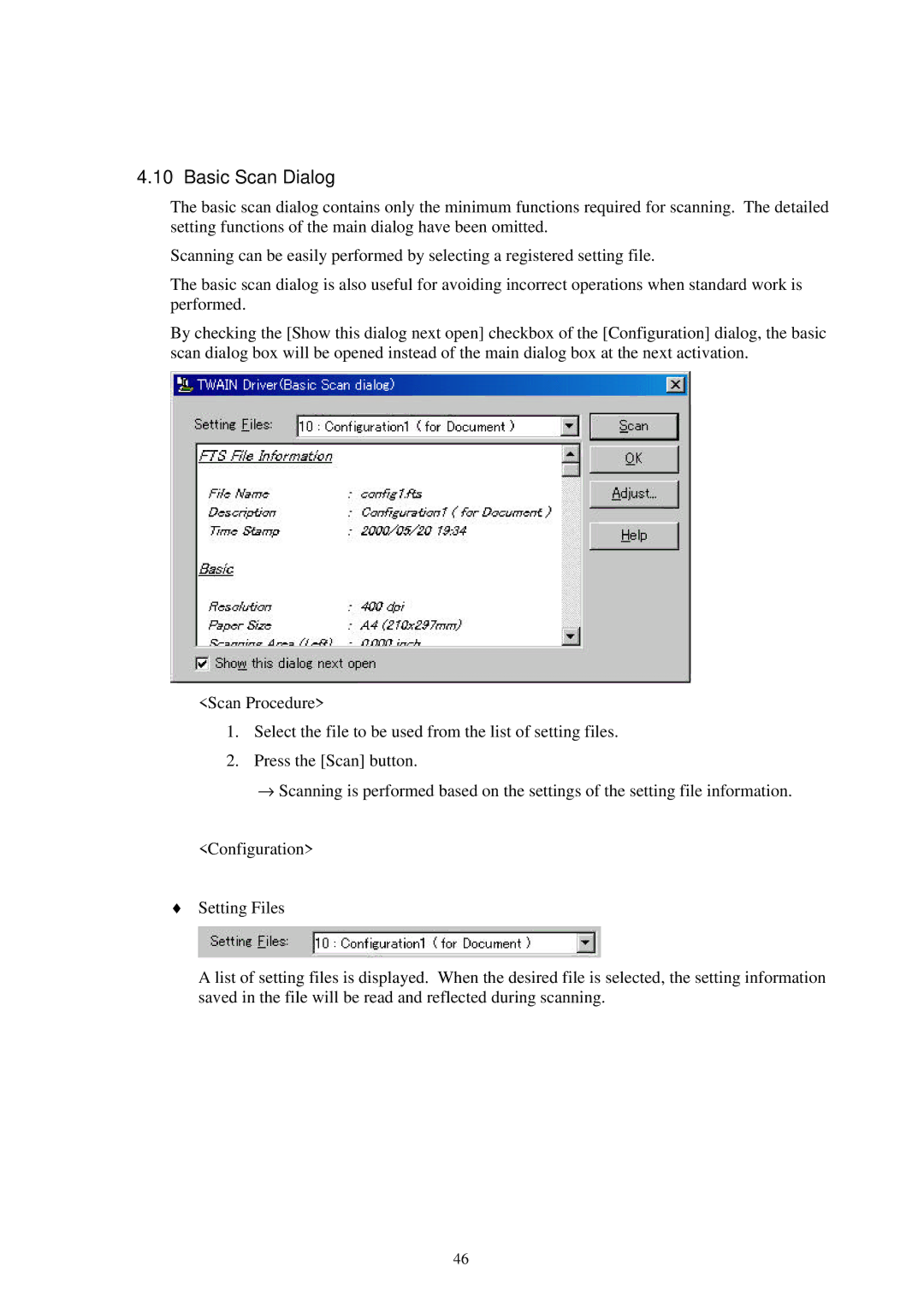4.10 Basic Scan Dialog
The basic scan dialog contains only the minimum functions required for scanning. The detailed setting functions of the main dialog have been omitted.
Scanning can be easily performed by selecting a registered setting file.
The basic scan dialog is also useful for avoiding incorrect operations when standard work is performed.
By checking the [Show this dialog next open] checkbox of the [Configuration] dialog, the basic scan dialog box will be opened instead of the main dialog box at the next activation.
<Scan Procedure>
1.Select the file to be used from the list of setting files.
2.Press the [Scan] button.
→Scanning is performed based on the settings of the setting file information.
<Configuration>
♦Setting Files
A list of setting files is displayed. When the desired file is selected, the setting information saved in the file will be read and reflected during scanning.
46