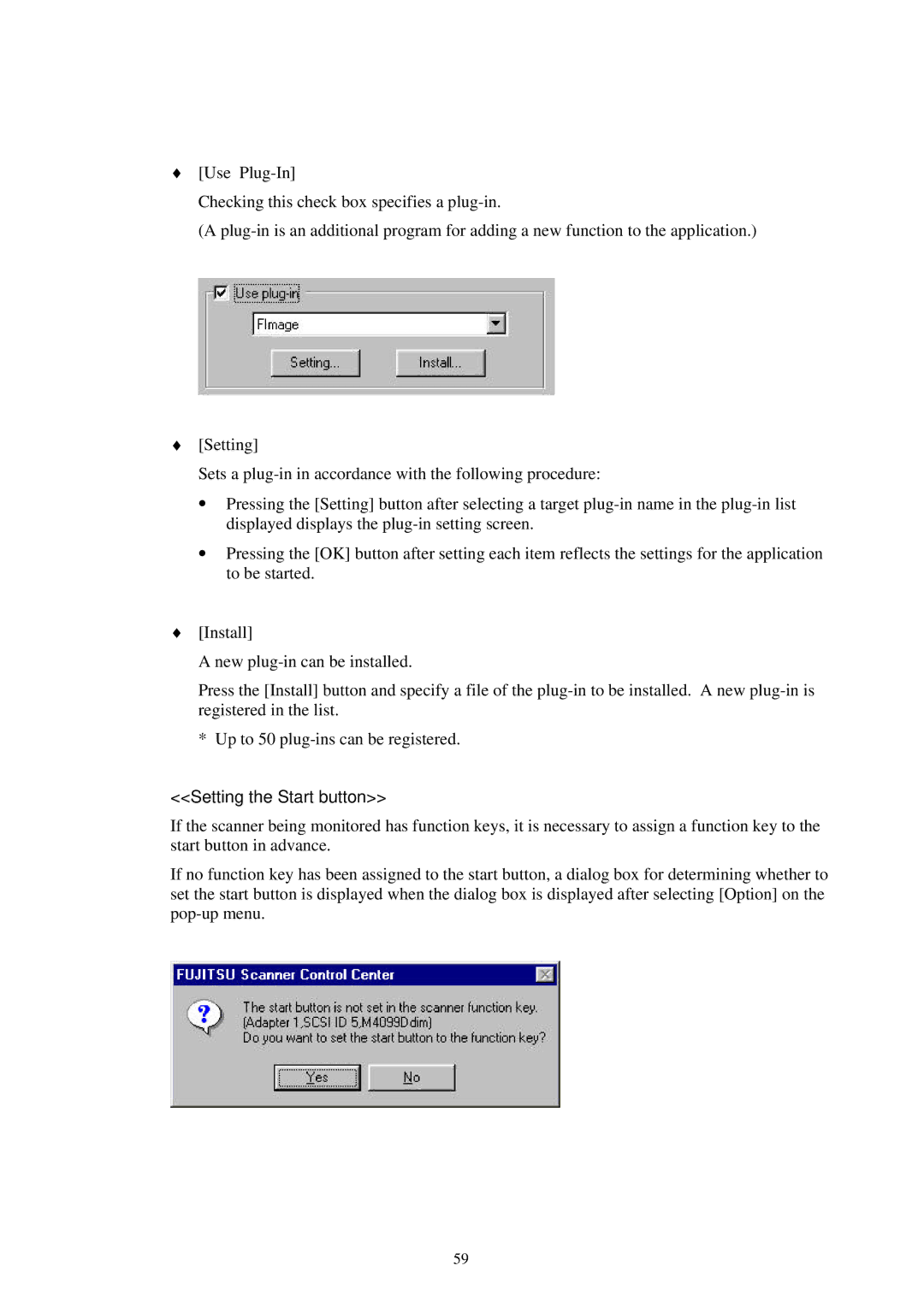♦[Use
Checking this check box specifies a
(A
♦[Setting]
Sets a
∙Pressing the [Setting] button after selecting a target
∙Pressing the [OK] button after setting each item reflects the settings for the application to be started.
♦[Install]
A new
Press the [Install] button and specify a file of the
* Up to 50
<<Setting the Start button>>
If the scanner being monitored has function keys, it is necessary to assign a function key to the start button in advance.
If no function key has been assigned to the start button, a dialog box for determining whether to set the start button is displayed when the dialog box is displayed after selecting [Option] on the
59