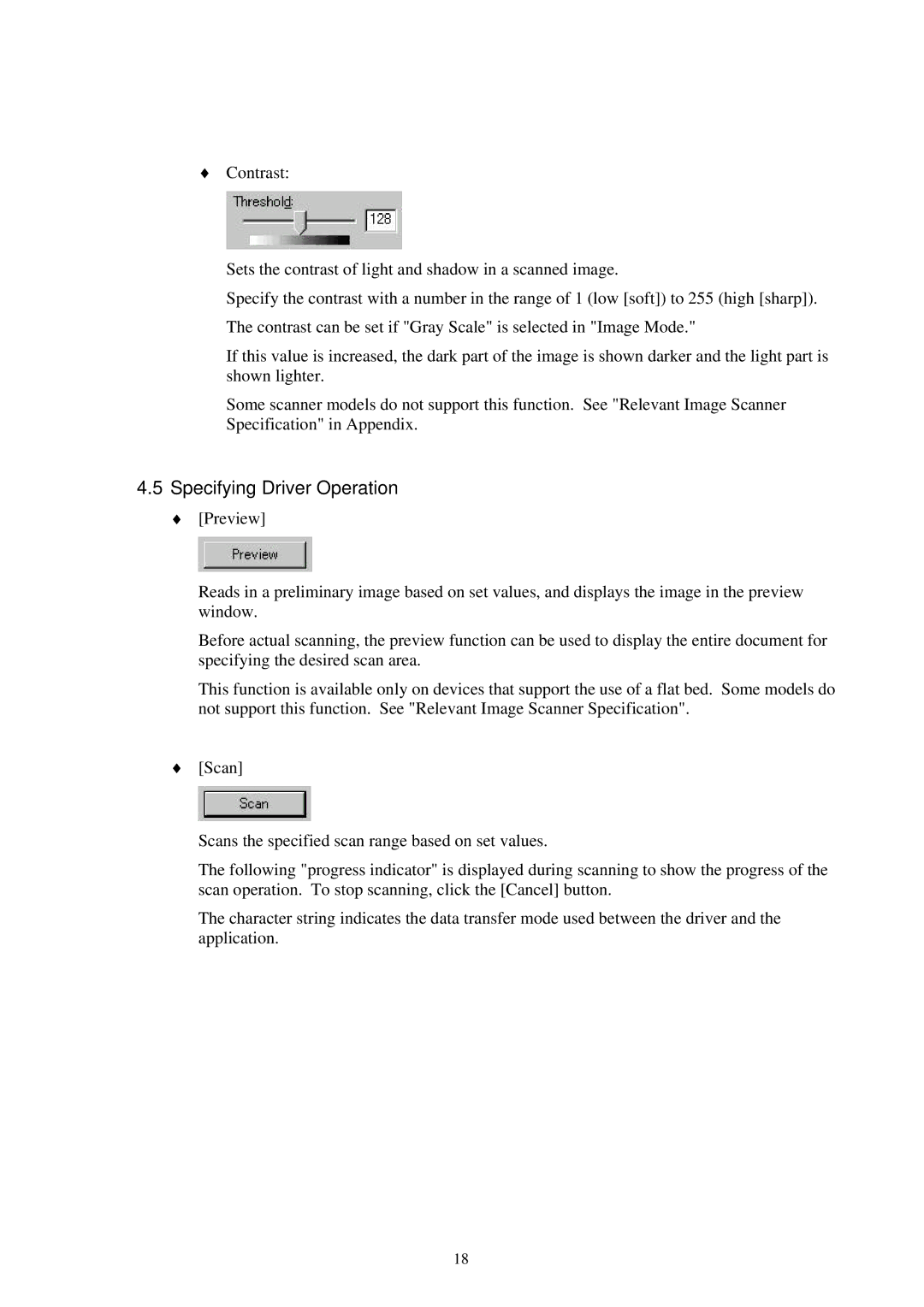♦Contrast:
Sets the contrast of light and shadow in a scanned image.
Specify the contrast with a number in the range of 1 (low [soft]) to 255 (high [sharp]). The contrast can be set if "Gray Scale" is selected in "Image Mode."
If this value is increased, the dark part of the image is shown darker and the light part is shown lighter.
Some scanner models do not support this function. See "Relevant Image Scanner Specification" in Appendix.
4.5Specifying Driver Operation
♦[Preview]
Reads in a preliminary image based on set values, and displays the image in the preview window.
Before actual scanning, the preview function can be used to display the entire document for specifying the desired scan area.
This function is available only on devices that support the use of a flat bed. Some models do not support this function. See "Relevant Image Scanner Specification".
♦[Scan]
Scans the specified scan range based on set values.
The following "progress indicator" is displayed during scanning to show the progress of the scan operation. To stop scanning, click the [Cancel] button.
The character string indicates the data transfer mode used between the driver and the application.
18