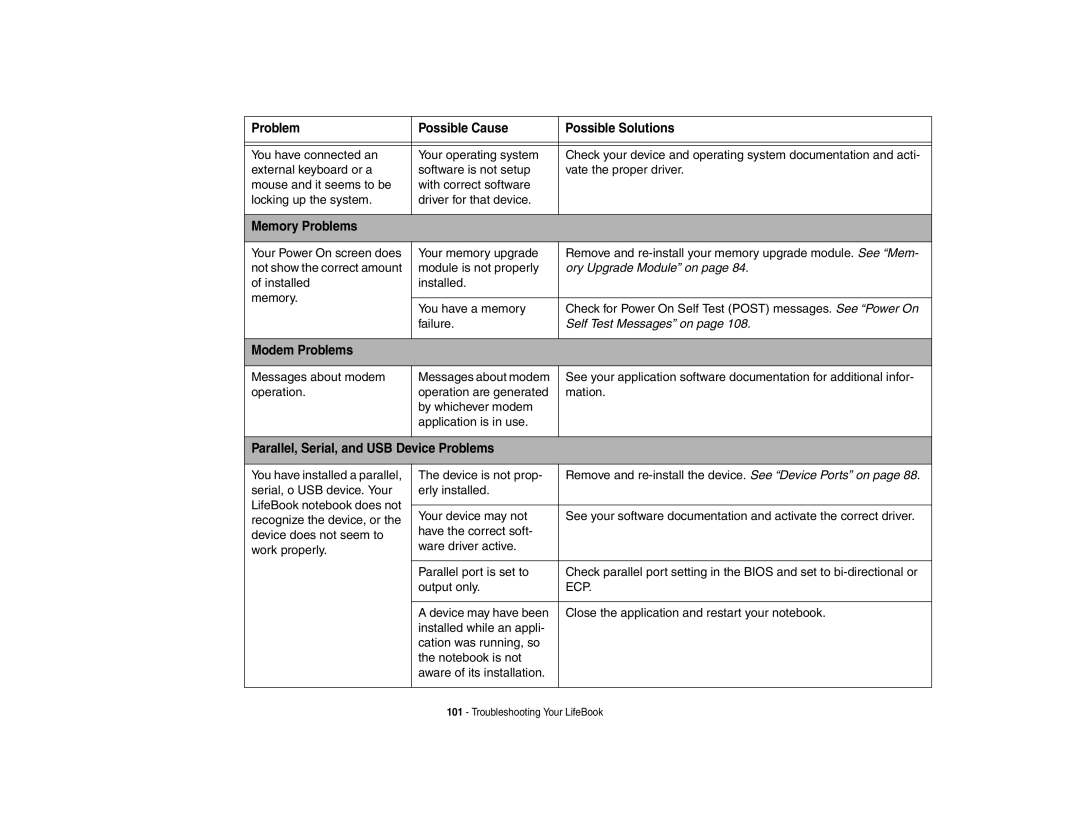Problem | Possible Cause | Possible Solutions |
|
|
|
|
|
|
You have connected an | Your operating system | Check your device and operating system documentation and acti- |
external keyboard or a | software is not setup | vate the proper driver. |
mouse and it seems to be | with correct software |
|
locking up the system. | driver for that device. |
|
|
|
|
Memory Problems
Your Power On screen does not show the correct amount of installed
memory.
Your memory upgrade | Remove and |
module is not properly | ory Upgrade Module” on page 84. |
installed. |
|
|
|
You have a memory | Check for Power On Self Test (POST) messages. See “Power On |
failure. | Self Test Messages” on page 108. |
|
|
Modem Problems
Messages about modem operation.
Messages about modem operation are generated by whichever modem application is in use.
See your application software documentation for additional infor- mation.
Parallel, Serial, and USB Device Problems
You have installed a parallel, serial, o USB device. Your LifeBook notebook does not recognize the device, or the device does not seem to work properly.
The device is not prop- | Remove and |
erly installed. |
|
|
|
Your device may not | See your software documentation and activate the correct driver. |
have the correct soft- |
|
ware driver active. |
|
|
|
Parallel port is set to | Check parallel port setting in the BIOS and set to |
output only. | ECP. |
|
|
A device may have been | Close the application and restart your notebook. |
installed while an appli- |
|
cation was running, so |
|
the notebook is not |
|
aware of its installation. |
|
|
|