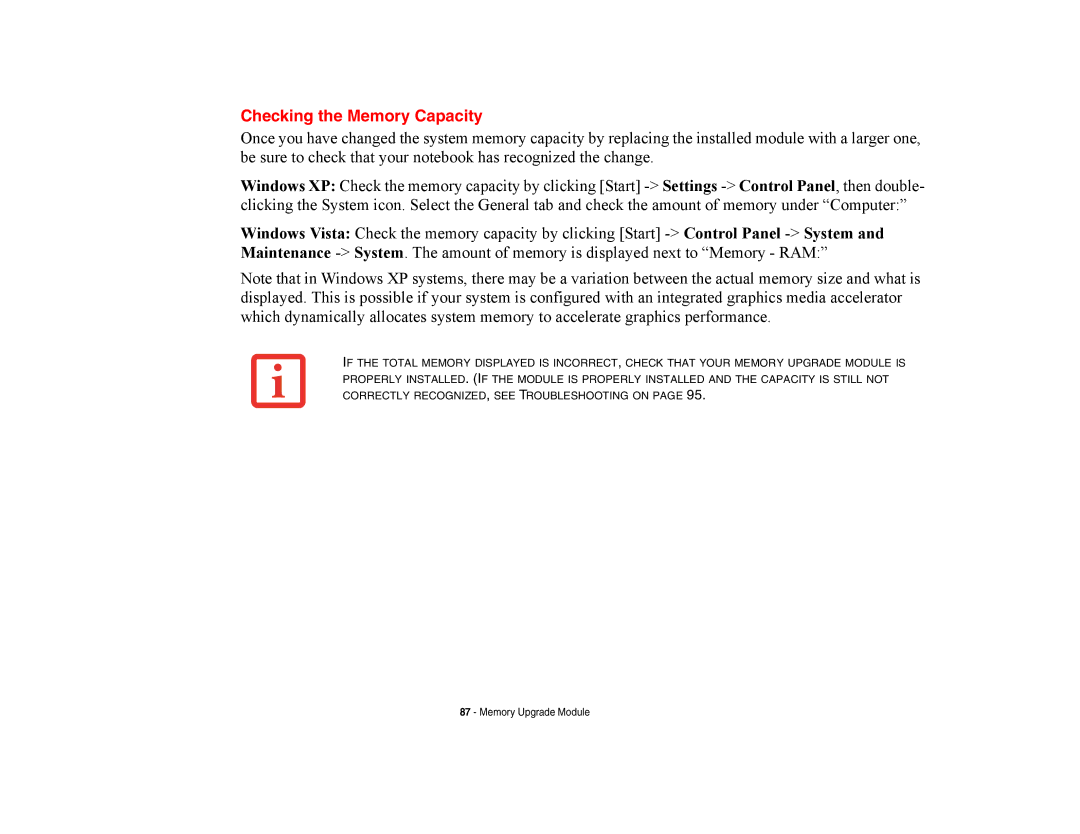Checking the Memory Capacity
Once you have changed the system memory capacity by replacing the installed module with a larger one, be sure to check that your notebook has recognized the change.
Windows XP: Check the memory capacity by clicking [Start]
Windows Vista: Check the memory capacity by clicking [Start]
Note that in Windows XP systems, there may be a variation between the actual memory size and what is displayed. This is possible if your system is configured with an integrated graphics media accelerator which dynamically allocates system memory to accelerate graphics performance.
IF THE TOTAL MEMORY DISPLAYED IS INCORRECT, CHECK THAT YOUR MEMORY UPGRADE MODULE IS PROPERLY INSTALLED. (IF THE MODULE IS PROPERLY INSTALLED AND THE CAPACITY IS STILL NOT CORRECTLY RECOGNIZED, SEE TROUBLESHOOTING ON PAGE 95.
87 - Memory Upgrade Module