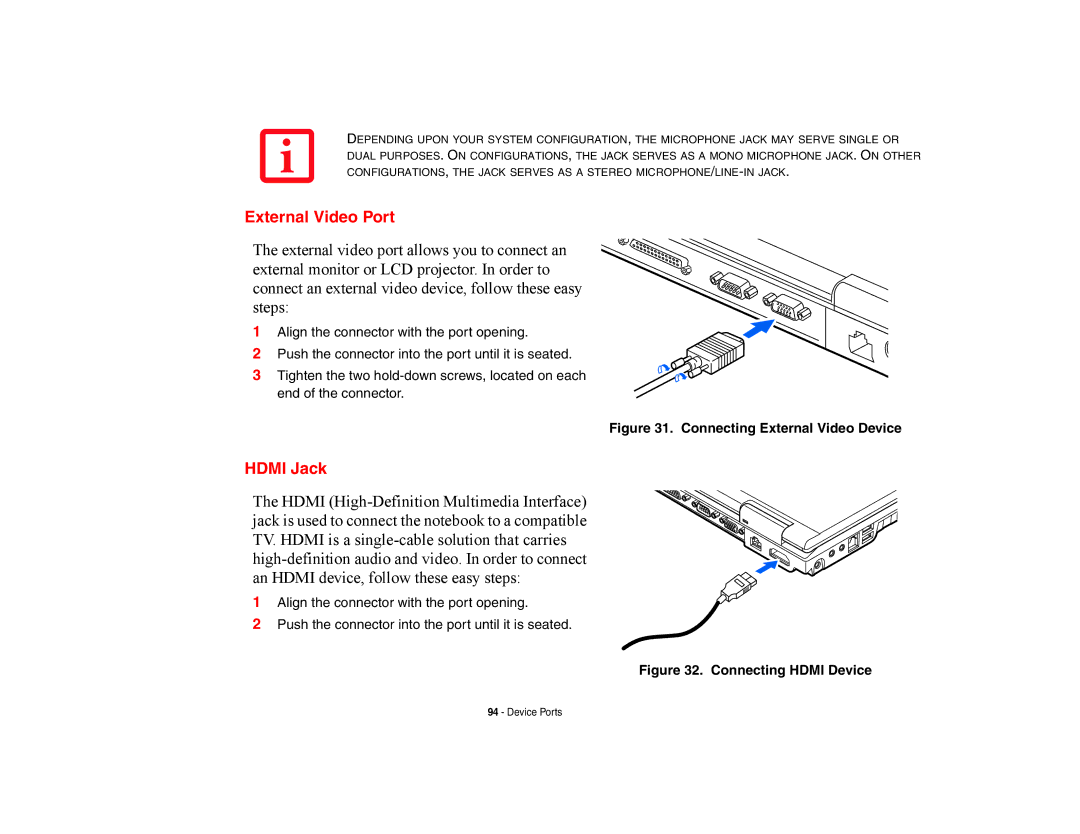DEPENDING UPON YOUR SYSTEM CONFIGURATION, THE MICROPHONE JACK MAY SERVE SINGLE OR DUAL PURPOSES. ON CONFIGURATIONS, THE JACK SERVES AS A MONO MICROPHONE JACK. ON OTHER CONFIGURATIONS, THE JACK SERVES AS A STEREO
External Video Port
The external video port allows you to connect an external monitor or LCD projector. In order to connect an external video device, follow these easy steps:
1 Align the connector with the port opening.
2 Push the connector into the port until it is seated.
3 Tighten the two
Figure 31. Connecting External Video Device
HDMI Jack
The HDMI
1 Align the connector with the port opening.
2Push the connector into the port until it is seated.
Figure 32. Connecting HDMI Device
94 - Device Ports