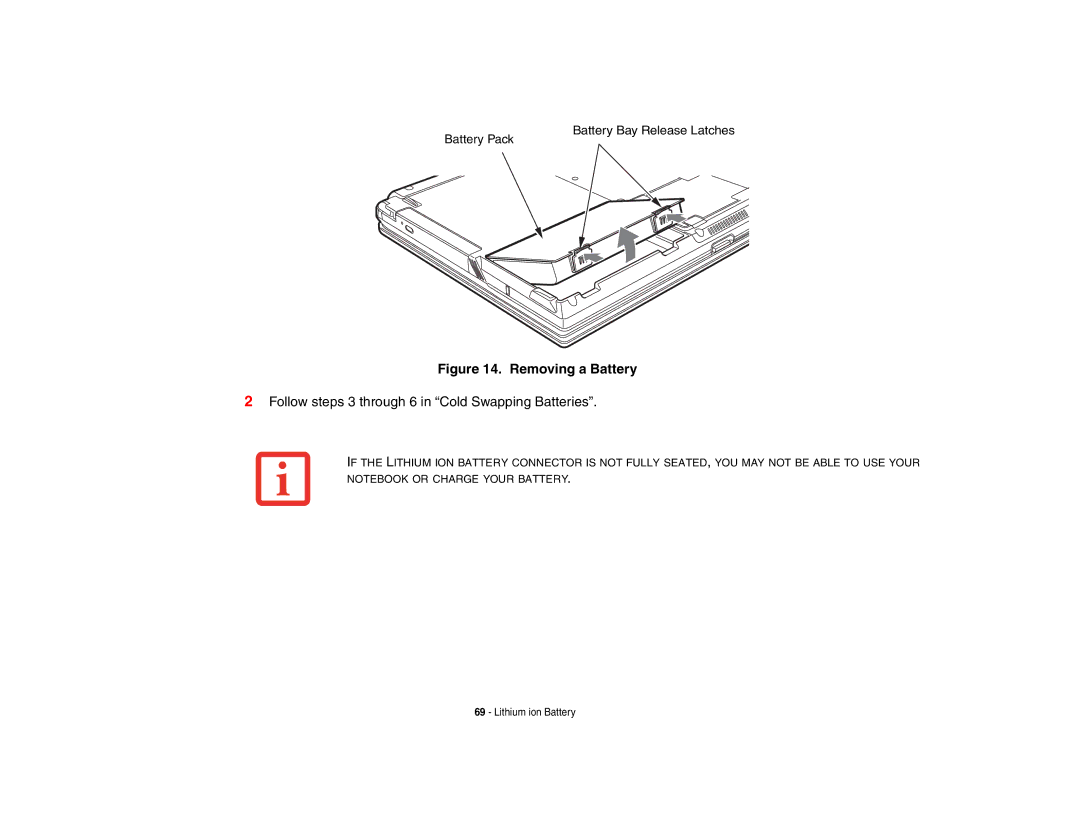Battery Bay Release Latches
Battery Pack
Figure 14. Removing a Battery
2Follow steps 3 through 6 in “Cold Swapping Batteries”.
IF THE LITHIUM ION BATTERY CONNECTOR IS NOT FULLY SEATED, YOU MAY NOT BE ABLE TO USE YOUR NOTEBOOK OR CHARGE YOUR BATTERY.
69 - Lithium ion Battery