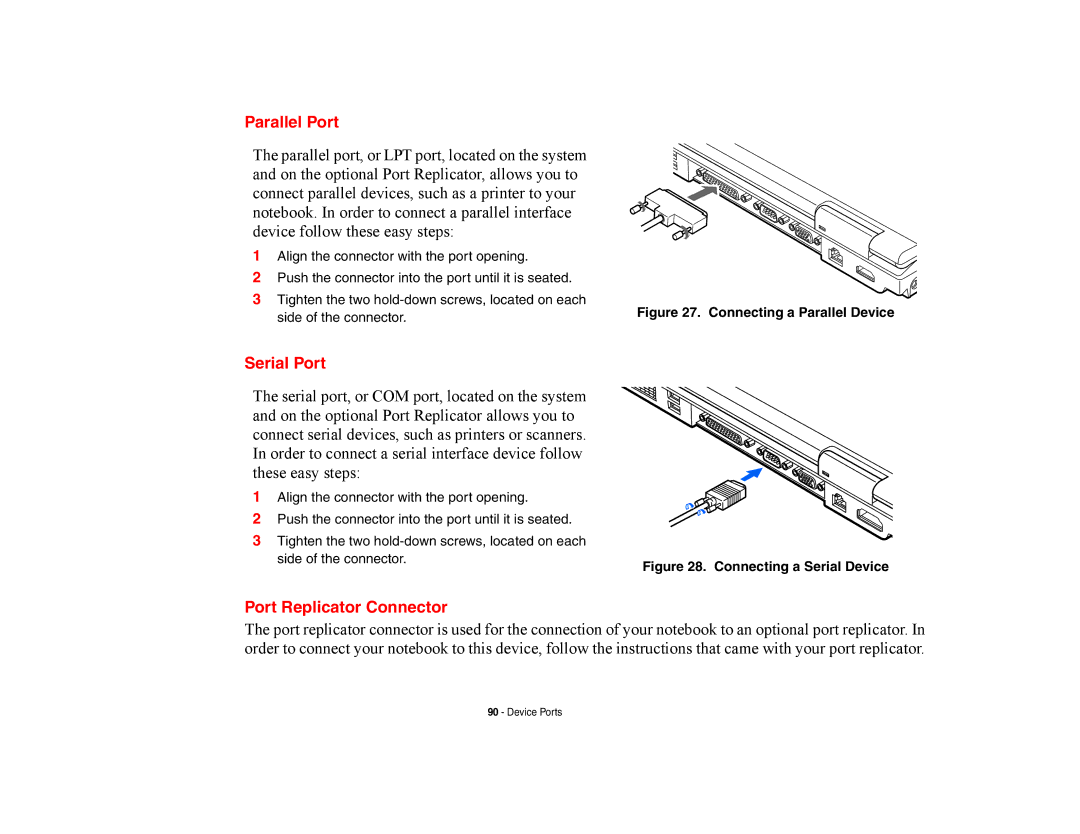Parallel Port
The parallel port, or LPT port, located on the system and on the optional Port Replicator, allows you to connect parallel devices, such as a printer to your notebook. In order to connect a parallel interface device follow these easy steps:
1 Align the connector with the port opening.
2 Push the connector into the port until it is seated.
3Tighten the two
side of the connector. | Figure 27. Connecting a Parallel Device |
|
Serial Port
The serial port, or COM port, located on the system and on the optional Port Replicator allows you to connect serial devices, such as printers or scanners. In order to connect a serial interface device follow these easy steps:
1 Align the connector with the port opening.
2 Push the connector into the port until it is seated.
3 Tighten the two
Port Replicator Connector
Figure 28. Connecting a Serial Device
The port replicator connector is used for the connection of your notebook to an optional port replicator. In order to connect your notebook to this device, follow the instructions that came with your port replicator.
90 - Device Ports