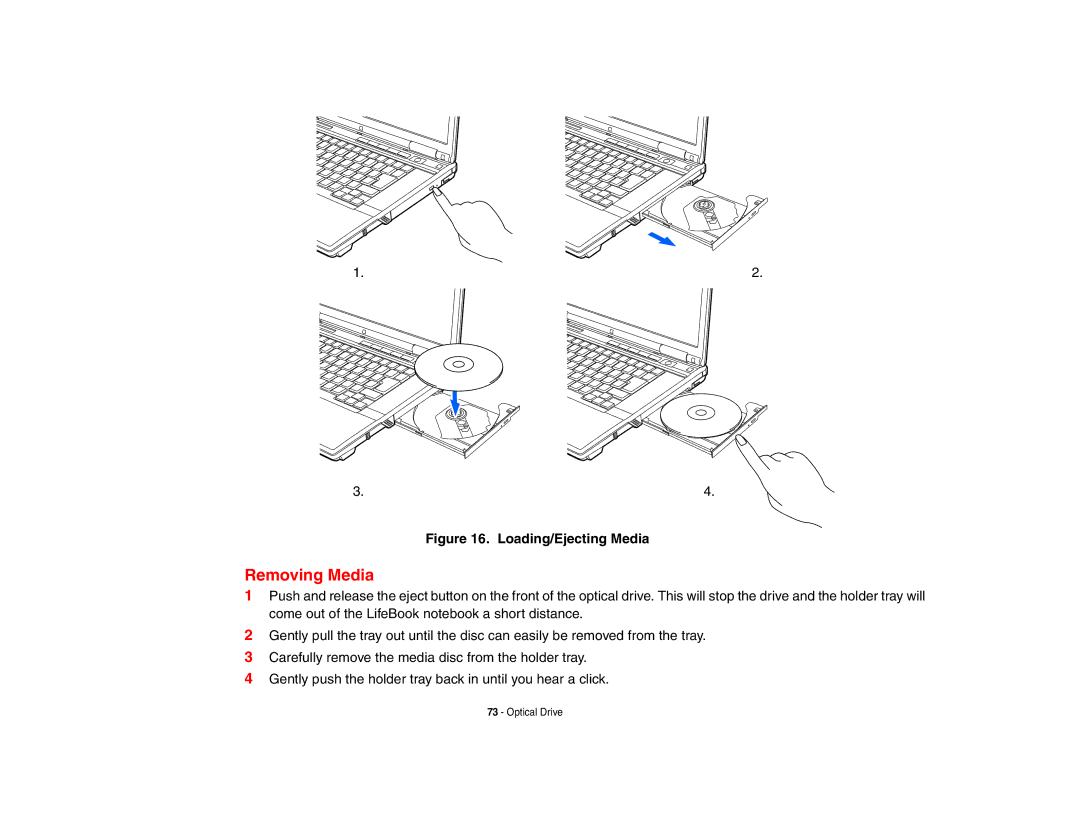1. | 2. |
3. | 4. |
Figure 16. Loading/Ejecting Media
Removing Media
1Push and release the eject button on the front of the optical drive. This will stop the drive and the holder tray will come out of the LifeBook notebook a short distance.
2Gently pull the tray out until the disc can easily be removed from the tray.
3Carefully remove the media disc from the holder tray.
4Gently push the holder tray back in until you hear a click.