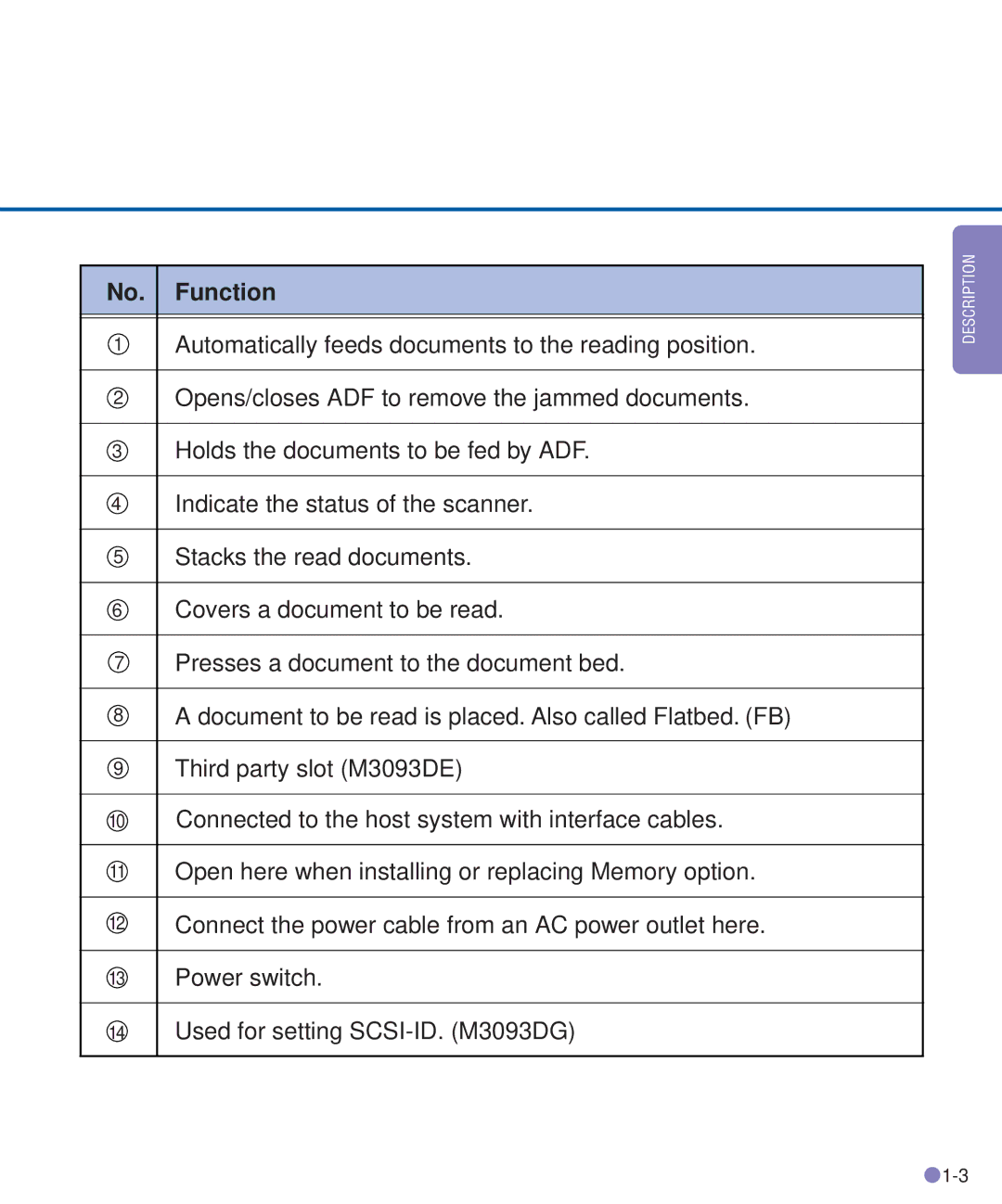No. Function
1Automatically feeds documents to the reading position.
2Opens/closes ADF to remove the jammed documents.
3Holds the documents to be fed by ADF.
4Indicate the status of the scanner.
5Stacks the read documents.
6Covers a document to be read.
7Presses a document to the document bed.
8A document to be read is placed. Also called Flatbed. (FB)
9Third party slot (M3093DE)
10Connected to the host system with interface cables.
11Open here when installing or replacing Memory option.
12Connect the power cable from an AC power outlet here.
13Power switch.
14Used for setting
DESCRIPTION
![]() 1-3
1-3