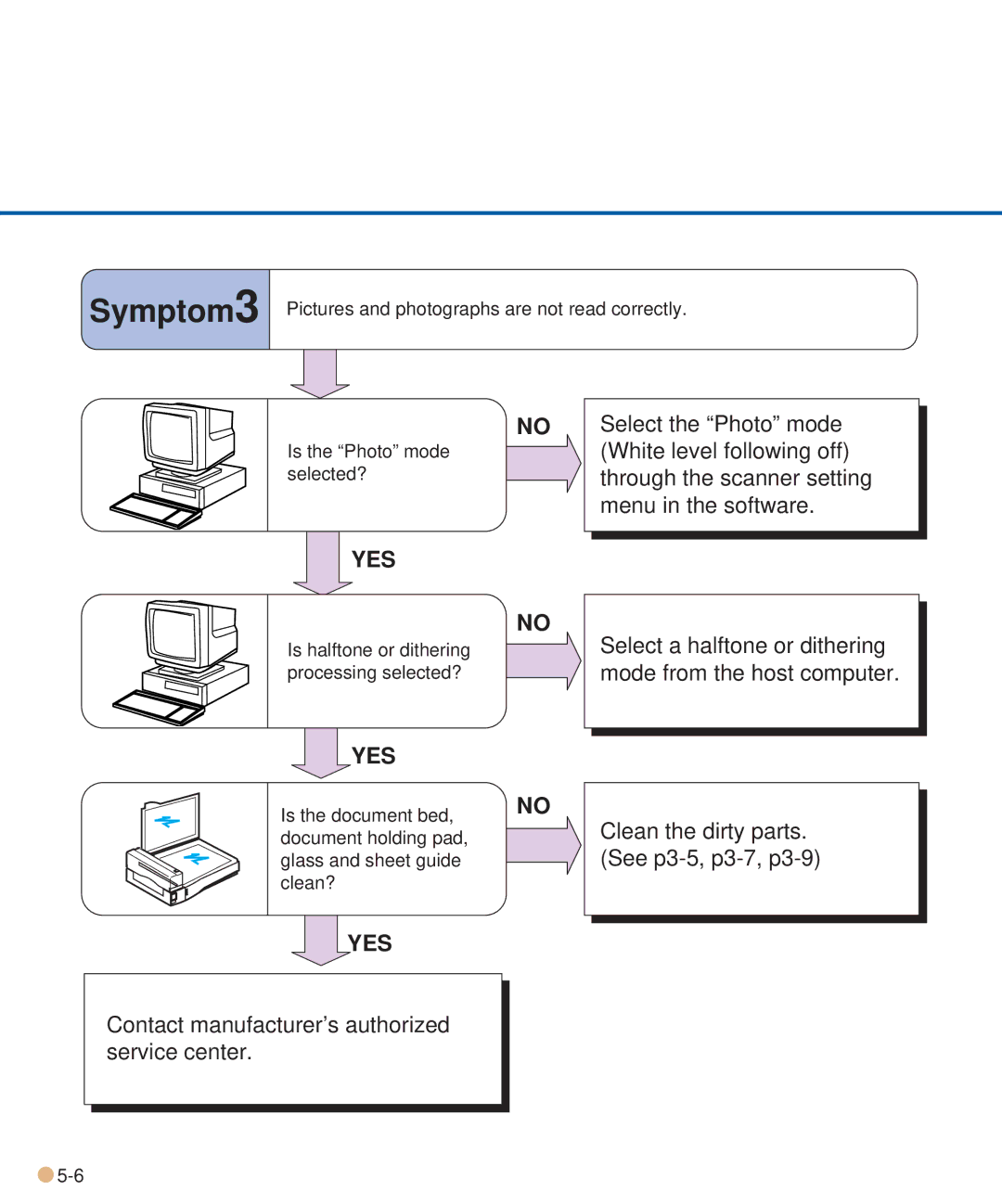Symptom3 Pictures and photographs are not read correctly.
Is the “Photo” mode selected?
YES
Is halftone or dithering processing selected?
YES
Is the document bed, document holding pad, glass and sheet guide clean?
YES
Contact manufacturer’s authorized service center.
NO
NO
NO
Select the “Photo” mode (White level following off) through the scanner setting menu in the software.
Select a halftone or dithering mode from the host computer.
Clean the dirty parts. (See
![]()