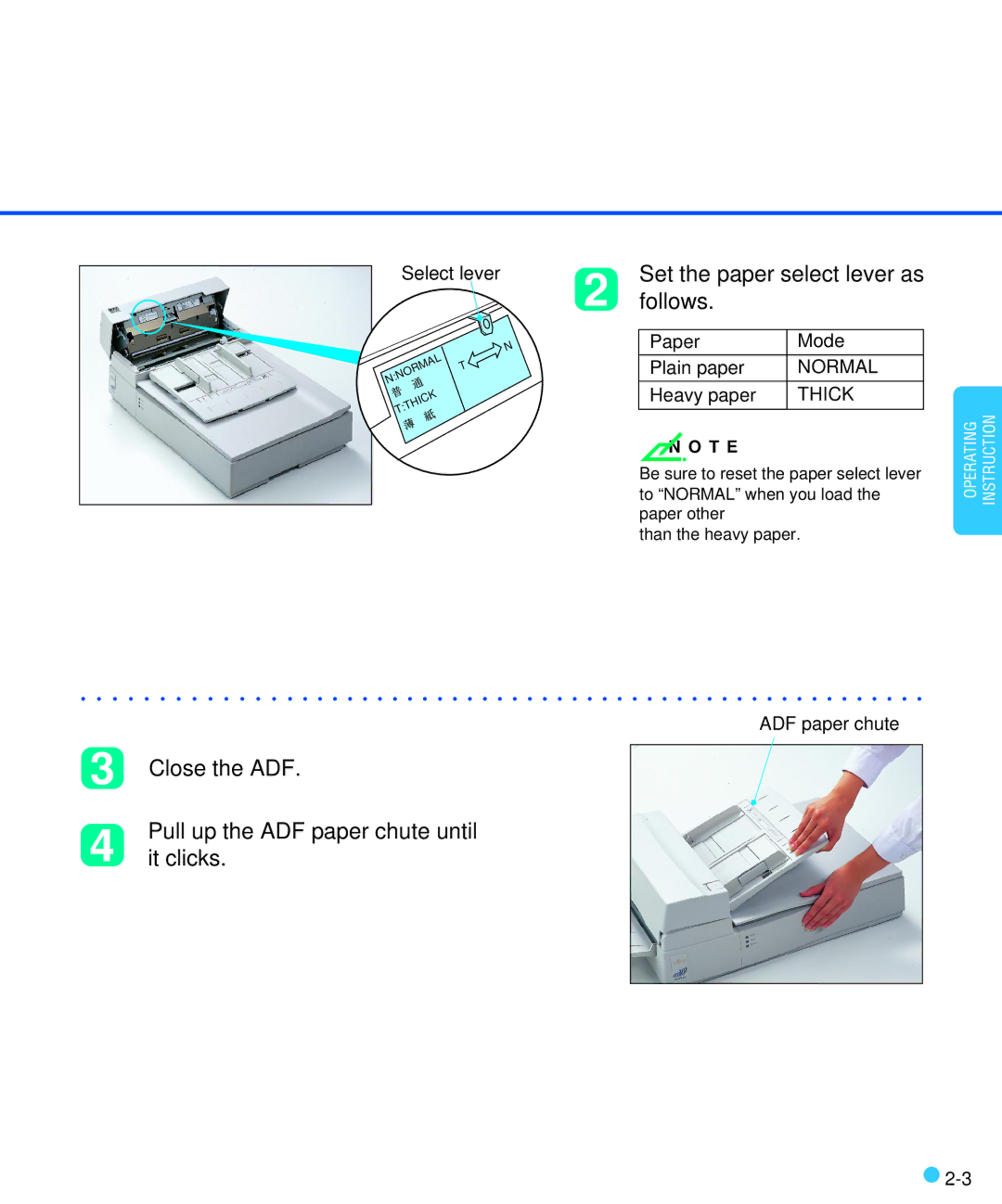Select lever
N
N:NORMAL | T |
| |
T:THICK |
|
Set the paper select lever as
2 follows.
Paper | Mode |
Plain paper | NORMAL |
|
|
Heavy paper | THICK |
|
|
![]() O T E
O T E
Be sure to reset the paper select lever to “NORMAL” when you load the paper other
than the heavy paper.
OPERATING | INSTRUCTION |
ADF paper chute
3 | Close the ADF. |
4 | Pull up the ADF paper chute until |
it clicks. |
![]()