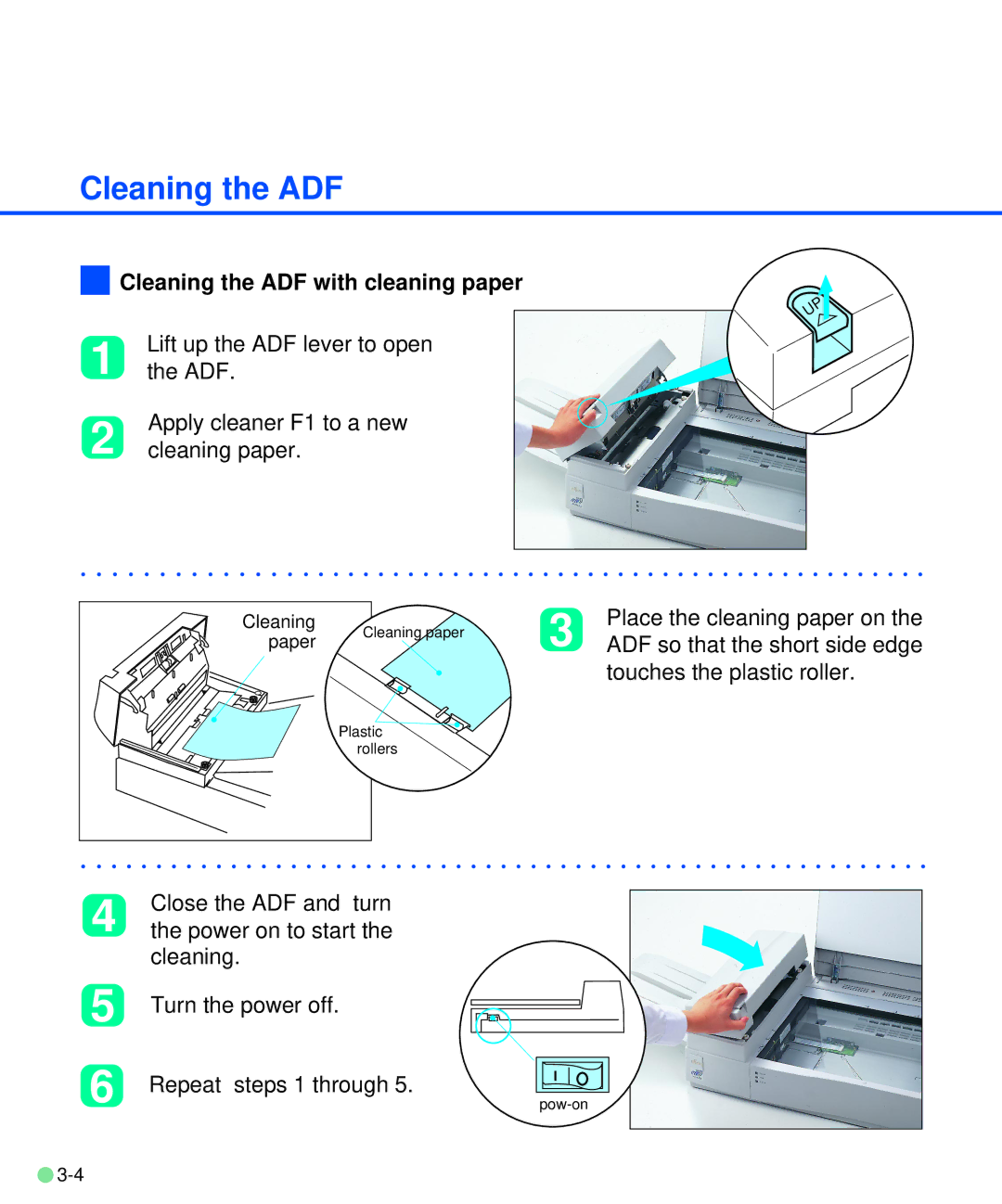Cleaning the ADF
Cleaning the ADF with cleaning paper
1 | Lift up the ADF lever to open |
the ADF. | |
2 | Apply cleaner F1 to a new |
cleaning paper. |
Cleaning | Cleaning paper | 3 | Place the cleaning paper on the | |
paper | ADF so that the short side edge | |||
| ||||
|
|
| touches the plastic roller. | |
| Plastic |
|
| |
| rollers |
|
|
4 | Close the ADF and turn |
|
|
the power on to start the |
|
| |
| cleaning. |
|
|
5 | Turn the power off. |
|
|
6 | Repeat steps 1 through 5. |
|
|
|
| ||
![]()