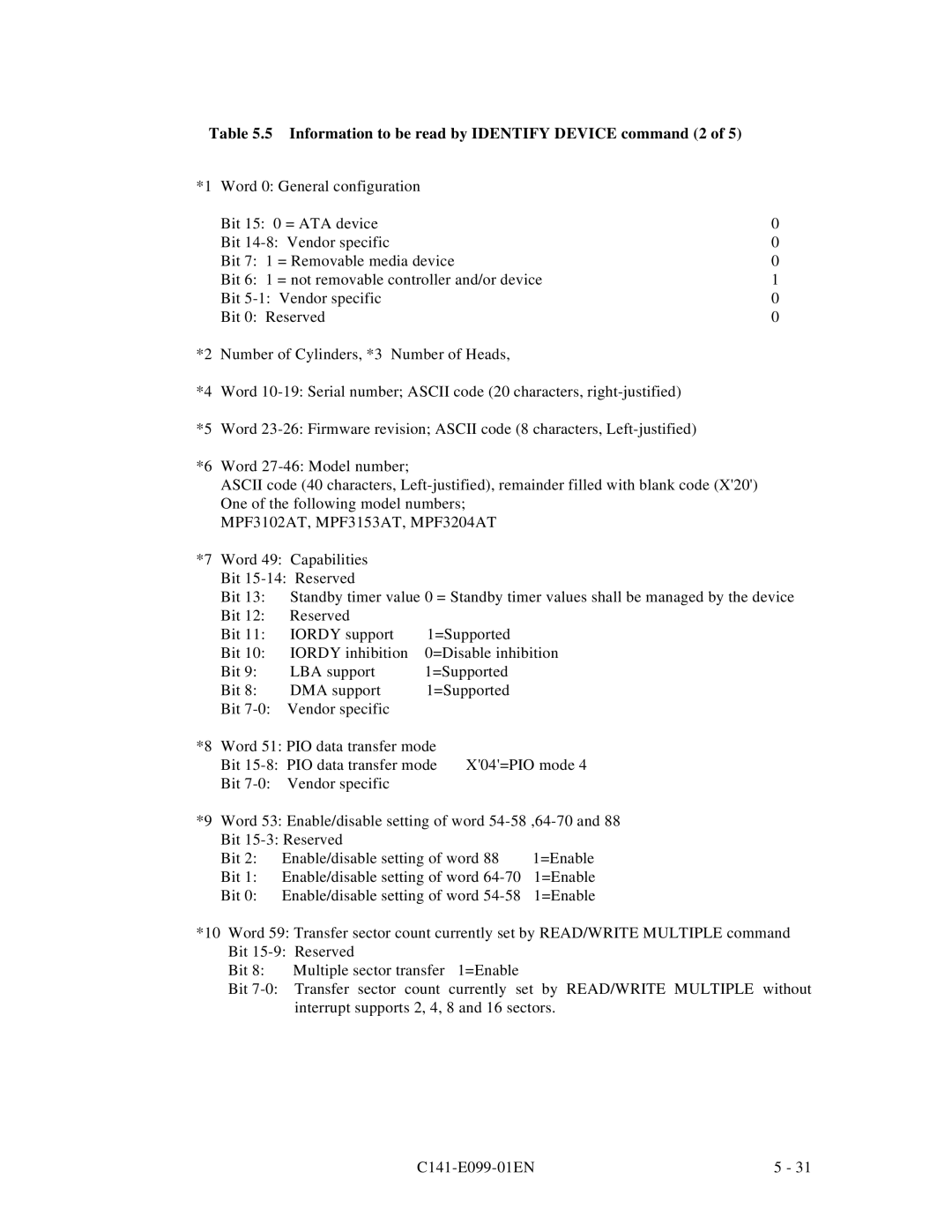Table 5.5 Information to be read by IDENTIFY DEVICE command (2 of 5)
*1 | Word 0: General configuration |
|
|
| |
| Bit 15: 0 = ATA device |
|
| 0 | |
| Bit |
|
| 0 | |
| Bit 7: 1 = Removable media device |
| 0 | ||
| Bit 6: 1 = not removable controller and/or device | 1 | |||
| Bit |
|
| 0 | |
| Bit 0: Reserved |
|
| 0 | |
*2 | Number of Cylinders, *3 Number of Heads, |
| |||
*4 | Word |
| |||
*5 | Word |
| |||
*6 | Word |
|
|
| |
| ASCII code (40 characters, |
| |||
| One of the following model numbers; |
|
| ||
| MPF3102AT, MPF3153AT, MPF3204AT |
| |||
*7 | Word 49: Capabilities |
|
|
| |
| Bit |
|
|
| |
| Bit 13: | Standby timer value 0 = Standby timer values shall be managed by the device | |||
| Bit 12: | Reserved |
|
|
|
| Bit 11: | IORDY support | 1=Supported |
| |
| Bit 10: | IORDY inhibition | 0=Disable inhibition |
| |
| Bit 9: | LBA support | 1=Supported |
| |
| Bit 8: | DMA support | 1=Supported |
| |
| Bit |
|
|
| |
*8 | Word 51: PIO data transfer mode |
|
| ||
| Bit | X'04'=PIO mode 4 |
| ||
| Bit | Vendor specific |
|
|
|
*9 Word 53: Enable/disable setting of word
Bit 2: Enable/disable setting of word 88 1=Enable
Bit 1: Enable/disable setting of word
Bit 0: Enable/disable setting of word
*10 Word 59: Transfer sector count currently set by READ/WRITE MULTIPLE command Bit
Bit 8: Multiple sector transfer 1=Enable
Bit
| 5 - 31 |