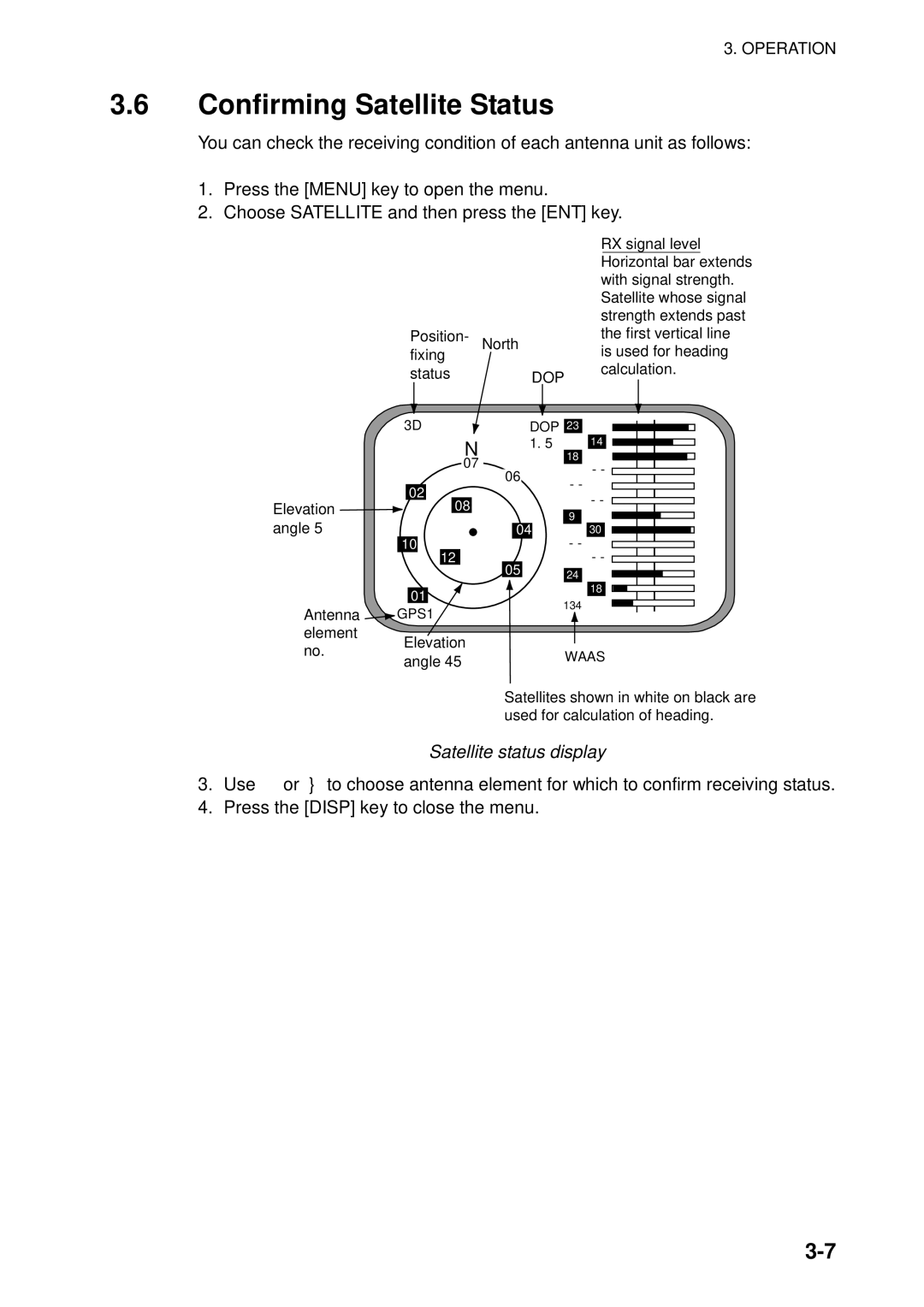3. OPERATION
3.6Confirming Satellite Status
You can check the receiving condition of each antenna unit as follows:
1.Press the [MENU] key to open the menu.
2.Choose SATELLITE and then press the [ENT] key.
|
|
|
| RX signal level |
|
|
|
| Horizontal bar extends |
|
|
|
| with signal strength. |
|
|
|
| Satellite whose signal |
|
|
|
| strength extends past |
| Position- | North |
| the first vertical line |
|
| is used for heading | ||
| fixing |
|
| |
| status | DOP | calculation. | |
|
| |||
| 3D | DOP 23 |
| |
| N | 1. 5 | 18 | 14 |
|
|
| ||
| 07 | 06 |
| - - |
|
| - - | ||
|
|
| ||
| 02 |
| - - | |
|
|
| ||
Elevation | 08 |
|
| |
| 9 |
| ||
angle 5° |
| 04 |
| |
10 | - - | 30 | ||
|
| - - | ||
| 12 | 05 |
| |
|
| 24 |
| |
| 01 |
|
| 18 |
|
| 134 |
| |
Antenna | GPS1 |
|
| |
|
|
| ||
element | Elevation |
|
|
|
no. |
| WAAS | ||
angle 45° |
| |||
|
| |||
Satellites shown in white on black are used for calculation of heading.
Satellite status display
3.Use ◄ or ► to choose antenna element for which to confirm receiving status.
4.Press the [DISP] key to close the menu.