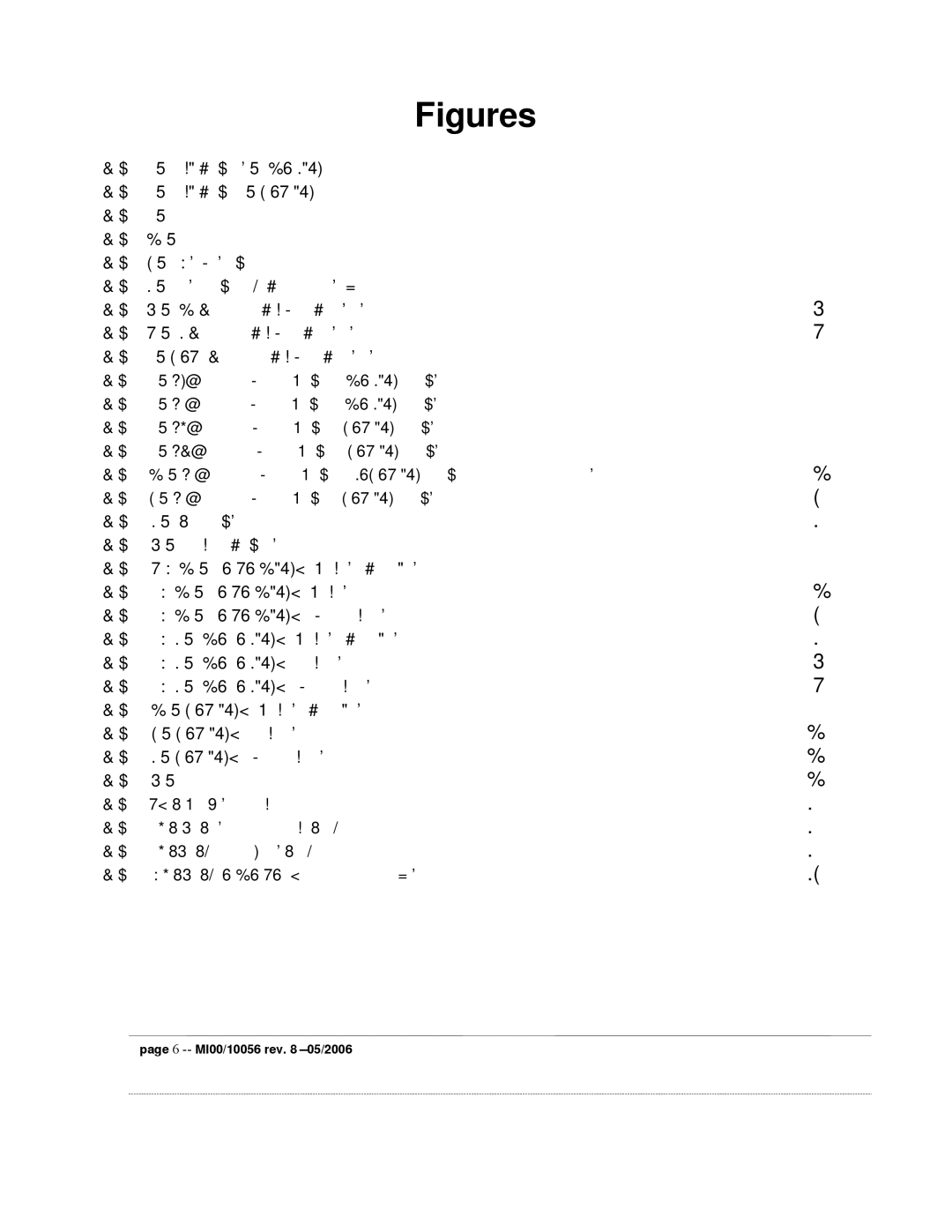Figures
Figure 1 – Block diagrams – 24/36kVA | 10 |
Figure 2 – Block diagram – 50/80kVA | 11 |
Figure 3 – Normal operation | 12 |
Figure 4 – Utility Supply failure | 12 |
Figure 5 – | 13 |
Figure 6 – Transferring the Load onto the Reserve Supply | 13 |
Figure 7 – 24 Footprint and cabinet dimensions | 17 |
Figure 8 – 36 Footprint and cabinet dimensions | 18 |
Figure 9 – 50/80 Footprint and cabinet dimensions | 19 |
Figure 10 – “A” Battery Cabinet Drawing for 24/36kVA Ratings | 20 |
Figure 11 – “B” Battery Cabinet Drawing for 24/36kVA Ratings | 21 |
Figure 12 – “E” Battery Cabinet Drawing for 50/80kVA Ratings | 22 |
Figure 13 – “F” Battery Cabinet Drawing for 50/80kVA Ratings | 23 |
Figure 14 – “C” Battery Cabinet Drawing for 36/50/80kVA Ratings | 24 |
Figure 15 – “D” Battery Cabinet Drawing for 50/80kVA Ratings | 25 |
Figure 16 – UPS Ratings | 26 |
Figure 17 – Connection diagrams | 30 |
Figure 18 - 24 – 12/18/24kVA: Switches and Breakers | 33 |
Figure 19 - 24 – 12/18/24kVA: Switches | 34 |
Figure 20 - 24 – 12/18/24kVA: Cable Connections | 35 |
Figure 21 - 36 – 24/30/36kVA: Switches and Breakers | 36 |
Figure 22 - 36 – 24/30/36kVA: Connections | 37 |
Figure 23 - 36 – 24/30/36kVA: Cable Connections | 38 |
Figure 24 – 50/80kVA: Switches and Breakers | 39 |
Figure 25 – 50/80kVA: Connections | 40 |
Figure 26 – 50/80kVA: Cable Connections | 41 |
Figure 27 – Control panel | 43 |
Figure 28: Power History Structure | 60 |
Figure 29 EDP 70 Plus Computer Interface Pin Layout | 62 |
Figure 30 EDP70 PLUS Remote Alarms Pin Layout | 63 |
Figure 31- EDP70 PLUS/24/18/12: Internal Battery Shelves | 65 |
page 6