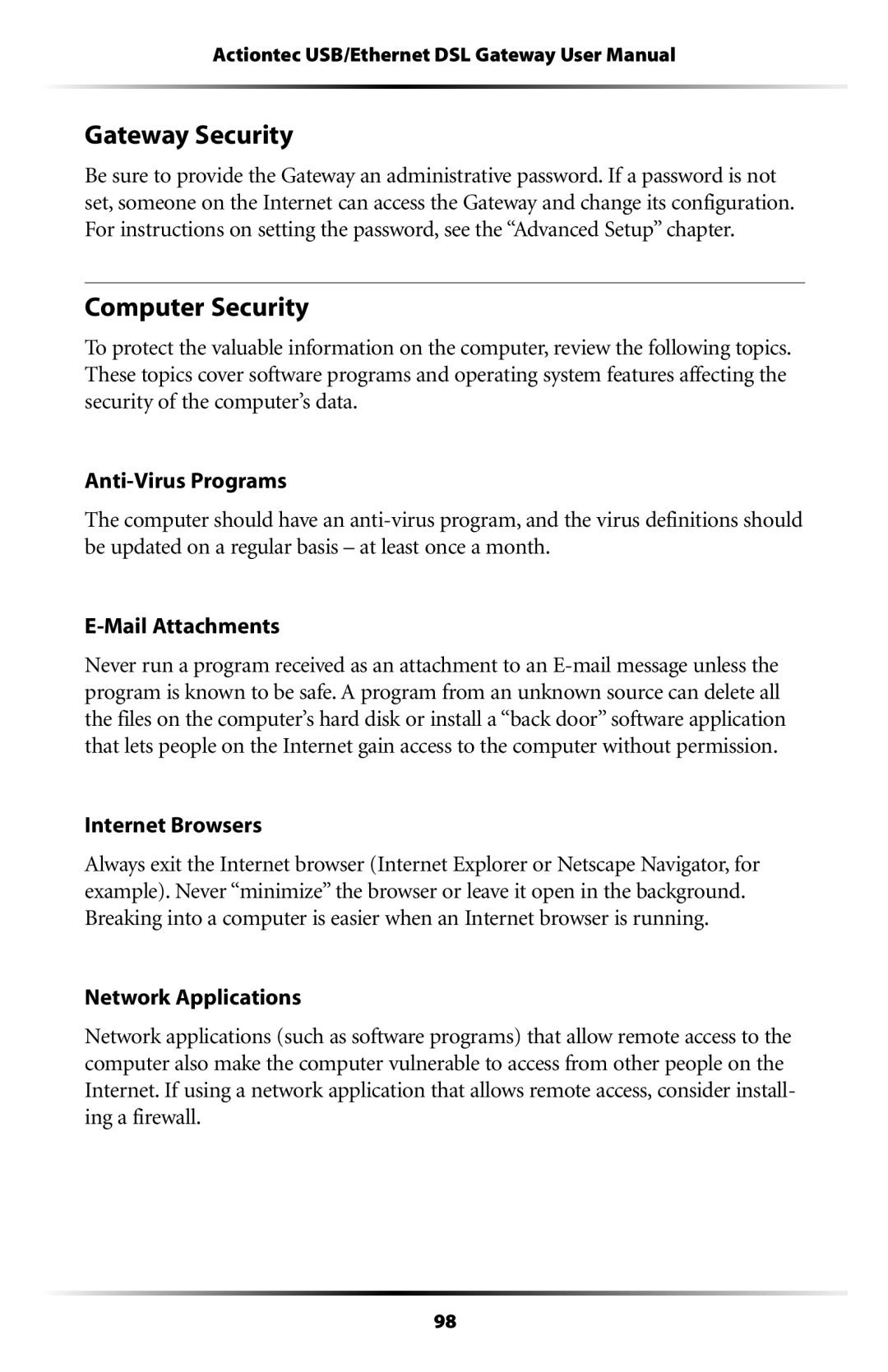Actiontec USB/Ethernet DSL Gateway User Manual
Gateway Security
Be sure to provide the Gateway an administrative password. If a password is not set, someone on the Internet can access the Gateway and change its configuration. For instructions on setting the password, see the “Advanced Setup” chapter.
Computer Security
To protect the valuable information on the computer, review the following topics. These topics cover software programs and operating system features affecting the security of the computer’s data.
The computer should have an
Never run a program received as an attachment to an
Internet Browsers
Always exit the Internet browser (Internet Explorer or Netscape Navigator, for example). Never “minimize” the browser or leave it open in the background. Breaking into a computer is easier when an Internet browser is running.
Network Applications
Network applications (such as software programs) that allow remote access to the computer also make the computer vulnerable to access from other people on the Internet. If using a network application that allows remote access, consider install- ing a firewall.
98