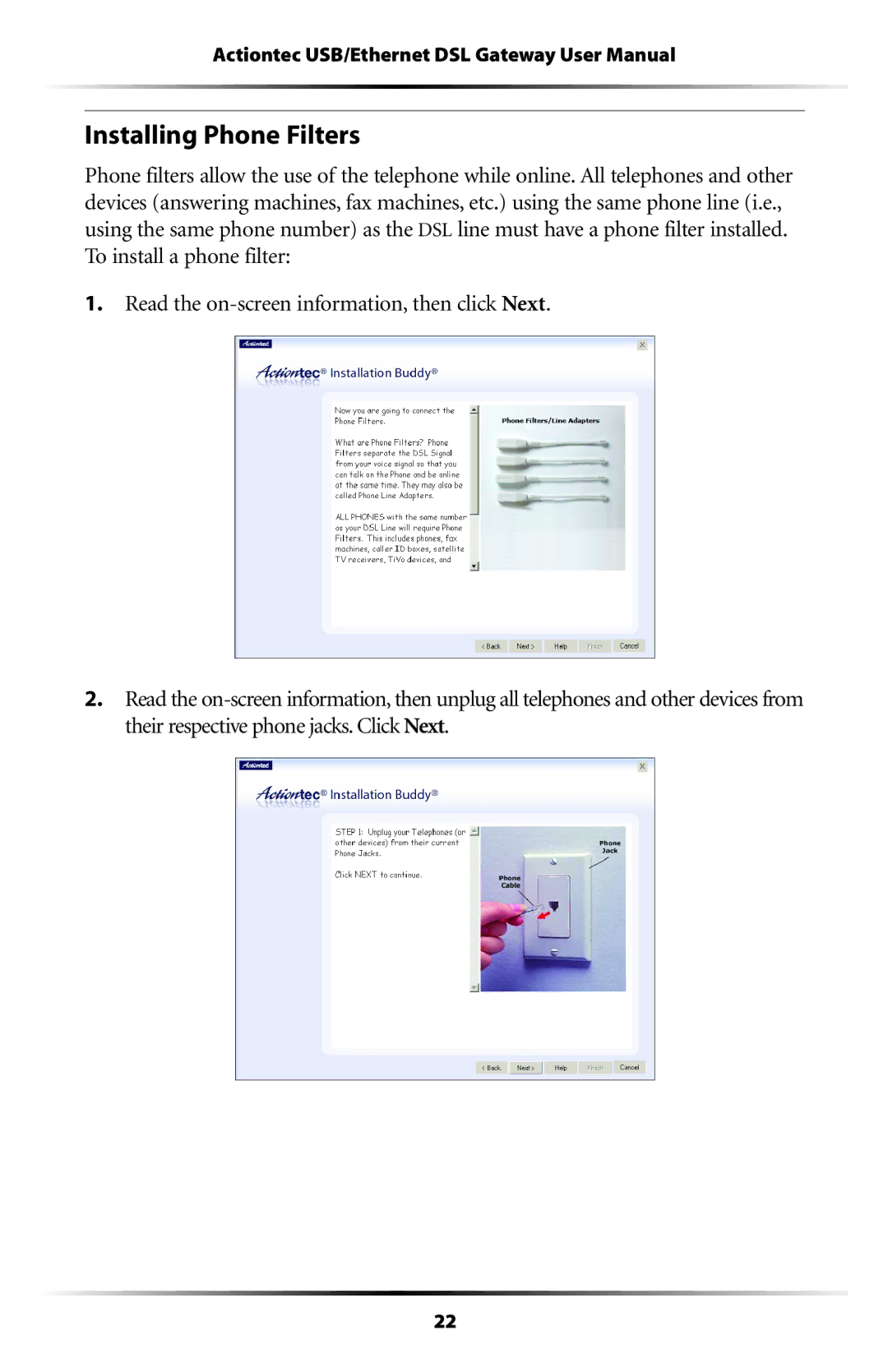Actiontec USB/Ethernet DSL Gateway User Manual
Installing Phone Filters
Phone filters allow the use of the telephone while online. All telephones and other devices (answering machines, fax machines, etc.) using the same phone line (i.e., using the same phone number) as the DSL line must have a phone filter installed. To install a phone filter:
1.Read the
2.Read the
22