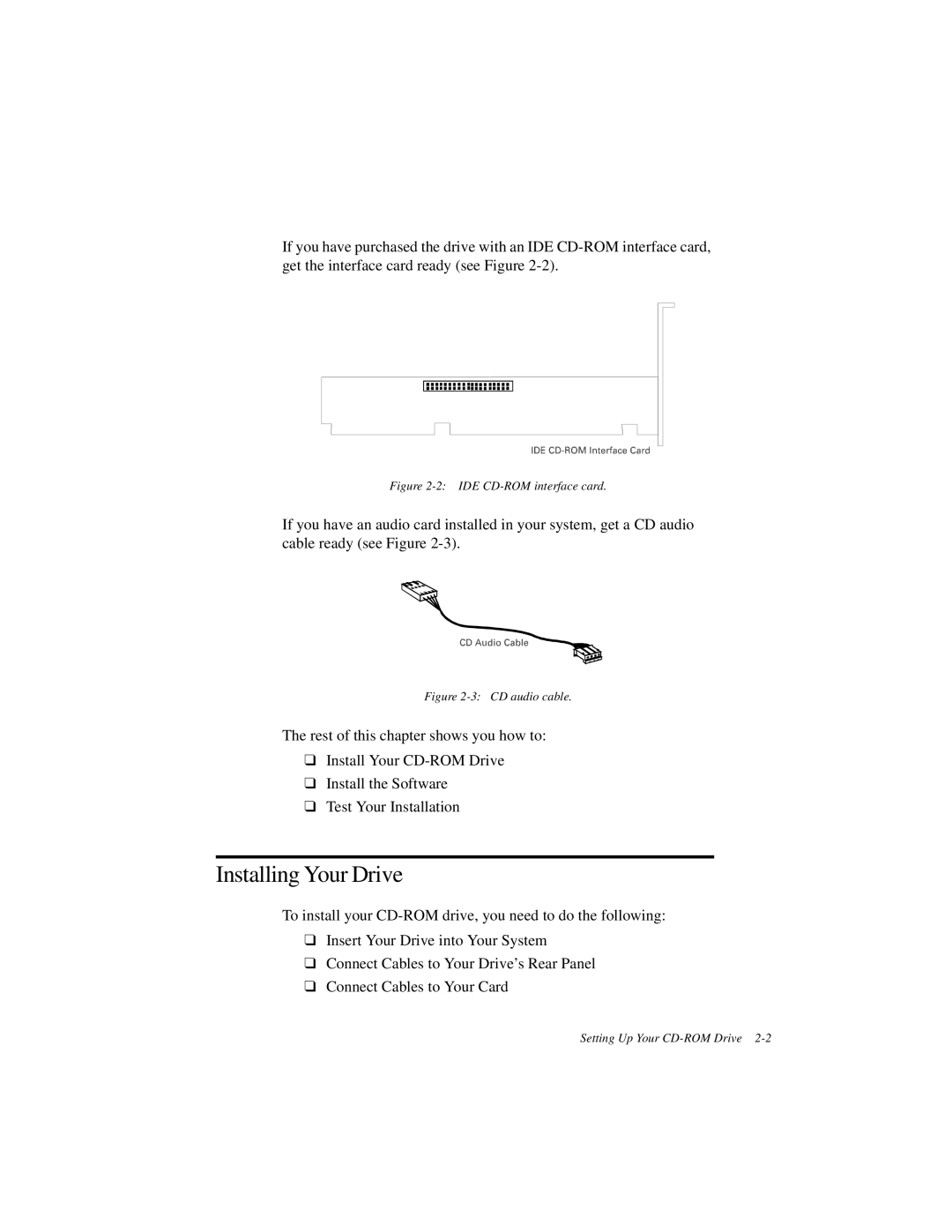If you have purchased the drive with an IDE
Figure 2-2: IDE CD-ROM interface card.
If you have an audio card installed in your system, get a CD audio cable ready (see Figure
Figure 2-3: CD audio cable.
The rest of this chapter shows you how to:
❑Install Your
❑Install the Software
❑Test Your Installation
Installing Your Drive
To install your
❑Insert Your Drive into Your System
❑Connect Cables to Your Drive’s Rear Panel
❑Connect Cables to Your Card
Setting Up Your