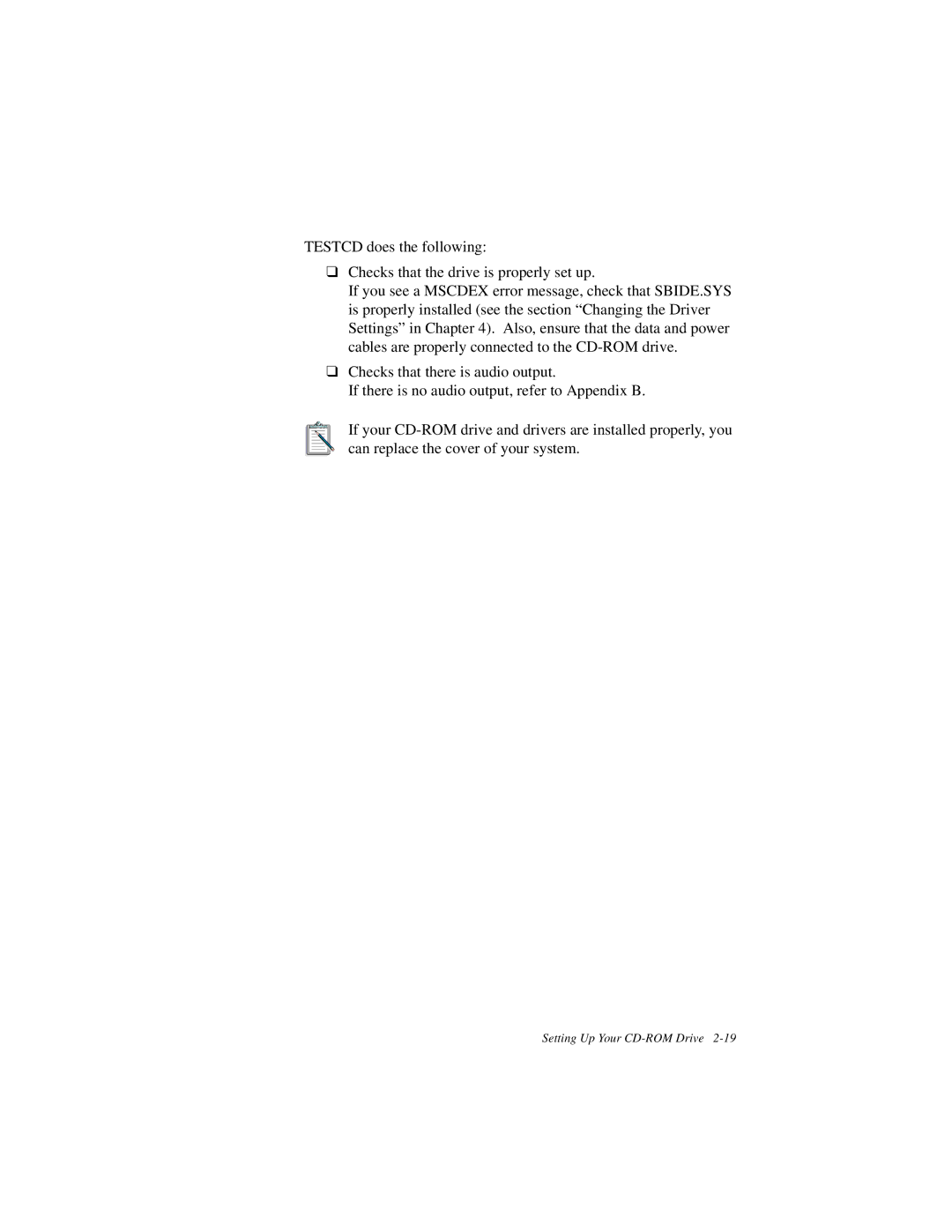TESTCD does the following:
❑Checks that the drive is properly set up.
If you see a MSCDEX error message, check that SBIDE.SYS is properly installed (see the section “Changing the Driver Settings” in Chapter 4). Also, ensure that the data and power cables are properly connected to the
❑Checks that there is audio output.
If there is no audio output, refer to Appendix B.
If your