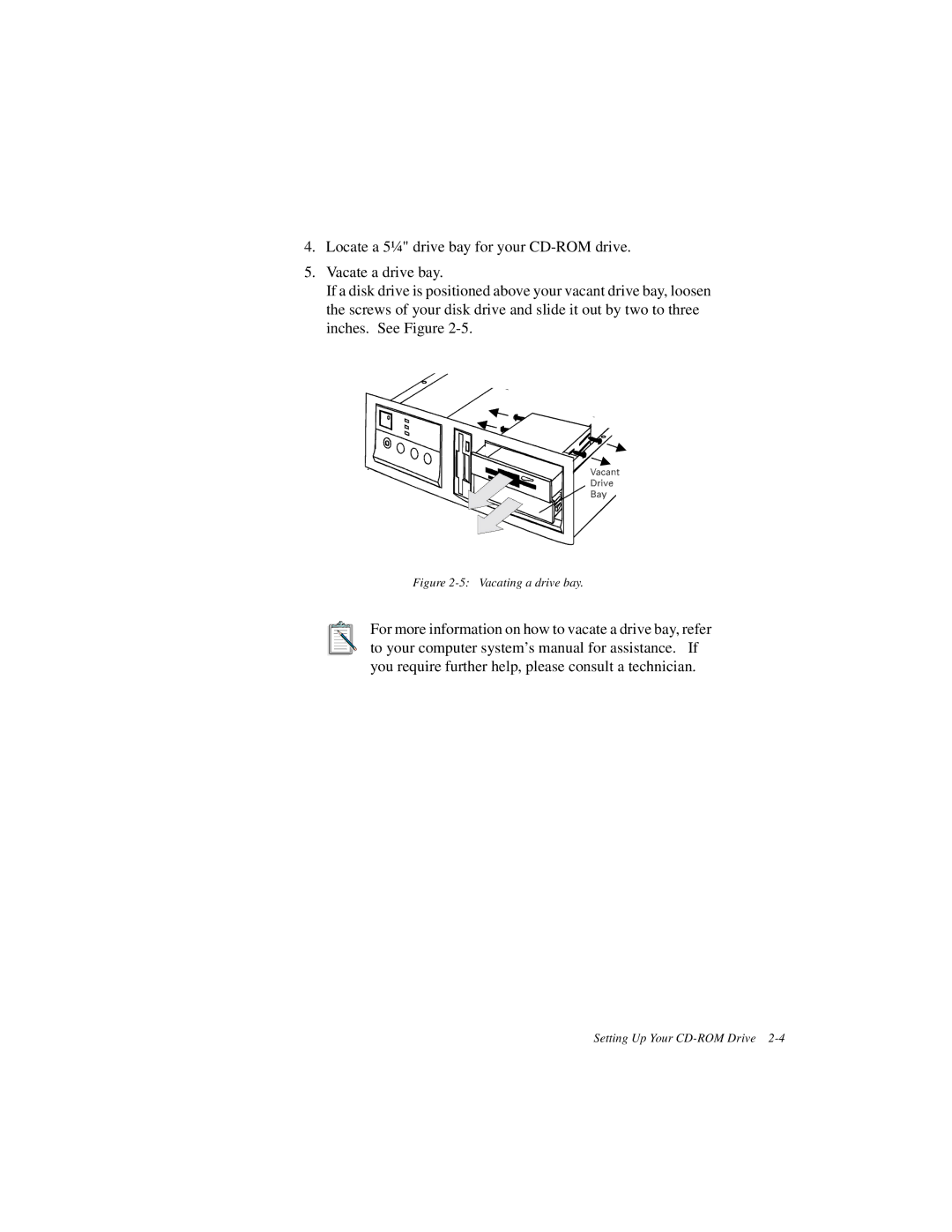4.Locate a 5¼" drive bay for your
5.Vacate a drive bay.
If a disk drive is positioned above your vacant drive bay, loosen the screws of your disk drive and slide it out by two to three inches. See Figure
Figure 2-5: Vacating a drive bay.
For more information on how to vacate a drive bay, refer to your computer system’s manual for assistance. If you require further help, please consult a technician.
Setting Up Your